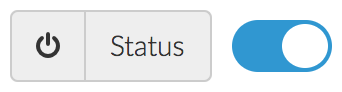Package abandonned in profit of https://github.com/Okipa/laravel-bootstrap-components package.
A customizable and configurable toggle switch button generator for Laravel that enables you to simply display it on your projects pages.
- V1 :
composer require okipa/laravel-toggle-switch-button:^1.0.0 - V2 :
composer require okipa/laravel-toggle-switch-button:^2.0.0
Add the package service provider in the register() method from your app/Providers/AppServiceProvider.php :
// laravel toggle switch button
// https://github.com/Okipa/laravel-toggle-switch-button
$this->app->register(Okipa\LaravelToggleSwitchButton\ToggleSwitchButtonServiceProvider::class);- Load the package
SASSorCSSfile from the[path/to/composer/vendor]/okipa/laravel-toggle-switch-button/stylesdirectory to your project.
Since the toggle switch button implements the Htmlable interface, just call it this way in your blade file :
{{ toggleSwitchButton()
->name('active')
->checked(old('active') or $model->active)
->icon('<i class="fas fa-power-off"></i>')
->label('Activation') }}Public methods See the available public methods in the ToggleSwitchButton class
If you use CSS, just override the package styles.
If you use SASS, you can override the following variables before the package SASS file import. Check the following example for a bootstrap use :
// bootstrap 4 example
$toggle-switch-button-label-background-color: $input-group-addon-bg;
$toggle-switch-button-label-border-color: $input-group-addon-border-color;
$toggle-switch-button-label-font-size: $font-size-base;
$toggle-switch-button-unchecked-background-color: $input-group-addon-border-color;
$toggle-switch-button-checked-background-color: $primary;
$toggle-switch-button-label-border-radius: $btn-border-radius;
@import '[path/to/composer/vendor]/okipa/laravel-toggle-switch-button/styles/styles';Publish the package blade templates file in your project :
php artisan vendor:publish --tag=toggle-switch-button::viewsThen, change the content from your resources/views/vendor/components/switch-button.blade.php file.