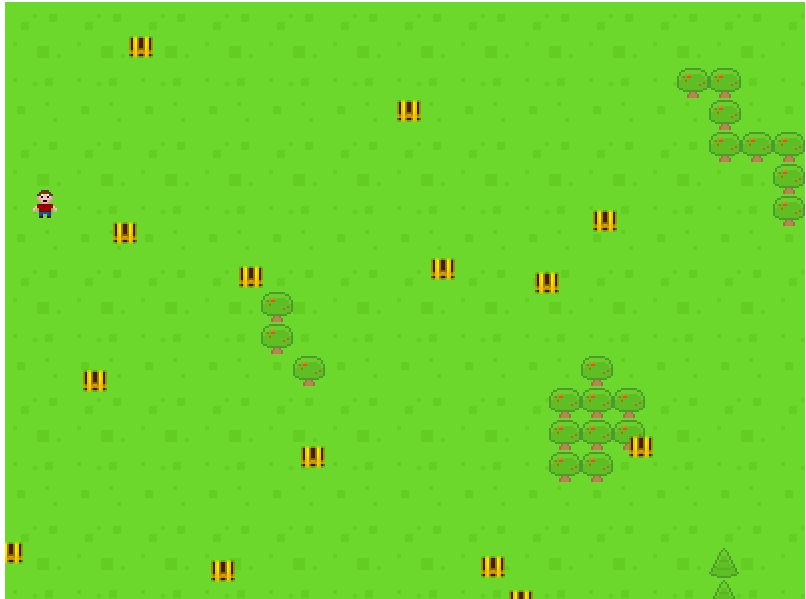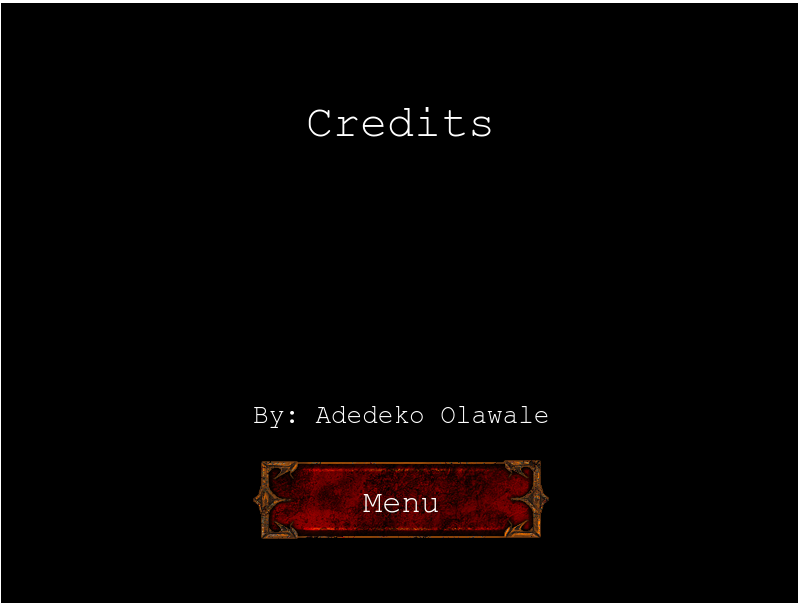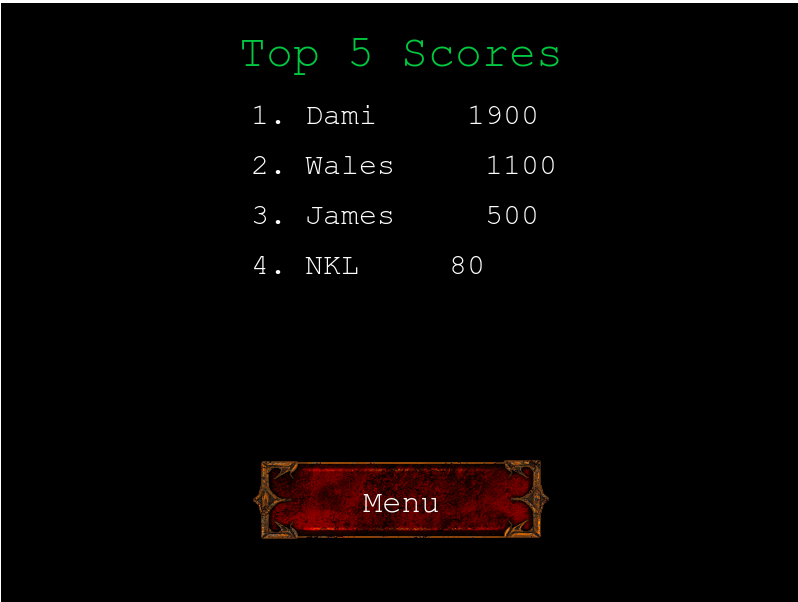Building a turn-based RPG game using JavaScript and Phaser game engine
The aim of this project was to create a turn based RPG game with the story centered around a hero(player).
The game is centered is about a hero that goes in serach of treasures in a dangerous land. People known to venture to this land were never seen again, hence the land is called NO ESCAPE. The hero embarking on this perilious journey aims to change all that by conquering all the trolls in the land and getting all the treasures of NO ESCAPE.
Choice of assets for the game was obtained from opengameart.org, this includes player, troll, chest, background, trees.
I followed the tutorial on gamedevacademy.org on how to build a turn based RPG game. I built a simpler version of the game to help me understand how Phaser 3 works and to me familiarize myself with the concept of scenes and events in Phaser 3.
I studied Phaser 3
I built a mini game with phaser 3
I gathered required assets
I scaled images to preferred sizes
Proloaded assets
Created a game template
Created different scenes of the game but not the full functionality
Created a game template
Created different scenes of the game but not the full functionality
Linked scenes to each other to simulate gameplay
I added animation to player sprite.
I added collision between player and walls, obstacles.
I checked for overlap between player and chest, the switched to the battle scene if ther is an overlap.
I Implemented battle logic of the game.
I created the functionality to make async request to get highscores from microverse API and display them.
I implemented a scene to ask user for their name before the game starts.
I implemented a scoring functionality.
I wrote unit tests for the game.
I refactored the code to make it better.
- Objective
- Story
- Characters
- Gameplay
- How to Play
- Technologies Used
- Live Version
- Install and Run
- Acknowledgments
The objective of this project is to build a simple turn-based RPG game with a scoring system, using JavaScript ES6, Phaser 3 framework, and other modern technologies.
A Hero goes in search for treasures in a dangerous land where people are known to never return from. The land is filled will trolls and treasures. Can this Hero make it through?
An Enemy that hits your hero. Every hit from the troll reduces the health of the hero by a random value.

You control a the Hero character using the up, down, left and right navigation keys.
You will get by a troll for every treasure box you open.
When attacked you enter the battle screen where you can attack your enemy by pressing the left arrow key twice. This is a turn-based RPG so each of you attack only once per turn. The battle continues until you defeat all foes or be defeated by them. Health it is been restored to full after each battle.
Enter your name or avatar on the first screen and click on 'Play Now' button.
Next screen is where you control the game. You have 4 options:
Here is where the fun begins. By clicking 'Play' you are transferred to the forest. You move your character on the screen by using the four arrow keys. You can move up, down, left, right, and even diagonally if you keep to arrows pressed simultaneously.
When attacked by foes you are transferred to the Battlefield. On the left side of the screen appear the attacking enemies. On the right side is your hero. The left area lists the names of the enemies, the right area your hero, and in the middle is the attack command.
The attacker's name is in yellow letters. By pressing left key you can select the troll enemy then press space/left to commence the attack.
If you kill the enemy you return to the forest and you can proceed with your quest. If you lose it is 'Game Over' and you are transferred to the 'Game Over' scene.
'Music Enabled' checkbox controls whether you will have music during playing or not.
'Sound Enabled' button is not operational yet.
The credits for this game.
The top 5 best scores are listed on the LeaderBoard.
- Node, npm
- Phaser 3
- JavaScript
- Webpack
- Babel
- Jest
- ESlint
- HTML/CSS
- Netlify
- Microverse Leaderboard API
The game is hosted on two different servers, macexperts.gr and netlify.com. Both use the same API to store the scores so it does not matter in which one you play. You can play the game here:
To run the scripts npm is required. To get npm you have to install Node.js. Follow the installation instructions for your system Mac, Linux or Windows.
Use your terminal and run the commands after each instruction.
| Command | Description |
|---|---|
git clone https://github.com/OlawaleJoseph/RPG-GAME.git |
Clone the repository to you computer |
cd RPG-game |
Navigate to the newly created folder |
npm install |
Install dependencies and launch browser with examples |
npm start |
Makes the build and starts the development server |
Press Ctrl + c to kill http-server process |
|
http://localhost:8000 |
Visit this link to play the game |
- Microverse
- Opengameart.org
- Chest Image by RooMan93
- Button Image by StumpyStrust
- Hero Sprite by Curt
👤 Adedeko Olawale
- Github: @OlawaleJoseph
- Twitter: @javanode123
- Linkedin: olawale-adedeko
Contributions, issues and feature requests are welcome!
Feel free to check the issues page.
- Fork it (https://github.com/OlawaleJoseph/RPG-GAME/fork)
- Create your feature branch (git checkout -b my-new-feature)
- Commit your changes (git commit -am 'Add some feature')
- Push to the branch (git push origin my-new-feature)
- Create a new Pull Request
Give a ⭐️ if you enjoyed this project!
This project is MIT licensed.