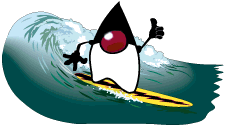Deeply inspired by the work Gottfried Haider (with his authorization) has done for the Raspberry PI to communicate with Processing.
It is supposed to be as light as possible, and as close the the registers as possible.
This should make the translations from Python or C code into Java a bit easier.
Based at least on Java 8 (uses lambdas, Streaming API, FunctionalInterfaces, etc).
Seems to work (as is) on 32 and 64 bits OSs (Raspberry Pi)
Note: GPIO Pin numbers are the ones available here, or below, in the BCM columns.
+-----+-----+--------------+-----++-----+--------------+-----+-----+
| BCM | wPi | Name | Physical | Name | wPi | BCM |
+-----+-----+--------------+-----++-----+--------------+-----+-----+
| | | 3v3 | #01 || #02 | 5v0 | | |
| 02 | 08 | SDA1 | #03 || #04 | 5v0 | | |
| 03 | 09 | SCL1 | #05 || #06 | GND | | |
| 04 | 07 | GPCLK0 | #07 || #08 | UART0_TXD | 15 | 14 |
| | | GND | #09 || #10 | UART0_RXD | 16 | 15 |
| 17 | 00 | GPIO_0 | #11 || #12 | PCM_CLK/PWM0 | 01 | 18 |
| 27 | 02 | GPIO_2 | #13 || #14 | GND | | |
| 22 | 03 | GPIO_3 | #15 || #16 | GPIO_4 | 04 | 23 |
| | | 3v3 | #17 || #18 | GPIO_5 | 05 | 24 |
| 10 | 12 | SPI0_MOSI | #19 || #20 | GND | | |
| 09 | 13 | SPI0_MISO | #21 || #22 | GPIO_6 | 06 | 25 |
| 11 | 14 | SPI0_CLK | #23 || #24 | SPI0_CS0_N | 10 | 08 |
| | | GND | #25 || #26 | SPI0_CS1_N | 11 | 07 |
| 00 | 30 | SDA0 | #27 || #28 | SCL0 | 31 | 01 |
| 05 | 21 | GPCLK1 | #29 || #30 | GND | | |
| 06 | 22 | GPCLK2 | #31 || #32 | PWM0 | 26 | 12 |
| 13 | 23 | PWM1 | #33 || #34 | GND | | |
| 19 | 24 | PCM_FS/PWM1 | #35 || #36 | GPIO_27 | 27 | 16 |
| 26 | 25 | GPIO_25 | #37 || #38 | PCM_DIN | 28 | 20 |
| | | GND | #39 || #40 | PCM_DOUT | 29 | 21 |
+-----+-----+--------------+-----++-----+--------------+-----+-----+
| BCM | wPi | Name | Physical | Name | wPi | BCM |
+-----+-----+--------------+-----++-----+--------------+-----+-----+
The low level interactions with the pins of the GPIO Header have to be done at the system level, they have to be performed in C.
Devices - and their pins - are considered as Files, and bits are sent to received from the devices through ioctl or similar C functions.
To write a Java class that communicates with C, you need to use the javah (or javac -h) utility.
To use javah, or its new equivalent javac -h:
- Write a Java class, mentioning the methods that will need to interact with
Casnative. - Up to Java 9
- Compile this class with
javac. - Run
javahon this compiled class
- Compile this class with
- With Java 10 and higher
- Run
javac -h
- Run
javah (or javac -h) will generate the C header file with the signatures of the C functions to implement. All you need to do is to implement them in a C file.
This C file will be compiled into a system library (with an .so extension), that will be dynamically loaded by Java at run time.
Below are the detailed steps of the process.
The Java class to start from is JOBNativeInterface.java.
See the header file job.h, and its corresponding implementation job.c.
You will need javac and javah (for Java before version 10).
To know if they are available, type
$> which javac
$> which javah
Note:
javahhas been deprecated since Java 10. Usejavac -hinstead.
$> cd core
$> mkdir build 2> /dev/null
$> mkdir build/classes 2> /dev/null
If at least one of the commands above returns nothing, then you need to update your PATH.
If your JAVA_HOME variable is not set, set it, and update your PATH, as follow:
$> JAVA_HOME=/opt/jdk/jdk1.8.0_112
$> PATH=$JAVA_HOME/bin:$PATH
After that, the commands above should return the expected values. You can check if this is correct by typing
$> javac -version
$> javah -version
Compile the Java interface to the native code, from the project root:
$> javac -sourcepath ./src/java -d ./build/classes -classpath ./build/classes -g ./src/java/job/io/JOBNativeInterface.java
Then generate the native library:
$> cd src/C
$> make
The make command invokes the javah utility. See the content of Makefile.
$> javac -h src/C -sourcepath ./src/java -d ./build/classes -classpath ./build/classes -g ./src/java/job/io/JOBNativeInterface.java
$> mv src/C/job_io_JOBNativeInterface.h src/C/job.h # For compatibility with previous versions
Then generate the native library:
$> cd src/C
$> make
By then, you should see a libjob-io.so library in the C directory.
A script summarizes all those operations, just run
$> ./jni.sh
Finally (for all Java versions), do the gradle build from the core module :
$> ../gradlew clean shadowJar
This generates a core-0.1-all.jar in the build/libs directory. This jar contains all the required dependencies.
This is a work in progress... The samples can be run from a single script named samplemenu.sh, see how the java.library.path variable is set.
This is the one used to refer to the location of libjob-io.so.
Run the script named samplemenu.sh:
$> ./samplemenu.sh
+---------------------------------------------+
| S A M P L E S M E N U |
+----------------------+----------------------+
| 1: Led Counter | 6: BMP180 (I2C) |
| 2: Push Button input | 7: BME280 (I2C) |
| 3: MCP3008 (ADC) | 8: Servo |
| 4: OLED SSD1306 | 9: ADS1015 (I2C ADC) |
| 5: GPIO Interrupt | |
+----------------------+----------------------+
| Q: Quit |
+---------------------------------------------+
You choose >
Note: The menu above is a work in progress, you might see more options...
Make sure the required devices are correctly wired for the demos.
Should be compatible with any JVM-aware languages. Some samples to be provided (more to come).
Make sure the core has been built:
$> ../gradlew shadowJar
Compile the Scala classes you want to run:
$> scalac -sourcepath ./src/scala -cp ./build/libs/core-0.1-all.jar ./src/scala/i2c/BME280ScalaSample.scala -d ./build/classes
Then to run it:
$> export LIB_PATH="src/C"
$> scala -cp ./build/libs/core-0.1-all.jar:./build/classes -Djava.library.path=$LIB_PATH i2c.BME280ScalaSample
Hello, Scala world! Reading sensors (BME280).
Device ready
Temp:20.4 ºC, Press:1015.6 hPa, Hum:64.0 %
$>
From Gradle (located in the core directory):
$> ../gradlew runGroovyScript
After installing groovy, from the core directory:
On Mac OS, GROOVY_HOME would be like /usr/local/opt/groovy/libexec.
On a Raspberry PI, after using SDKMan to install groovy, GROOVY_HOME would be like /home/pi/.sdkman/candidates/groovy/2.5.0.
$> export GROOVY_HOME=/home/pi/.sdkman/candidates/groovy/2.5.0
$> export CLASSPATH=$(find $GROOVY_HOME/lib -name '*.jar' | tr '\n' ':')
$> export CLASSPATH=$CLASSPATH:$PWD/build/libs/core-0.1-all.jar
$> export LIB_PATH=$PWD/src/C
$> export LD_LIBRARY_PATH=$LD_LIBRARY_PATH:$LIB_PATH
$> cd src/groovy
$> groovy SensorReader
==================
Now running some RPi stuff from Groovy (BME280)
==================
Temperature: 21.32 C
Pressure : 1015.65 hPa
Humidity : 65.40 %
$>
After setting GROOVY_HOME and CLASSPATH, you can also run the script from the core folder:
$> groovy src/main/SensorReader
==================
Now running some RPi stuff from Groovy (BME280)
==================
Temperature: 21.32 C
Pressure : 1015.65 hPa
Humidity : 65.40 %
$>
Do also try groovysh and groovyConsole.
Scala and Groovy are - by far - not the only JVM-compatible languages.
The others should work too, there is no reason not to.
REPL stands for Read-Evaluate-Print-Loop. It is an interactive command-line console, that allows the user
to type expressions in the corresponding language, and have them evaluated immediately, it is very useful in a development phase.
- Scala has one, just type
scalain a terminal. - Groovy has one, type
groovyshin a terminal. - Since Java9, Java has one too, type
jshellin a terminal.
Example of groovysh:
$> groovysh -Djava.library.path=$LIB_PATH
Groovy Shell (2.5.0, JVM: 1.8.0_144)
Type ':help' or ':h' for help.
-----------------------------------------------------------------------------------------------------------------------------------------------------------------------------------------------
groovy:000> import job.devices.BME280
===> job.devices.BME280
sensor = new BME280()
===> job.devices.BME280@1c80e49b
groovy:000> sensor.readTemperature()
===> 21.33
groovy:000>
- SSD1306 (128x32 I2C oled screen).
- GPIO push-button (with interrupt, or not)
- BMP180 (I2C Pressure, temperature (=> altitude))
- BME280 (I2C Pressure, temperature (=> altitude), humidity)
- Servos (direct, Software Servos)
- ADS1x15 (I2C ADCs)
- PCA9685 (I2C Servo Driver)
- STH10 (GPIO Temperature, Humidity)
- VL53L0X (I2C Time of Flight Distance Sensor)
- TSL2561 (I2C Light Sensor)
A lot!
- HMC5883L (I2C Magnetometer/Compass)
- LSM303 (I2C Triple-axis Accelerometer + Magnetometer (Compass) Board)
- HTU21DF (I2C Temperature, Humidity)
- HC-SR04 (Ultra sonic Range Sensor)
- LoRa
- Stepper motors drivers
- ...etc
- Put it in a Maven repo ?