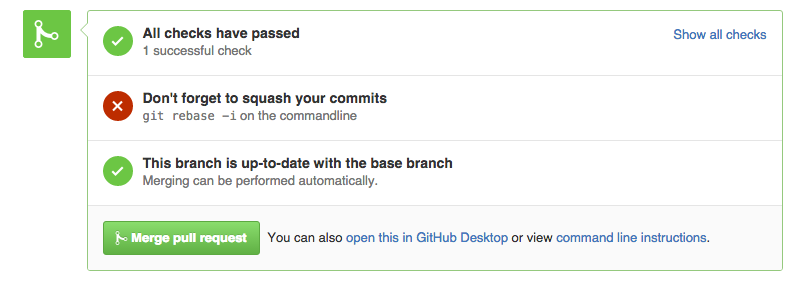Squash Reminder is a Chrome extension that reminds you to squash the commits in your pull requests before merging on GitHub.
- Clone the repository:
git clone https://github.com/mk12/squash-reminder.git. - Navigate to chrome://extensions in your browser.
- Click the checkbox to enable developer mode.
- Choose "Load unpacked extension..."
- Select the repository directory
squash-reminder.
Visit an open pull request on GitHub that has more than one commit associated with it. If you can automatically merge the pull request, then Squash Reminder will insert a little reminder at the bottom of the page:
© 2015 Mitchell Kember
Squash Reminder is available under the MIT License; see LICENSE for details.