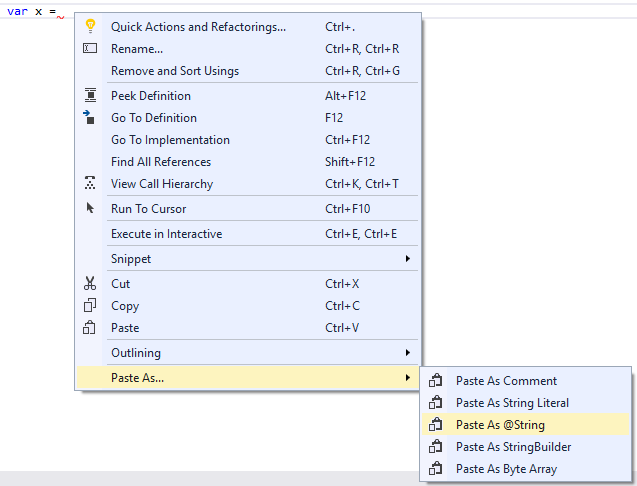A port of Alex Papadimoulis' Smart Paster for Visual Studio 2013, 2015 and 2017. (via SmartPaster 2010 for Visual Studio 2010 and 2012: https://smartpaster2010.codeplex.com/)
A "Paste As" right-click option that allows clipboard text to be:
- Paste as Comment
- Paste as Literal String (regular string literal)
- Paste as @String (in C#, verbatim string; in VB, CData or VB14 multi-line strings depending on version)
- Paste as StringBuilder
- Paste as Byte Array
On Visual Studio Gallery: http://visualstudiogallery.msdn.microsoft.com/0611a238-7405-4d5f-ace0-5b3d5cf325e0
v1.1 adds Unicode, VS2015 support, both regular and verbatim strings. v1.2 adds Paste as Byte Array, C++ support (thanks to leg0) v1.3 adds VS2017 support, renamed to SmartPaster2017
SmartPaster 2010 Codeplex version (VS2010, VS2012): https://smartpaster2010.codeplex.com/
The original SmartPaster (for VS 2003/2005/2008) by Alex Papadimoulis is here: http://weblogs.asp.net/alex_papadimoulis/archive/2004/05/25/Smart-Paster-1.1-Add-In---StringBuilder-and-Better-C_2300_-Handling.aspx The original source code is here: http://code.google.com/p/smartpaster/