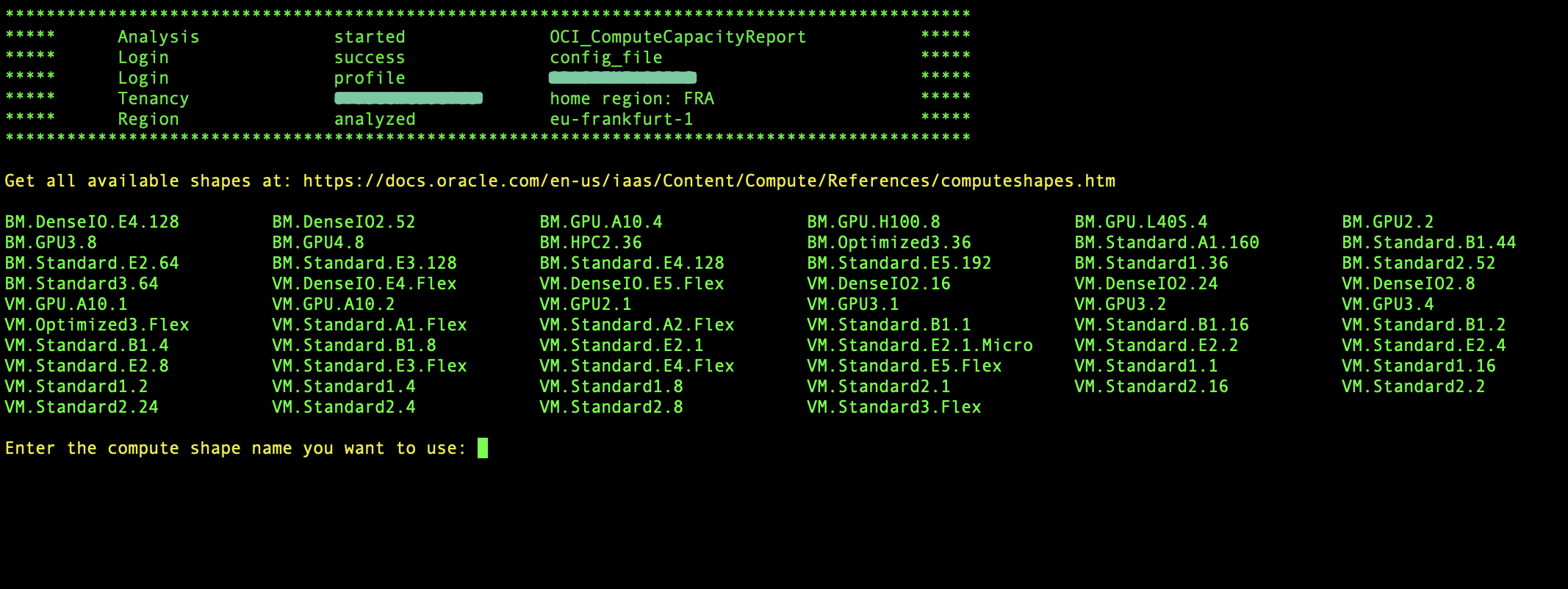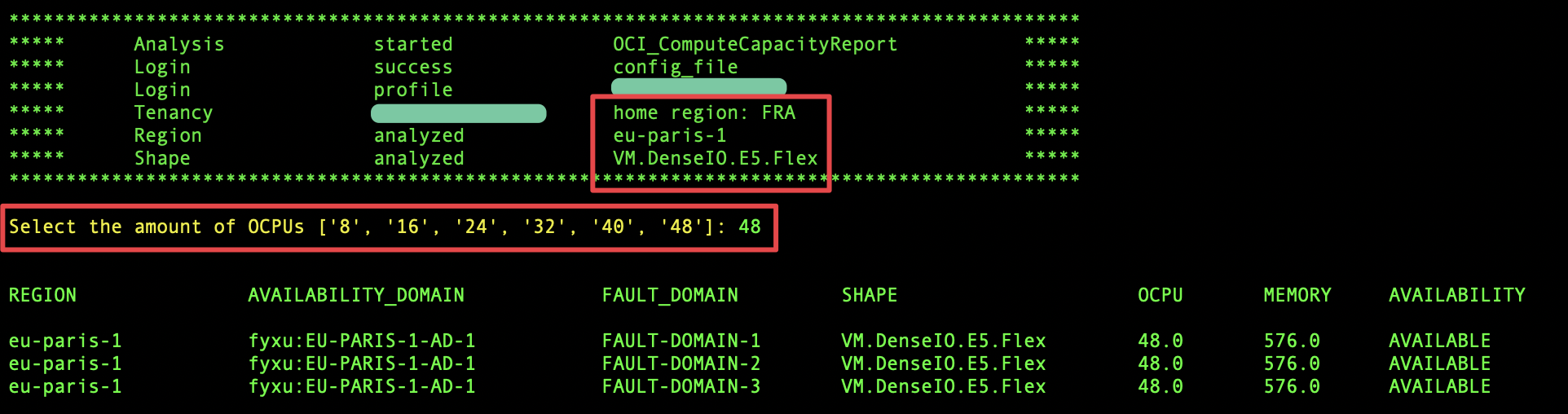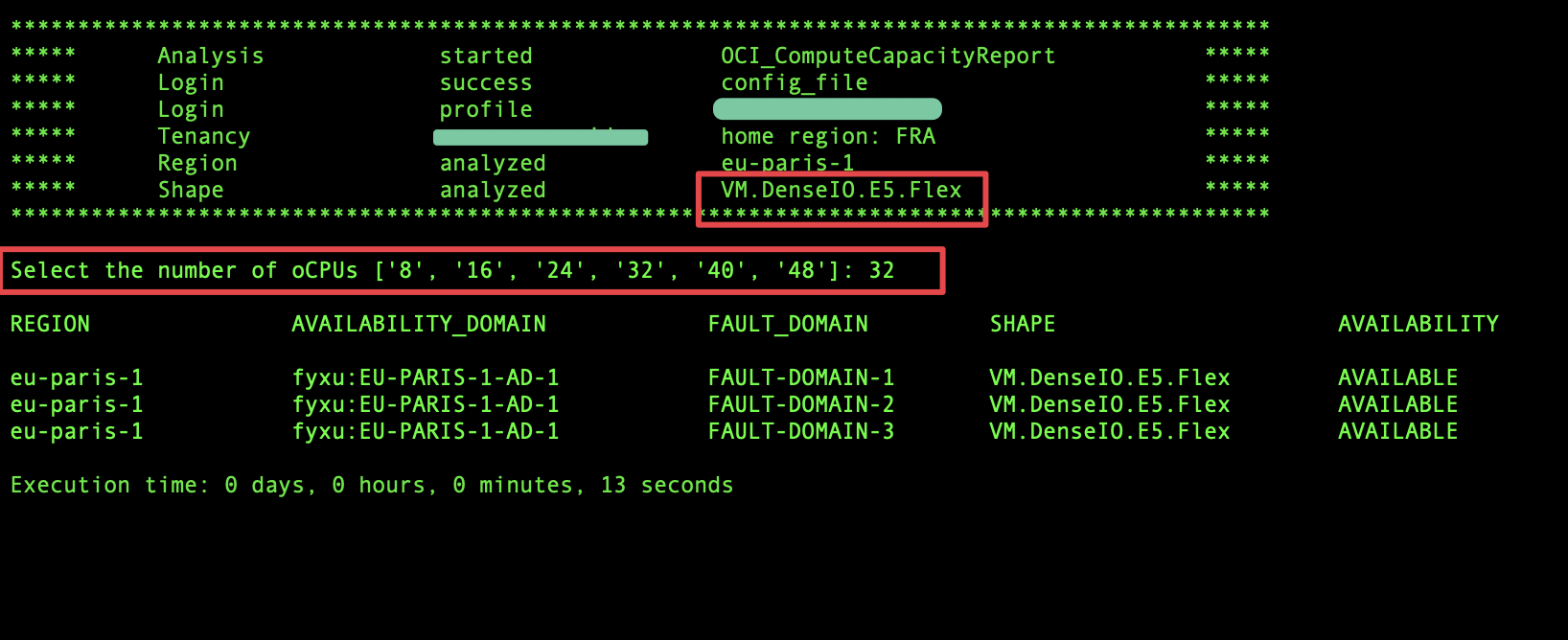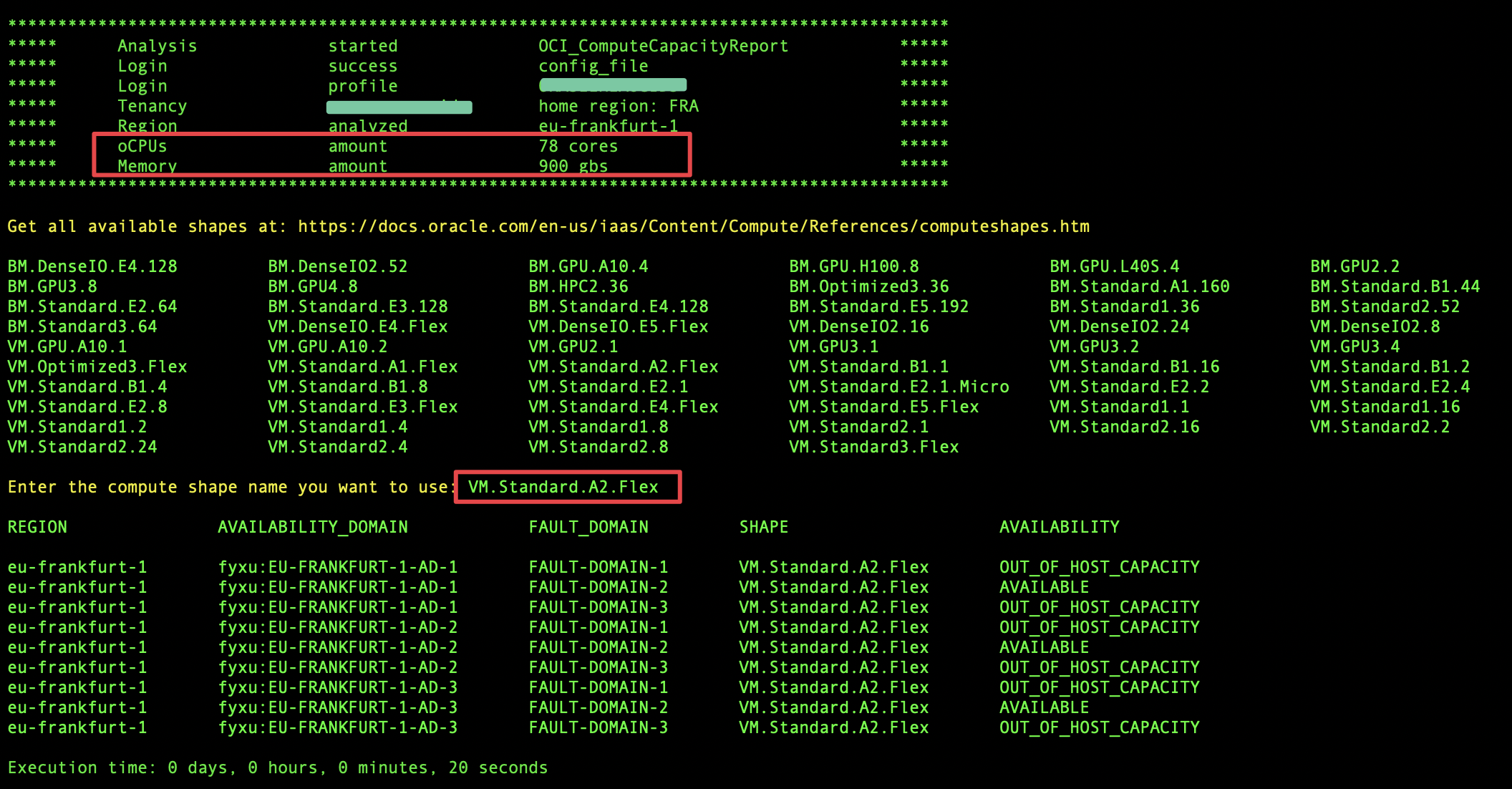version: 2.0.1
Check the Availability of Any Compute Shape Across OCI Regions !
Easily find out which regions offer the latest compute shapes, such as VM.Standard.E5.Flex.
OCI_ComputeCapacityReport provides the availability status down to the Fault Domain level.
Output meanings are:
- AVAILABLE => The capacity for the specified shape is currently available.
- HARDWARE_NOT_SUPPORTED => The necessary hardware has not yet been deployed in this region.
- OUT_OF_HOST_CAPACITY => Additional hardware is currently being deployed in this region
- How to use OCI_ComputeCapacityReport ?
- Script options
- Optional parameters for execution
- Examples of Usage
- Setup
- Screenshots
- Compute Shapes Tested and Validated
- Questions and Feedbacks
- Disclaimer
python3 ./OCI_ComputeCapacityReport.py
When no arguments are provided, OCI_ComputeCapacityReport will :
-
attempt to authenticate using all available authentication methods:
1- CloudShell authentication
2- Config_File authentication
3- Instance_Principal authentication
-
select the tenancy Home Region
-
display compute shape names
-
Prompt the users to confirm whether they have tenancy admin rights. If they don't, ask them to provide the compartment OCID
-
prompt user to select a compute shape name
- Enforce an authentication method, e.g., -auth cs | cf | ip
- Tenant administrators can bypass script query using -su
- Non-admin users can specify their own compartment ocid e.g., -comp ocid...
- Select a specific region, e.g., -region eu-frankfurt-1
- Target all subscribed regions, e.g., -region all_regions
- Specify a shape name, e.g., -shape VM.Standard.E5.Flex
- Optionally define oCPUs and memory amount
| Argument | Parameter | Description |
|---|---|---|
| -auth | auth_method | Force an authentication method : 'cs' (cloudshell), 'cf' (config file), 'ip' (instance principals) |
| -config_file | config_file_path | Path to your OCI config file, default: '~/.oci/config' |
| -profile | config_profile | Config file section to use, default: 'DEFAULT' |
| -su | Notify the script that you have tenancy-level admin rights to prevent prompting | |
| -comp | compartment_ocid | Filter on a compartment when you do not have Admin rights at the tenancy level |
| -region | region_name | Region name to analyze, e.g. "eu-frankfurt-1" or "all_regions", default: 'home_region' |
| -shape | shape_name | Compute shape name you want to analyze |
| -ocpus | integer or float | Specify a particular amount of oCPU |
| -memory | integer or float | Specify a particular amount of memory |
python3 ./OCI_ComputeCapacityReport.py
try all authentication methods, analyze Home Region only and prompt user to get a compute shape name
python3 ./OCI_ComputeCapacityReport.py -auth cf -config_file /path/to/config_file
python3 ./OCI_ComputeCapacityReport.py -region eu-paris-1
python3 ./OCI_ComputeCapacityReport.py -region all_regions
python3 -m pip install oci -U --user
git clone https://github.com/Olygo/OCI_ComputeCapacityReport
If you run this script from an OCI compute instance you should use Instance Principal authentication.
When using Instance Principal authentication, you need to create the following resources:
- Create a Dynamic Group called OCI_Scripting and add the OCID of your instance to the group, using :
ANY {instance.id = 'OCID_of_your_Compute_Instance'}
- Create a policy in the root compartment, giving your dynamic group the permissions to read resources in tenancy:
allow dynamic-group 'Your_Identity_Domain_Name'/'OCI_Scripting' to read all_resources in tenancy
This list includes all the compute shapes that have been tested with this script. However, it does not represent the only shapes you can use. If a new compute shape is released and isn't included in this list, it should still work correctly. If you encounter any issues, please let me know.
| BM.DenseIO1.36 | BM.DenseIO2.52 | BM.DenseIO.E4.128 | BM.DenseIO.E5.128 |
| BM.GPU2.2 | BM.GPU3.8 | BM.GPU4.8 | BM.GPU.A10.4 |
| BM.GPU.A100-v2.8. | BM.GPU.H100.8 | BM.GPU.L40S.4 | BM.HPC2.36 |
| BM.HPC.E5.144 | BM.Optimized3.36 | BM.Standard1.36 | BM.Standard2.52 |
| BM.Standard3.64 | BM.Standard.A1.160 | BM.Standard.B1.44 | BM.Standard.E2.64 |
| BM.Standard.E3.128 | BM.Standard.E4.128 | BM.Standard.E5.192 | VM.DenseIO1.16 |
| VM.DenseIO1.4 | VM.DenseIO1.8 | VM.DenseIO2.16 | VM.DenseIO2.24. |
| VM.DenseIO2.8 | VM.DenseIO.E4.Flex | VM.DenseIO.E5.Flex | VM.GPU2.1 |
| VM.GPU3.1 | VM.GPU3.2 | VM.GPU3.4 | VM.GPU.A10.1 |
| VM.GPU.A10.2 | VM.Optimized3.Flex. | VM.Standard1.1 | VM.Standard1.16 |
| VM.Standard1.2 | VM.Standard1.4 | VM.Standard1.8 | VM.Standard2.1. |
| VM.Standard2.16 | VM.Standard2.2 | VM.Standard2.24 | VM.Standard2.4 |
| VM.Standard2.8 | VM.Standard3.Flex | VM.Standard.A1.Flex | VM.Standard.A2.Flex |
| VM.Standard.B1.1 | VM.Standard.B1.16 | VM.Standard.B1.2. | VM.Standard.B1.4 |
| VM.Standard.B1.8 | VM.Standard.E2.1 | VM.Standard.E2.1.Micro | VM.Standard.E2.2 |
| VM.Standard.E2.4 | VM.Standard.E2.8 | VM.Standard.E3.Flex | VM.Standard.E4.Flex |
| VM.Standard.E5.Flex |
Always ensure thorough testing of any script on test resources prior to deployment in a production environment to avoid potential outages or unexpected costs. The OCI_ComputeCapacityReport script does not interact with or create any resources in your existing environment.
This script is an independent tool developed by Florian Bonneville and is not affiliated with or supported by Oracle. It is provided as-is and without any warranty or official endorsement from Oracle