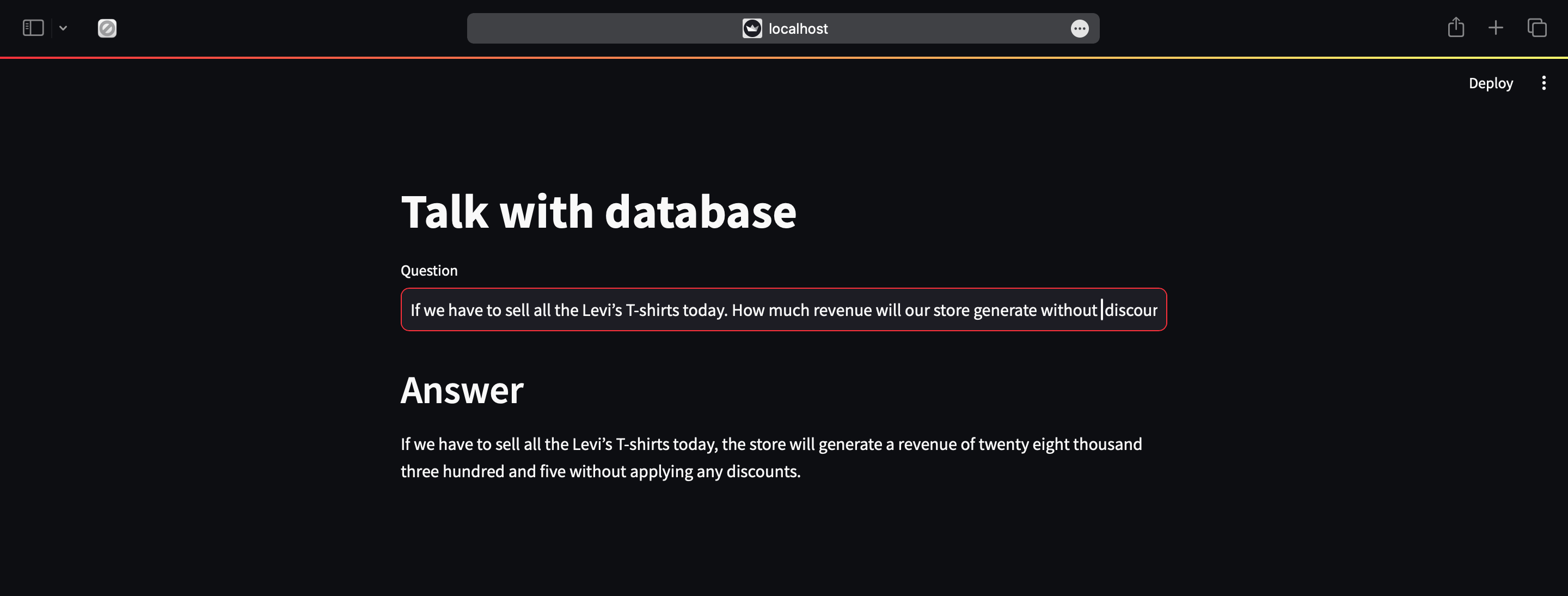Welcome to the Gemini Pro Large Language Model (LLM) NLP project! This project aims to facilitate interaction with a database using plain English queries through Google's free Gemini Pro LLM. Various frameworks such as Lang Chain and Hugging Face were employed to enhance model accuracy using few-shot learning techniques. Additionally, vector databases(ChromaDB) were utilized in the process to further refine the results.
To get started with the project, follow these steps:
- Clone the repository:
git clone https://github.com/OmSDeshmukh/NLDBQuery- Navigate to directory:
cd NLDBQuery- Create a virtual environment:
python3 -m venv .venv- Activate the virtual environment:
# On Windows
venv\Scripts\activate
# On macOS/Linux
source venv/bin/activate- Download Dependencies:
pip install -r requirements.txt- Create database:
# Login
mysql -u username -p password
# Create Database
CREATE DATABASE atliq_tshirts < db_creation_atliq_t_shirts.sql;- Configure .env files accordingly with the required API keys and password of the database
To run inference and interact with the database, follow these instructions:
Ensure you're in the project directory and the virtual environment is activated.
Run the following script:
streamlit run main.pySpecial thanks to Codebasics whose YouTube video provided valuable insights and guidance in creating this project.
This project is licensed under the MIT License - see the LICENSE file for details.
Feel free to customize it further according to your project's specific details and requirements.