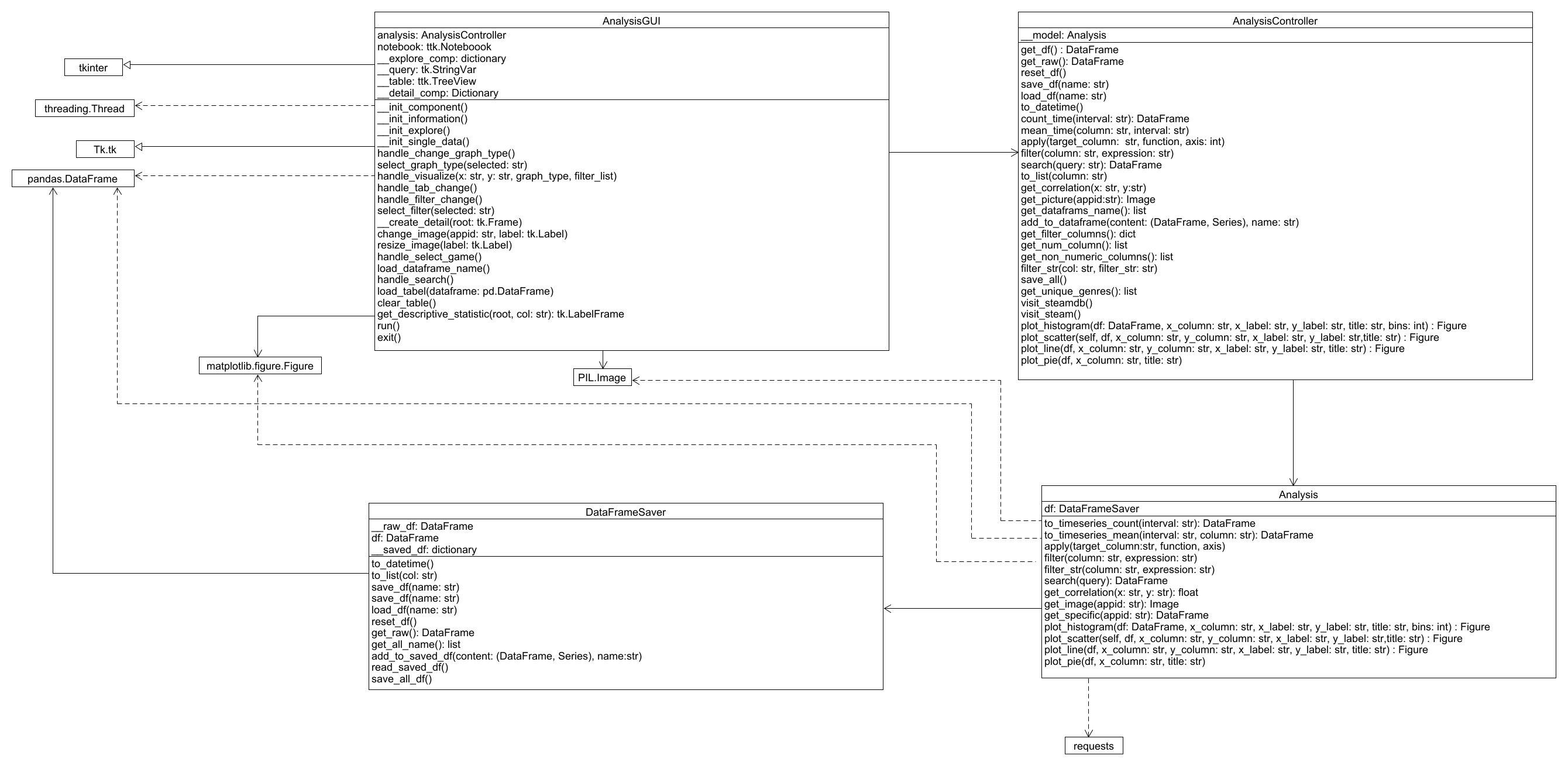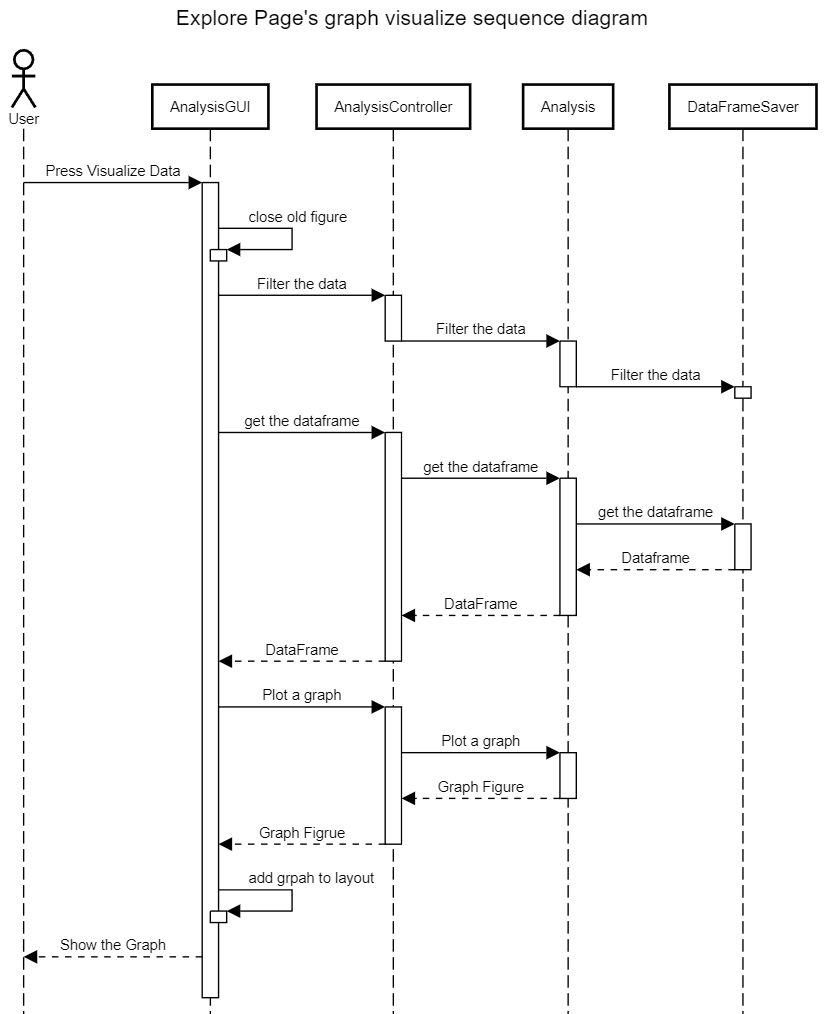This application summarizes information about the video game market based on data from the Steam store. It provides users with tools to explore the data through:
- Plotting graphs: Visualize trends and relationships in the data.
- Viewing specific video game details: Get in-depth information about individual games.
- check for python version :
python --version
Ensure you have Python version 3.11 or newer installed. If not, install or update Python to meet this requirement. - check for pip installation:
python -m pip --version
pip (the Python package manager) is necessary for installing required packages.
- Install required package :
pip install -r requirements.txt
This command installs all the necessary packages listed in the requirements.txt file. - Run the main module :
python main.py
- Linux
sudo apt-get install python3-tk - MacOS
brew install python-tkThese commands install thetkinterpackage required for the application's graphical user interface (GUI) on specific operating systems.
- matplotlib>=3.8.4
- numpy>=1.26.4
- pandas>=2.2.2
- Pillow>=10.3.0
- Requests>=2.31.0
The data used in this application originates from the Steam Games Dataset on Kaggle:
Kaggle.com
The dataset is licensed under the MIT License (see THIRD-PARTY-LICENSE for details).
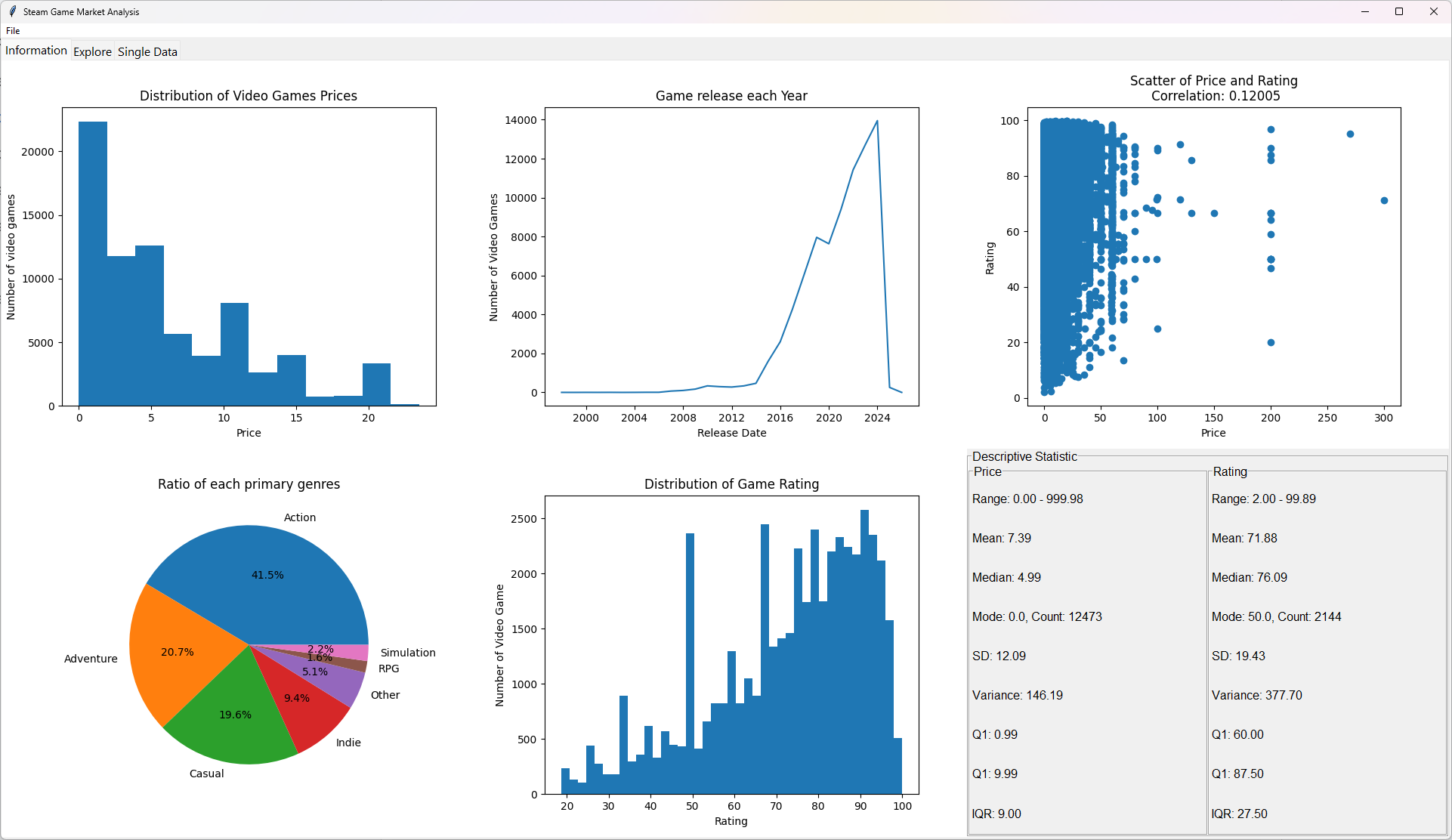 This page consist the datastory telling part.
This page consist the datastory telling part.
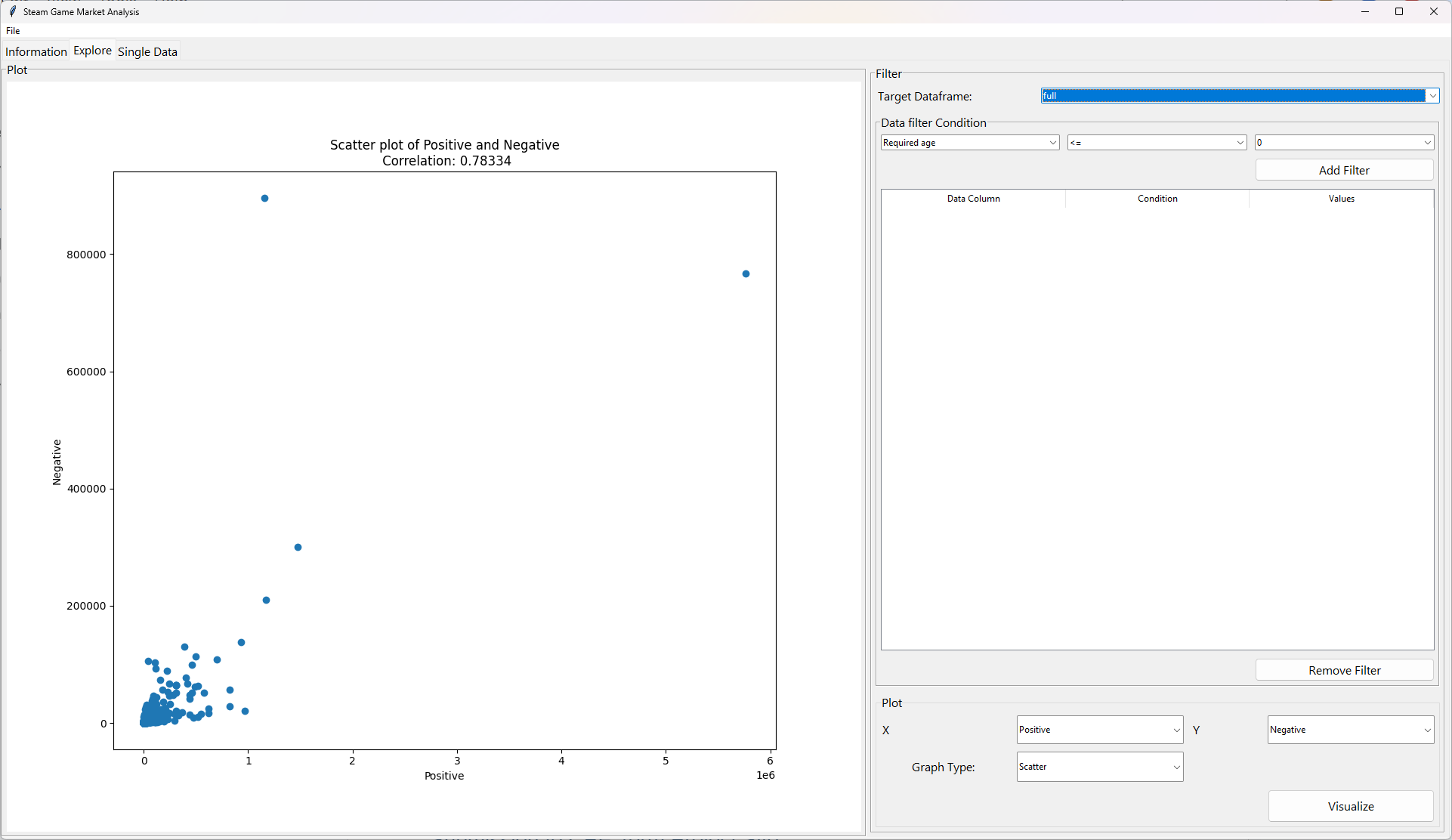 Page allow user to change the attribute of the graph and filter by themselves.
Page allow user to change the attribute of the graph and filter by themselves.
- Select the dataframe you want to visualize
- Filter the data by using the set of filter condition in the combobox
- Select the Graph type and its attribute
- Press Visualize button
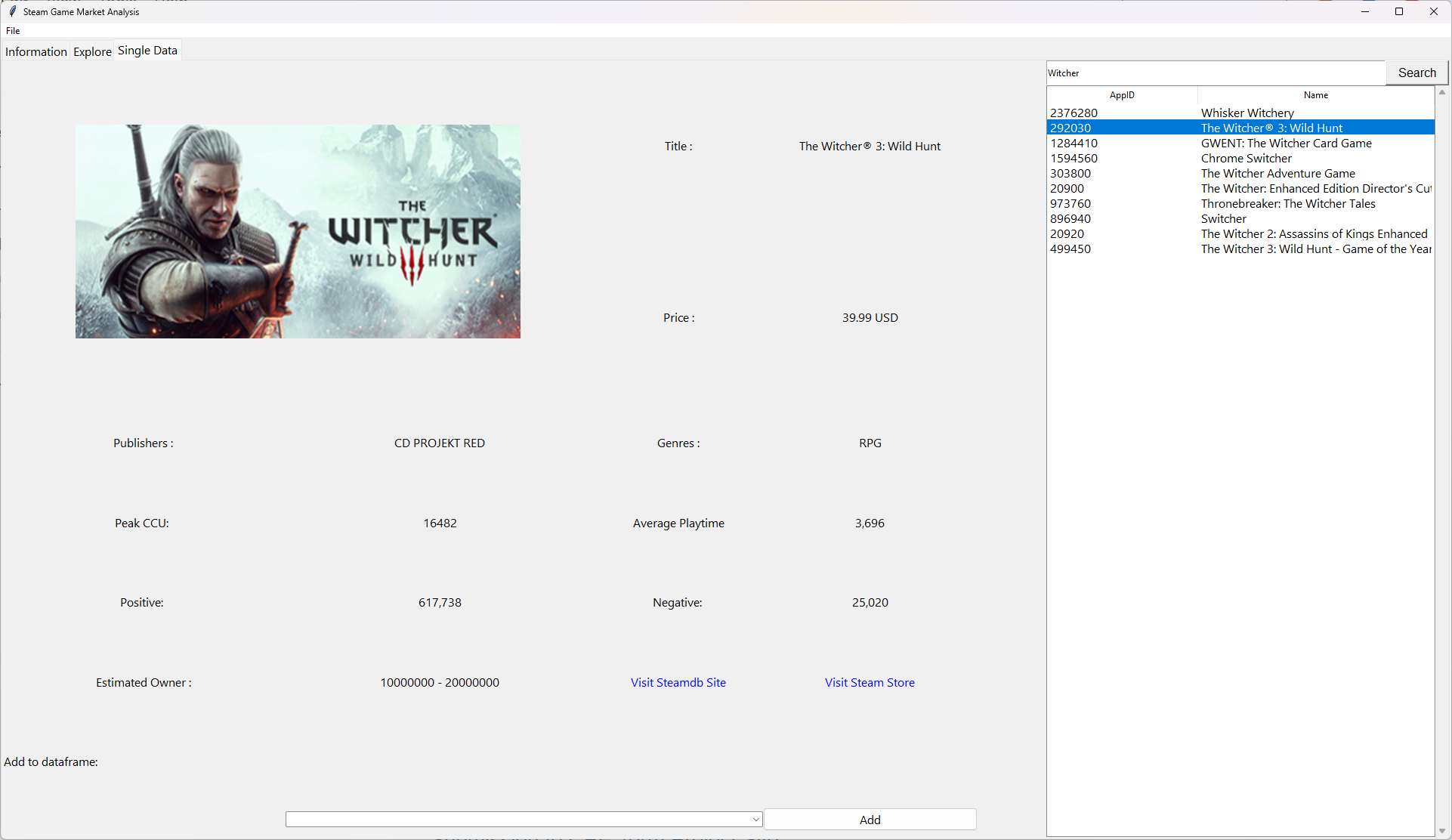 Let User read the data of the specified videos game and add the specific game to the dataframe.
Let User read the data of the specified videos game and add the specific game to the dataframe.
- Select specific games
- Add the dataframe name to the buttom combobox
- Press add button to add the video game into the new dataframe