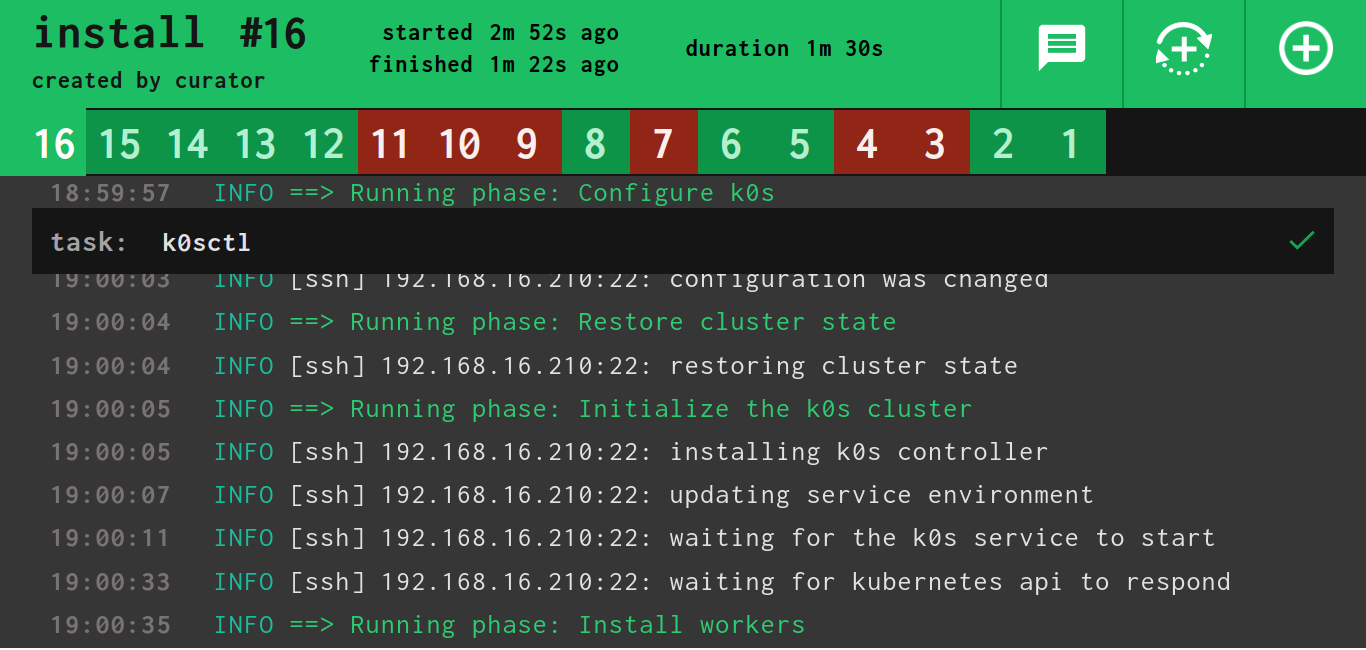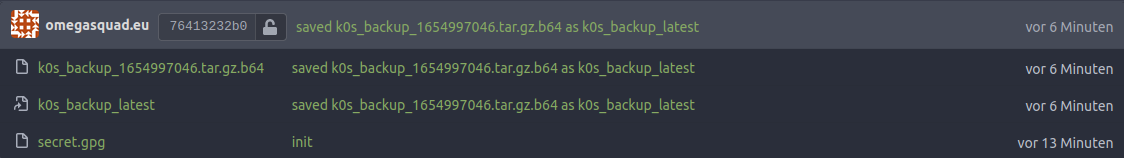It's a container image which instruments k0sctl, a CLI to
manage k0s Kubernetes clusters. The image currently is
publicly available on Docker Hub as omegasquad82/k0sctl-handler. This project
aims to provide a simple, configurable Concourse pipeline
example, but it is neither production ready nor currently intended to be run
in security sensitive settings. It may improve over time. Feedback, ideas and
any other contribution is welcome.
The image built with the Dockerfile is based on Alpine Linux
3.16.x and the buildx ci workflow has
been prepared to build it both for linux/amd64 and linux/arm64 targets.
Currently there is a lack in smoke testing during the build and testing
unfortunately done via the pipeline template. Until this has been corrected it
still occasionally breaks during tinkering.
Both pipeline and containerimage are being built in my free time and are a fun
project. In contrary to what the above states it is imperative that you never
leak any private key data you handle. This product encrypts the files created
with k0sctl backup. This feature cannot be turned off at this point in time.
It is required that you generate, and provide via pipeline
vars, a cluster.gpg_pair with the exact same Name and Mail, but no Comment,
values you're providing to the pipeline as cluster.name and cluster.email.
These values will be used to both en- and later decrypt the backup password as well as sign all commits to the backup git repository during relevant Jobs. Please review this document for more information about commit signature verification.
My gratitude to @rstacruz as I'm heavily relying on their cheat sheets for both bash and markdown during my day to day work.
Please see the Dependency Dashboard for a full inventory of automatically maintained versions for Github Actions, Dockerfile and Packages.
| package |
|---|
| bash |
| coreutils |
| curl |
| git |
| gnupg |
| grep |
| mtr |
| openssl |
| package |
|---|
| k0sctl |
A few functions used either in the image or the pipeline or both.
It is the main glue between the pipeline and the CLI. It has several environment parameters, listed in the order of appearance:
| Name | Description | Default |
|---|---|---|
| K0SCTL_CMD_NAME | The action to perform. | version |
| DISABLE_TELEMETRY | Pipeline's no_telemetry |
false |
| K0SCTL_SSH_KEY | private SSH key content | |
| K0SCTL_SSH_TYPE | the key's file name | id_ed25519 |
| K0SCTL_CFG_PATH | to k0sctl config spec |
config/k0sctl.yaml |
| K0SCTL_DIR_LOG | to store k0sctl's log |
auditlog |
| K0SCTL_DIR_BAK | to place backups into. | backup |
| K0SCTL_DIR_RES | from where to restore | restore |
| K0SCTL_GPG_KEY | to decrypt backup password | |
| K0SCTL_ENC_CIPHER | openssl cipher for backups | chacha20 |
| K0SCTL_PREFIX_BAK | Prefix of backup archives | k0s_backup |
| K0SCTL_SUFFIX_LOG | Final logfile's suffix | log |
| K0SCTL_LOG_PATH | k0sctl default log path |
~/.cache/k0sctl/k0sctl.log |
| K0SCTL_SUFFIX_BAK | Suffix of backup archives | tar.gz |
You'll find it's specification in pipeline.yml.
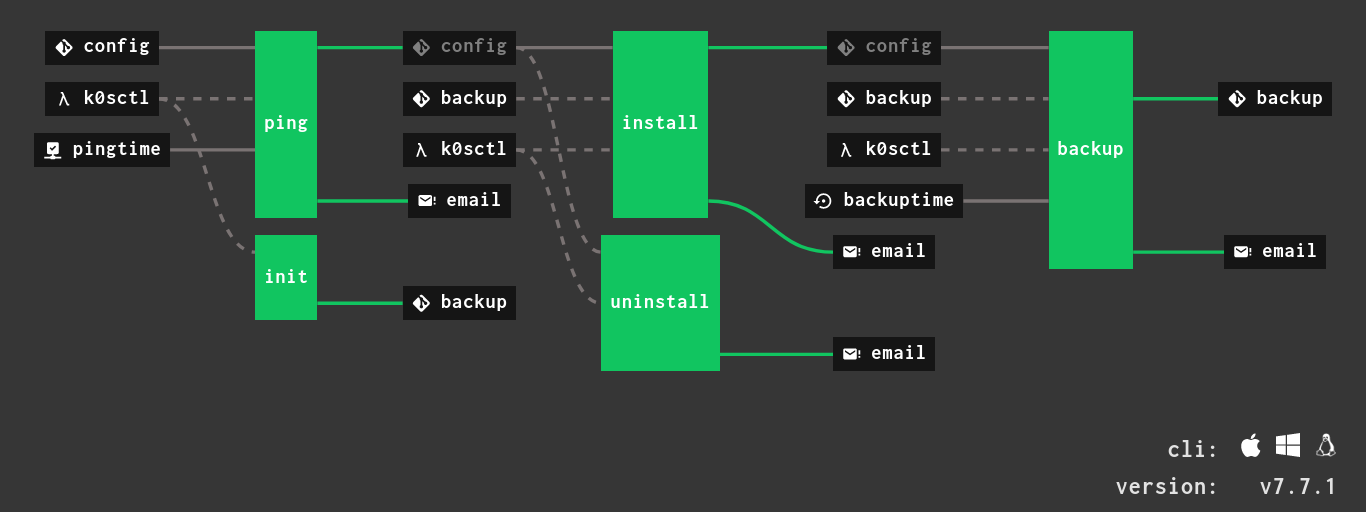
An example parametrization is in var-example.yml.
| path | concourse resource type | description |
|---|---|---|
| pcfseceng/email-resource | email alerting parameters | |
| timer.ping | time | when to execute traceroutes |
| timer.backup | time | when to execute backups |
Below the k0sctl parameter structure you'll find:
| path | concourse type | description |
|---|---|---|
| config | git | place to fetch k0sctl configuration |
| backup | git | to backup/restore the cluster state |
| cluster._key | string | private SSH key |
| cluster.gpg_pair | string | private GPG key |
| cluster.mail | string | committer's email address for backups |
| cluster.name | string | email alert subject preamble |
| flags.no_telemetry | boolean | wether k0sctl should call home |
It will periodically traceroute using mtr any valid IPv4 address present in
the files retrieved by config/*.yaml glob.
It initializes the backup git repository with an encrypted secret.gpg file
that contains a password to safely store the backups. An existing backup
branch will be overwritten on subsequent builds.
This Job calls k0sctl apply with configuration from the config repository
under it's default path k0sctl.yaml (configurable). If a non-empty
k0sctl_backup_latest file exists in the backup repository, it will be
decrypted with openssl enc handed over to k0sctl, which will
restore the cluster's state if and only if it is a new
installation.
Destroys the cluster by calling k0sctl reset.
Calls k0sctl backup and encrypts it's output archive with openssl
enc and the encrypted file will be saved in the backup git
repository. A symlink will be created to easily access it during the restore
operation.