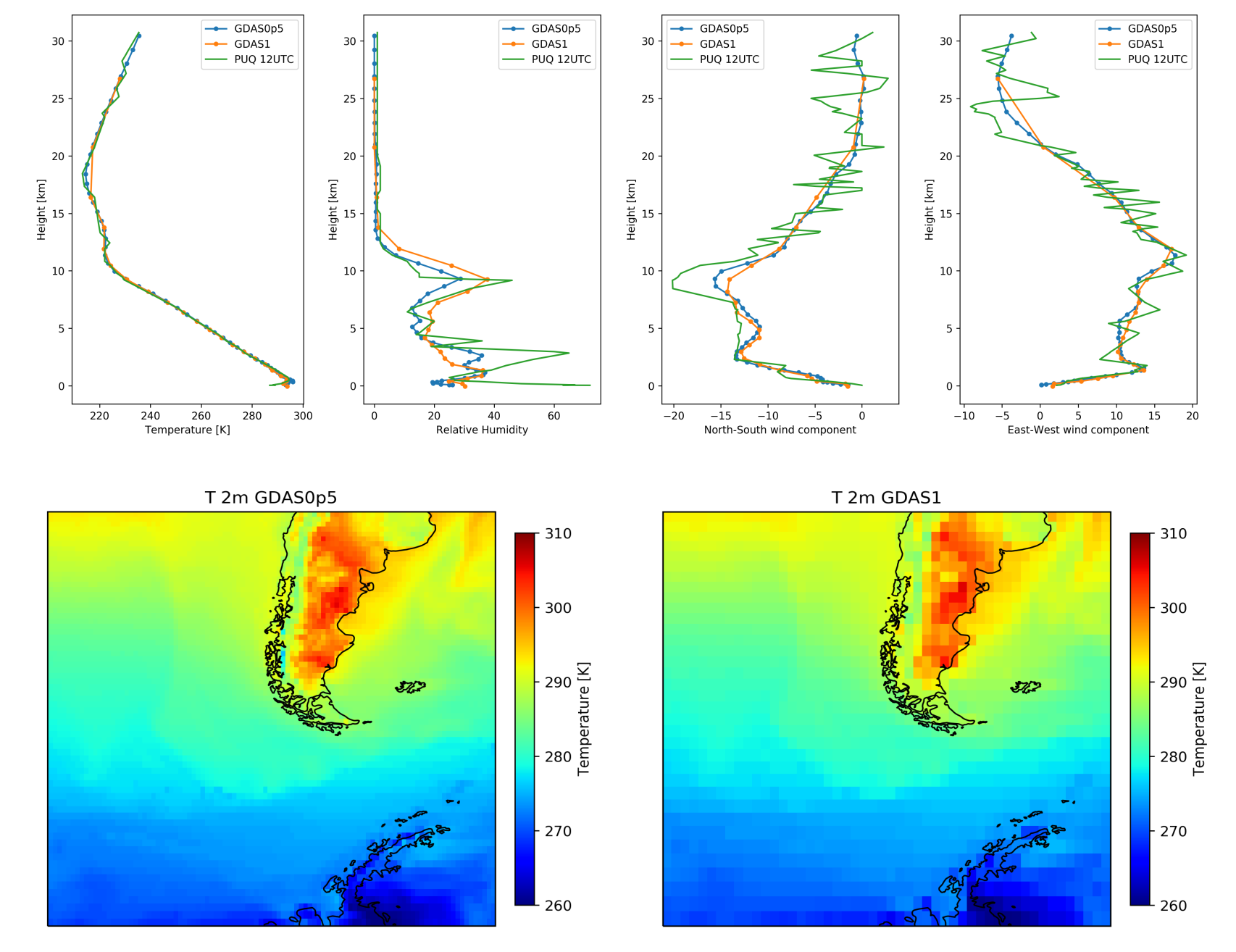Python only library to read the NOAA ARLs packed format for HYSPLIT (https://ready.arl.noaa.gov/HYSPLIT.php). Currently only wokring for the GDAS1 assimilation data (https://www.ready.noaa.gov/gdas1.php), which is also available from ARL (ftp://arlftp.arlhq.noaa.gov/pub/archives/gdas1). A more extensive description of the format is provided in: Things to know when working with the ARL binary fomat
Currently only GDAS1 and the profiles of GDAS0p5 and GDAS0p25 are working.
Either python3 or Anaconda3 with the libraries specified in requirements.txt.
Installation within a new conda virtual environment
create a new virtual environment (here for anaconda)
conda create -n ARLreader # you can choose other names as well,
# but using the consistent name during the installation.
activate ARLreader # activate the virtual environement
conda install python=3.6 # install python, shipped with `pip`, `setuptools`...
pip install git+https://github.com/martin-rdz/ARLreader.gitReading a 2d Field:
import ARLreader as Ar
gdas = Ar.reader('data/gdas1.apr14.w1')
print('indexinfo ', gdas.indexinfo)
print('headerinfo ', gdas.headerinfo)
for i, v in gdas.levels.items():
print(i, ' level ', v['level'], list(map(lambda x: x[0], v['vars'])))
# load_heightlevel(day, houer, level, variable)
recinfo, grid, data = gdas.load_heightlevel(2, 3, 0, 'RH2M')Read the profile at a given location an write it to a text file with load_profile(day, hour, (lat, lon)):
profile, sfcdata, indexinfo, ind = Ar.reader('data/gdas1.apr14.w1').load_profile(2, 3, (51.3, 12.4))
print(profile)
Ar.write_profile('testfile.txt', indexinfo, ind, (51.3, 12.4), profile, sfcdata)Get the filename from a datetime Ar.fname_from_date(datetime.datetime(2014, 4, 3)).
ARLreader -h # prompt up the help
Below is the help messages for using ARLreader:
usage: ARLreader [-h] [-s START_TIME] [-e END_TIME] [--latitude LATITUDE]
[--longitude LONGITUDE] [--station STATION]
[-f GLOBAL_FOLDER] [-o PROFILE_FOLDER] [--create_subfolder]
[--interp] [--force]
extract the GDAS1 profile from GDAS1 global binary data.
optional arguments:
-h, --help show this help message and exit
-s START_TIME, --start_time START_TIME
start time of your interests (yyyymmdd-HHMMSS).
e.g.20151010-120000
-e END_TIME, --end_time END_TIME
stop time of your interests (yyyymmdd-HHMMSS).
e.g.20151010-120000
--latitude LATITUDE latitude of your station. (-90, 90).
Default: 30.533721
--longitude LONGITUDE
longitude of your station. (0, 360).
Default: 114.367216
--station STATION station name.
Default: wuhan
-f GLOBAL_FOLDER, --global_folder GLOBAL_FOLDER
folder for saving the GDAS1 global files.
e.g., 'C:\Users\zhenping\Desktop\global'
-o PROFILE_FOLDER, --profile_folder PROFILE_FOLDER
folder for saving the extracted profiles
e.g., 'C:\Users\zhenping\Desktop\wuhan'
--create_subfolder create subfolder structure to save the profiles.(yyyy/mm/profiles)
--interp interpolate the data with bi-linear interpolation.
--force force to download the GDAS1 global dataset (not suggested)
setup the reader for a new station
ARLreader -s 20190920-000000 -e 20190923-000000 --latitude 51.35 --longitude 12.35 --station leipzig -f <data_folder> -o <output_folder>
python3 -m pytest -v
The code is partly based on a prior implementation in IDL by Patric Seifert.
Copyright 2017, Martin Radenz, Yin Zhenping MIT License