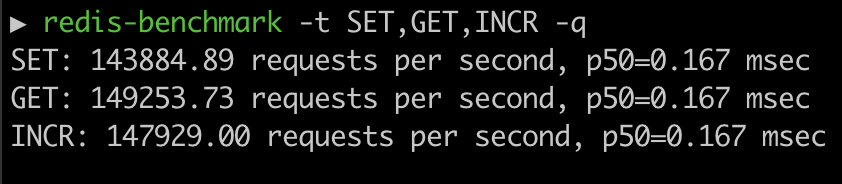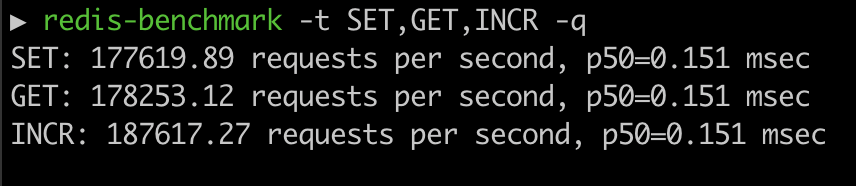Inspired from Coding Challenges - Build Your Own Redis Server
-
Go 1.22 or later
-
redis-cli (for testing this implementation)
Installation guide - https://redis.io/docs/install/install-redis/
# Using brew (for mac or linux)
brew install omkarph/tap/redis-server-lite
redis-server-lite
# or
# Using a release archive from https://github.com/OmkarPh/redis-server-lite/releases/latest
cd ~/Downloads # Go to the Downloads folder of your machine
mkdir redis-server-lite
tar -xf "release_archive_file" -C redis-server-lite
cd redis-server-lite
./redis-server-lite
# Test
redis-cli set message Hello World
redis-cli get message-
Follows RESP protocol (Works with redis-cli & redis-benchmark)
-
Key expiration (Active & Passive)
-
Simple & Sharded key-value stores
Can be customised in
redis.conffile as:kv_store sharded shardfactor 32 or kv_store simple
Detailed documentation - https://redis.io/commands/
| Command | Syntax | Example | Description |
|---|---|---|---|
| SET | SET key value [NX / XX] [GET] [EX seconds / PX milliseconds / EXAT unix-time-seconds / PXAT unix-time-milliseconds / KEEPTTL] |
redis-cli SET name omkar redis-cli SET name omkar GET KEEPTTL |
Set the string value of a key |
| GET | GET key | redis-cli GET name | Get the value of a key |
| DEL | DEL key [key ...] | redis-cli DEL name redis-cli DEL name age |
Delete one or more keys |
| INCR | INCR key | redis-cli INCR age | Increment the integer value of a key |
| DECR | DECR key | redis-cli DECR age | Decrement the integer value of a key |
| EXISTS | EXISTS key [key ...] | redis-cli EXISTS name redis-cli EXISTS name age |
Check if a key exists |
| EXPIRE | EXPIRE key seconds [NX / XX / GT / LT] | redis-cli EXPIRE name 20 redis-cli EXPIRE name 20 NX |
Set a key's time to live in seconds |
| PERSIST | **PERSIST key ** | redis-cli PERSIST name | Remove the expiration from a key |
| TTL | TTL key | redis-cli TTL key | Get the time to live for a key (in seconds) |
| TYPE | TYPE key | redis-cli TYPE name | Determine the type stored at a key |
| PING | PING | redis-cli PING | Ping the server |
| ECHO | ECHO message | redis-cli ECHO "Hello world" | Echo the given string |
# Clone this repository
git clone https://github.com/OmkarPh/redis-lite.git
cd redis-lite
# Install dependencies
go get .
# Run the server
go run .
# Build release executible
go build -o build/redis-lite-server -v
./build/redis-lite-serverNote
These are results from Macbook air M1 8gb
redis-benchmark -t SET,GET,INCR -q