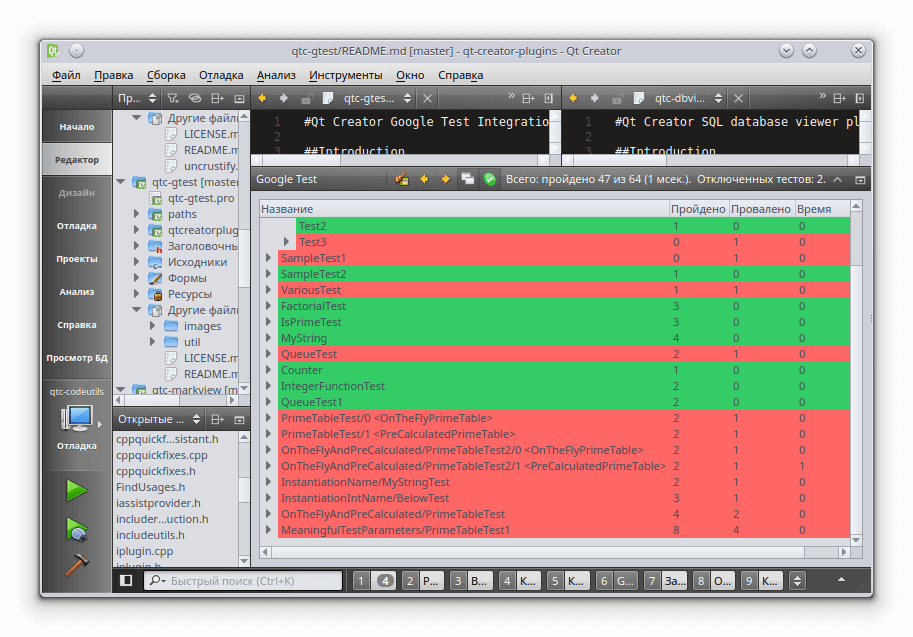Plugin integrates some Google Test functionality into Qt Creator IDE.
- Parse test runner's output and show tests' results in pane
- Launches tests from active project
- Translation support
- Write google test application.
- Uncheck
launch in terminaloption in project's run configuration. - Run application. Testing results will be represented in
Google Testpane.
- Write google test application.
- In
Tools->Google Testmenu select appropriate entry. - Depending on chosen menu entry, plugin will generate run arguments for active project and launch it.
Note: Tests from changed files or current file will be run only if they belong to active project.
Built plugin can be downloaded here or from github releases.
IMPORTANT: plugin's version must match Qt Creator's version (difference in last digit is acceptable)
- Change paths.pri:
- set
QTCREATOR_SOURCES= path to Qt Creator source dir (with qtcreator.pro) - set
IDE_BUILD_TREE= path to compiled Qt Creator dir (with bin,lib,libexec,...)
- Compile plugin.
- Extract/copy files from archive into Qt Creator's dir (archive already contains proper paths).
- Enable plugin in Help->Modules menu.