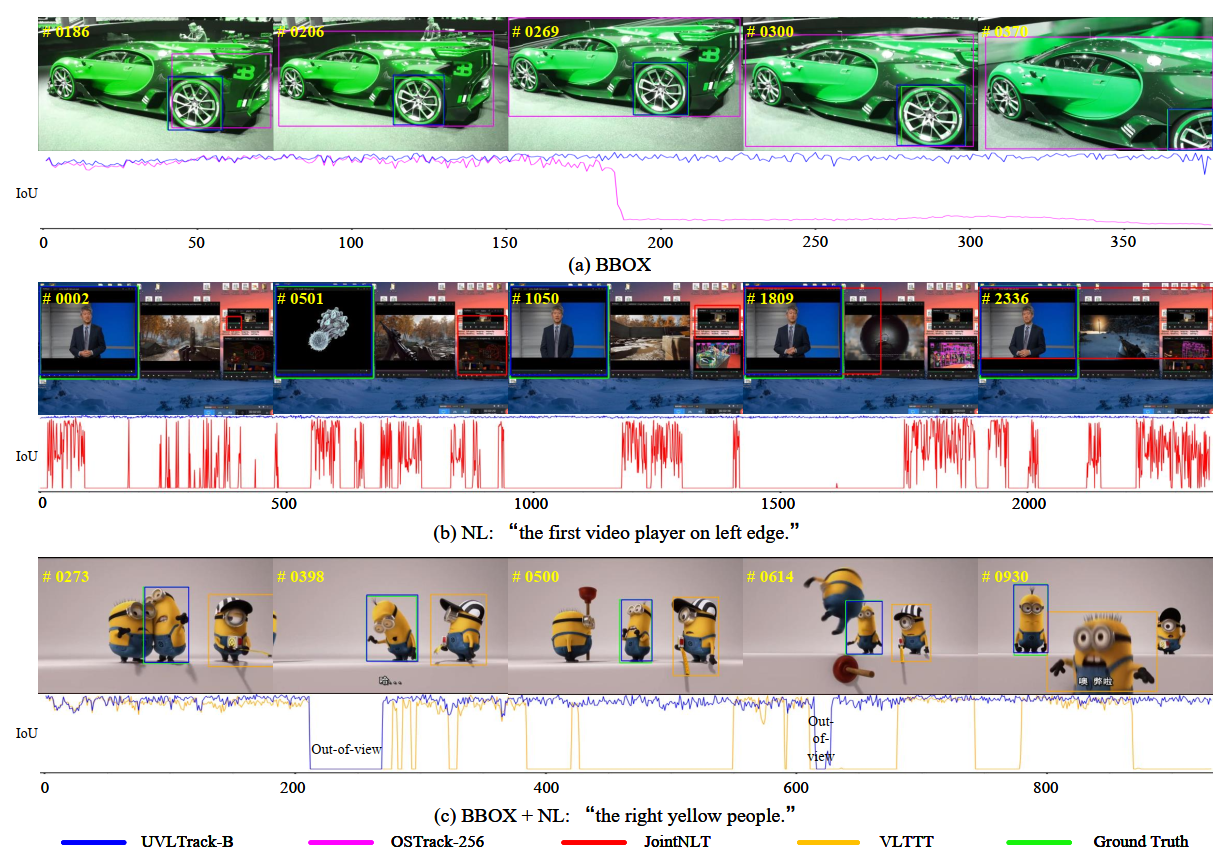The official implementation of our AAAI 2024 paper Unifying Visual and Vision-Language Tracking via Contrastive Learning
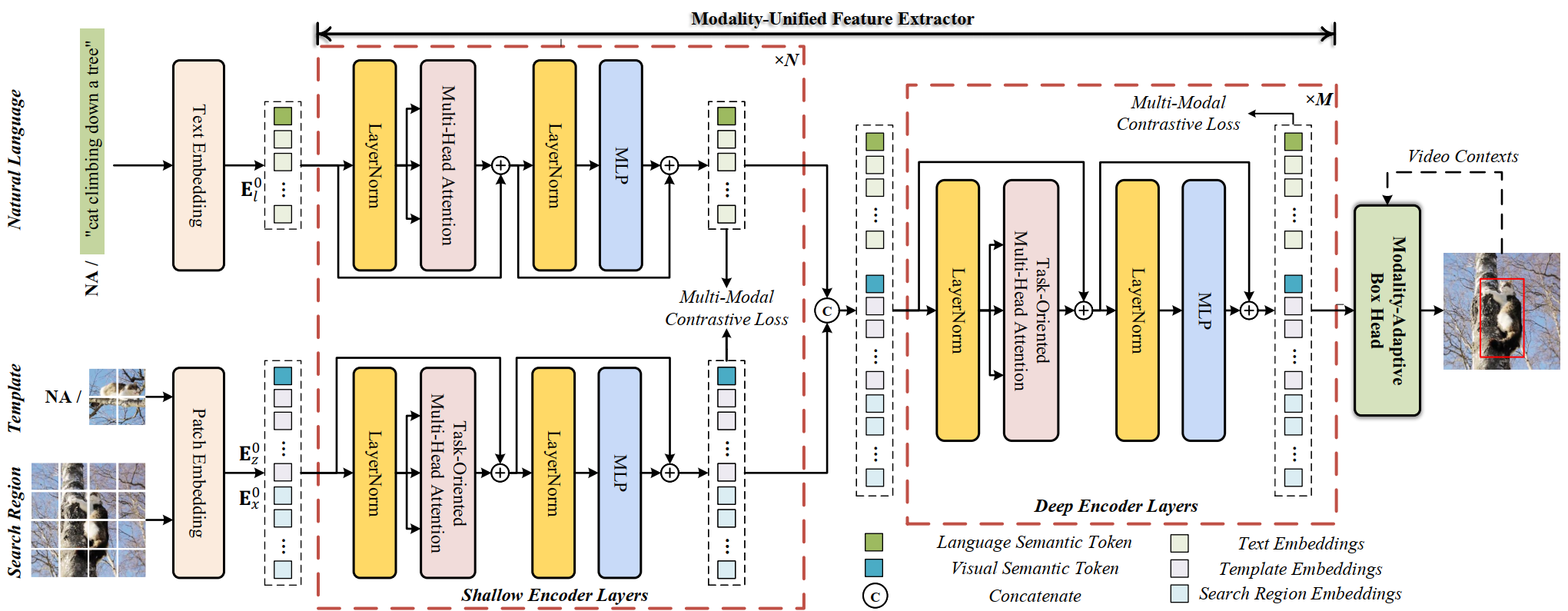
Single object tracking aims to locate the target object in a video sequence according to the state specified by different modal references, including the initial bounding box (BBOX), natural language (NL), or both (NL+BBOX). Different previous modality-specific trackers, we present a unified tracker called UVLTrack, which can simultaneously handle all three reference settings (BBOX, NL, NL+BBOX) with the same parameters, allowing wider appliation scenarios. The proposed UVLTrack enjoys several merits. First, we design a modality-unified feature extractor for joint visual and language feature learning and propose a multi-modal contrastive loss to align the visual and language features into a unified semantic space. Second, a modality-adaptive box head is proposed, which makes full use of the target reference to mine ever-changing scenario features dynamically from video contexts and distinguish the target in a contrastive way, enabling robust performance in different reference settings.
UVLTrack presents strong performance under different reference settings.
| Reference Modality | NL | BBOX | NL+BBOX |
|---|---|---|---|
| Methods | TNL2K (AUC / P) | TNL2K(AUC / P) | TNL2K(AUC / P) |
| OSTrack-256 | -/- | 54.3/- | -/- |
| OSTrack-384 | -/- | 55.9/- | -/- |
| VLTTT | -/- | -/- | 53.1/53.3 |
| JointNLT | 54.6/55.0 | -/- | 56.9/58.1 |
| UVLTrack-B | 55.7/57.2 | 62.7/65.4 | 63.1/66.7 |
| UVLTrack-L | 58.2/60.9 | 64.8/68.8 | 64.9/69.3 |
Raw results can be downloaded from Google Drive or Baidu Netdisk.
You can download the model weights from Google Drive or Baidu Netdisk.
| Methods | UVLTrack-B | UVLTrack-L |
|---|---|---|
| Reference Modality | TNL2K (AUC / P) | TNL2K(AUC / P) |
| NL | 55.0/56.8 | 58.2/60.9 |
| BBOX | 63.0/66.3 | 65.2/69.5 |
| NL+BBOX | 62.9/66.5 | 64.8/69.2 |
Use the Anaconda
conda env create -f uvltrack_env.yaml
or
conda create -n uvltrack python=3.6
conda activate uvltrack
bash install.sh
Put the tracking datasets in ./data. It should look like:
${UVLTrack_ROOT}
-- data
-- lasot
|-- airplane
|-- basketball
|-- bear
...
-- lasotext
|-- atv
|-- badminton
|-- cosplay
...
-- got10k
|-- test
|-- train
|-- val
-- coco
|-- annotations
|-- train2017
-- trackingnet
|-- TRAIN_0
|-- TRAIN_1
...
|-- TRAIN_11
|-- TEST
-- otb99
|-- OTB_query_test
|-- OTB_query_train
|-- OTB_videos
-- refcocog
|-- refcocog
|-- split # download this folder from VLTVG (https://github.com/yangli18/VLTVG/blob/master/docs/get_started.md)
|-- train2014 # coco 2014
|-- val2014 # coco 2014
-- tnl2k
|-- test
|-- train
Download the pretrained MAE and BERT, put it under <PROJECT_ROOT>/pretrain.
Training with multiple GPUs using DDP.
# UVLTrack
sh scripts/train.sh uvltrack baseline_base
Download the model weight from Google Drive or Baidu Netdisk.
Put the downloaded weights on <PROJECT_ROOT>/checkpoints/train/uvltrack/baseline_base and <PROJECT_ROOT>/checkpoints/train/uvltrack/baseline_large correspondingly.
Notably, the modality of target reference (NL, BBOX or NLBBOX) is specified in config TEST.MODE
# Testing
sh scripts/test.sh uvltrack baseline_base <dataset_name> <num_threads_per_gpu> <num_gpu>
# Evaluation
python tracking/analysis_results.py --tracker_name uvltrack --tracker_param baseline_base --dataset_name <dataset_name>_<reference_modality>_<EPOCH>
# Example
sh scripts/test.sh uvltrack baseline_base otb99 4 2
python tracking/analysis_results.py --tracker_name uvltrack --tracker_param baseline_base --dataset_name otb99_NL_300
Specify the target by bounding box or natural language, which should keep consistent with TEST.MODE in config.
sh scripts/demo.sh uvltrack baseline_base \
<input video path> \
<output video path> \
<language description of target> \
<initial bbox of target: x y w h>
# UVLTrack-B: About 60 FPS on NVIDIA RTX 3090 GPU
python tracking/profile_model.py --script uvltrack --config baseline_base
# UVLTrack-L: About 34 FPS on NVIDIA RTX 3090 GPU
python tracking/profile_model.py --script uvltrack --config baseline_large
For questions about our paper or code, please contact Yinchao Ma or Yuyang Tang
-
Thanks for JointNLT, Mixformer and OSTrack Library, which helps us to quickly implement our ideas.
-
We use the implementation of the ViT from the Timm repo and BERT from the pytorch_pretrained_bert.
If our work is useful for your research, please consider cite:
@misc{ma2024unifying,
title={Unifying Visual and Vision-Language Tracking via Contrastive Learning},
author={Yinchao Ma and Yuyang Tang and Wenfei Yang and Tianzhu Zhang and Jinpeng Zhang and Mengxue Kang},
year={2024},
eprint={2401.11228},
archivePrefix={arXiv},
primaryClass={cs.CV}
}