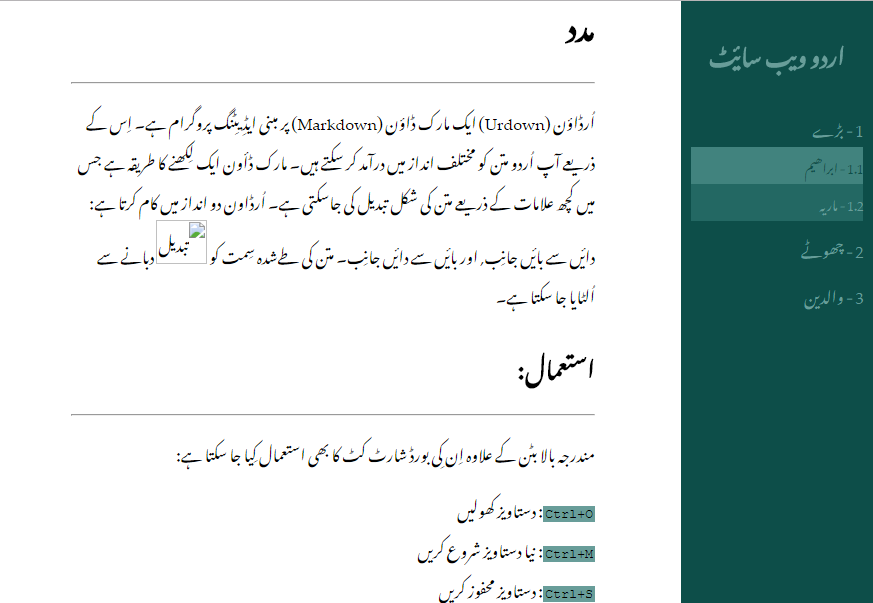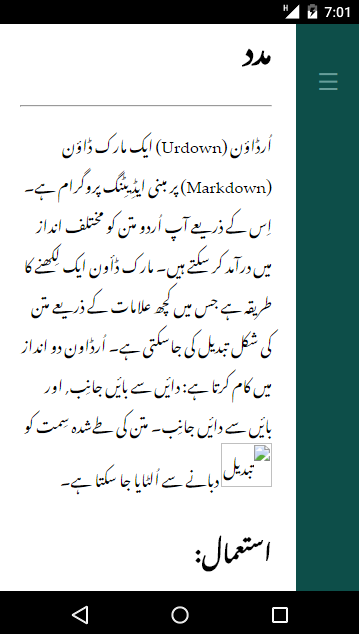A hugo theme for tutorials. HugoWiki is compatible with right-to-left languages like Urdu. It can also work with left-to-right languages (see Usage).
Content in HugoWiki is divided into parts and subparts. There are no taxonomies (tags, categories etc.) or sections. First, clone the theme into your Site\Themes\ directory. Then add the parameters to your site config file.
baseurl = "http://example.org/" # name of webaddress of this site
languageCode = "ur" # ur -> Urdu
title = "اردو ویب سایٔٹ"
theme = "HugoWiki"
[params]
dir = "rtl" # right-to-left. For left-to-right use "ltr"
shownums = true # show part/subpart numbers in sidebar
[params.parts]
"1" = "بڑے"
"2" = "چھوٹے"
"3" = "والدین"
"NUMBER" = "PART NAME"
Now you can start adding content like so:
> hugo new wiki/my-first-post.md
For each content item, the following parameters will be set:
title = ""
description = ""
part = "0" # should be a number (enclosed in quotes)
subpart = "0" # should be of the form "PART.SUBPART_NUMBER"
hascode = false # if true, Highlight.js is loaded for syntax highlighting
hasmath = false # if true, MathJax is loaded for LaTeX style formatting
To populate the main page, create file content\_index.md in your site directory.
Regular markdown rules apply.
To enter content in the opposite direction to that of the site, wrap makrdown in:
{{% ltr %}}
Left to Right text
{{% /ltr %}}
{{% rtl %}}
Right to Left text
{{% /rtl %}}