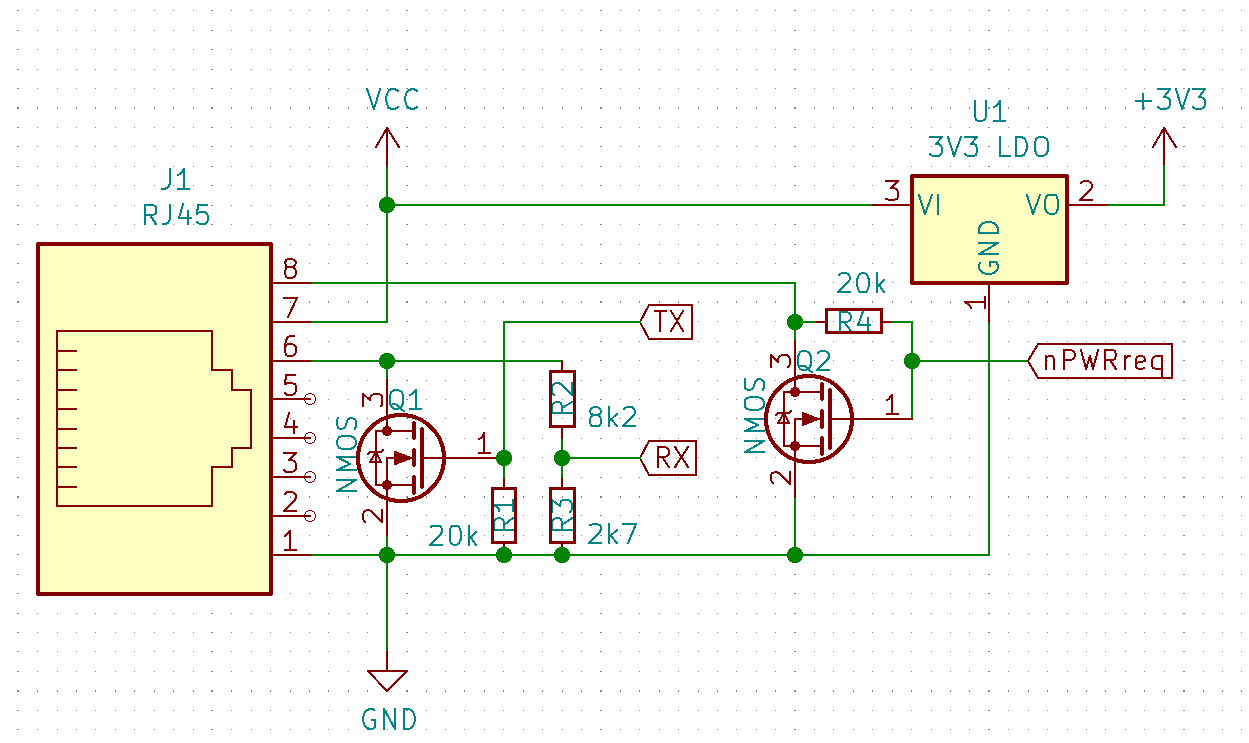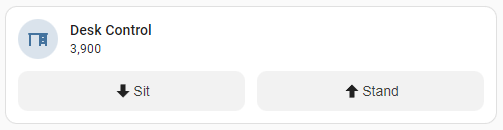This project uses an ESP32 to read and write data to the control box found in many LINAK standing desks.
For now, the following is implemented:
- Reading the current height of desk.
- Setting the current height to a specific value.
- Exposing the above to an MQTT broker.
In order to interface with the desk, a custom circuit is needed. LINAK uses LIN Bus to communicate over the RJ45 port on the desk which operates at 12V and uses a single wire for RX and TX. We need to bring this down to ~3.3V and add a transistor to bring it down to GND when doing TX.
Full credit for the schematic goes to github.com/stevew817/linak_desk.
I use a 2N2222 transistor for Q1. The exact resistors used don't matter much, as long as the resulting voltage divider brings the 12V down to ~3V.
Wire up RX and TX to the pins defined in RX_PIN and TX_PIN in the code.
Using menuconfig, update the variables within User Configuration to match your preferences.
By default, this project exposes two topics to MQTT that can easily be integrated into Home Assistant: height and setheight.
Adding them to Home Assistant can be as simple as adding the following to your configuration.yaml:
mqtt:
- number:
name: "Set Desk Height"
command_topic: desk/setheight
min: 0
max: 4900
- sensor:
name: "Desk Height"
state_topic: "desk/height"
For controlling the desk from the Home Assistant UI, I have created a custom Tile feature in number-desk-tile-feature.js that can be added like any other custom card:
The sit and stand heights can be configured through the UI.
For the most part, everything works as you would expect, but there are a few small issues that need to be fixed / implemented:
- Occasionally the desk will stop mid-movement, but will resume quickly.
- This is most likely due to a brief failure in replying with the PBRS sequence. Needs to be looked into.
- When first started, the desk won't respond to commands until the physical switch is pressed.
- This is most likely because the desk controller sleeps until woken up, which can only be done with a physical switch or by implementing HB04.
- After it has been woken up however, it will stay on while the ESP32 is running.
- github.com/stevew817/linak_desk: The general approach to reading the LIN Bus frames and the schematic have been borrowed from here.