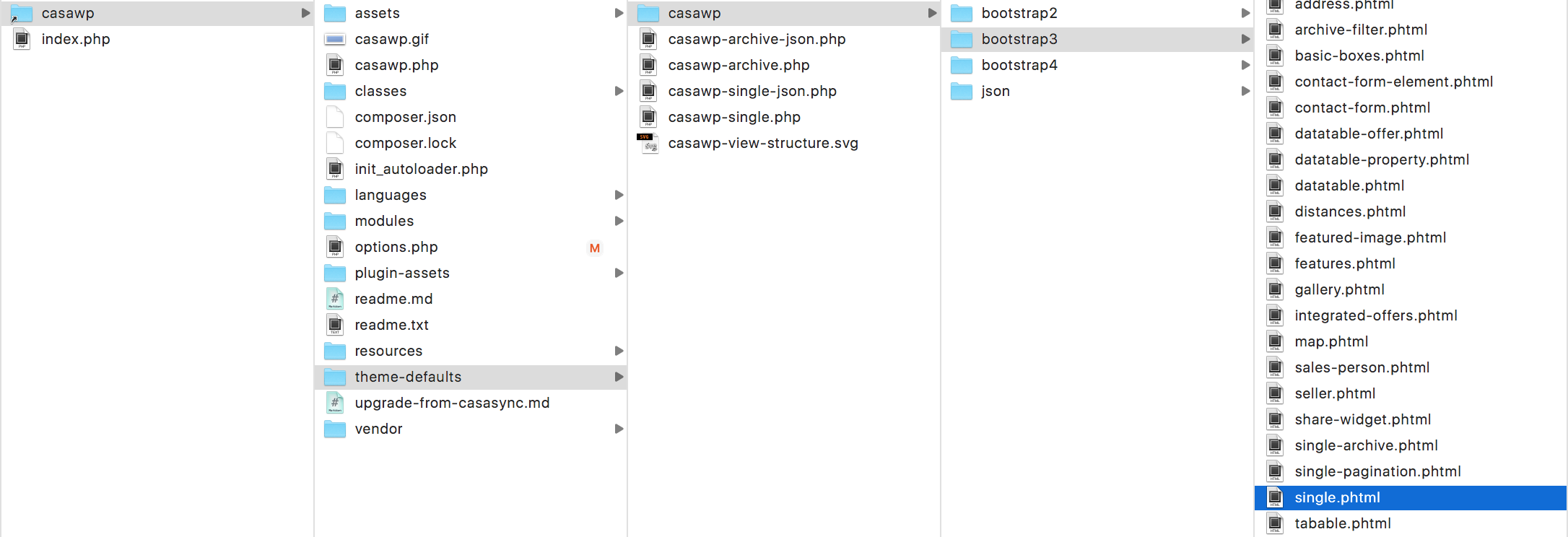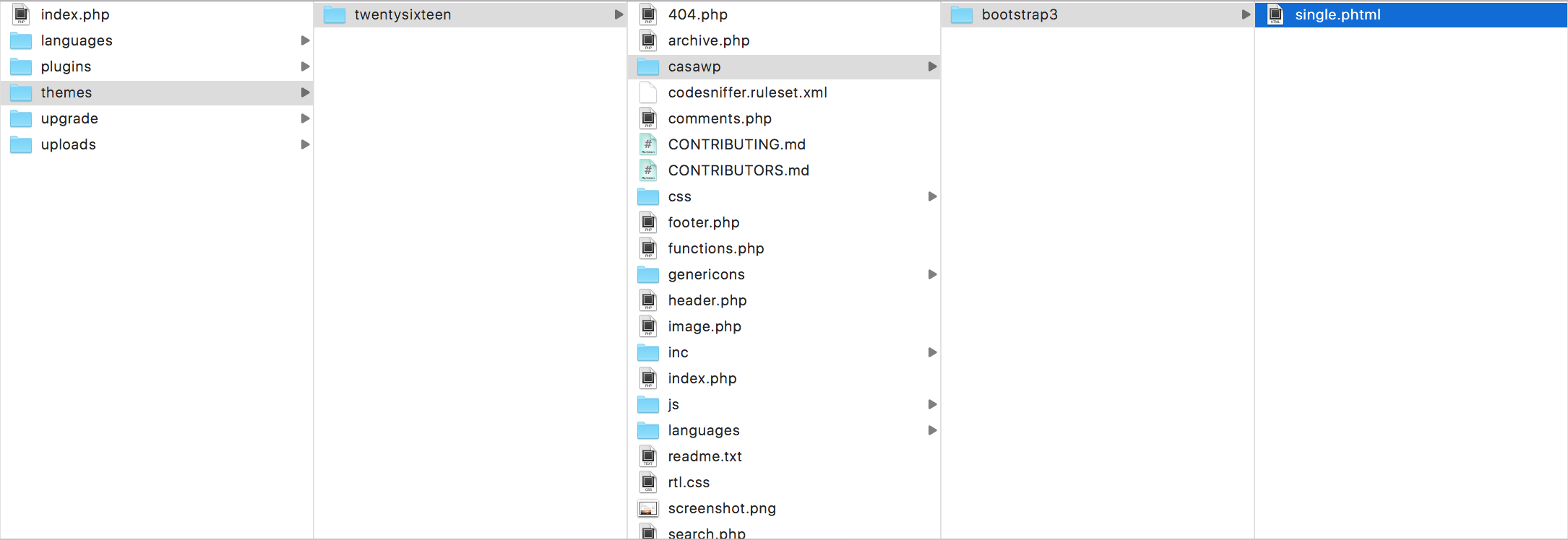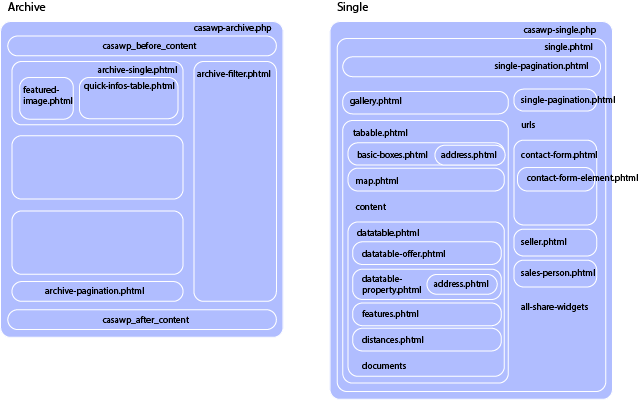Please refer to the readme.txt for general infos concerning the plugin. This readme.md only contains further technical details.
Simply copy the relevant view files from the plugin /wp-content/plugins/casawp/theme-defaults/chosen-viewtype/*.phtml ...
into your theme directory /wp-content/themes/your-theme/casawp/chosen-viewtype/*.phtml ...
to override them with your theme.
[casawp_properties categories="apartment" order="ASC" posts_per_page="15"]
Displays properties anywhere shortcodes are accepted.
The correspondig view file shortcode-properties.phtml is responsible for the looks.
Accepted Query Params:
- 'post-type'
- 'posts_per_page'
- 'order'
- 'ignore_sticky_posts'
- 'post__not_in'
- 'orderby'
- 'categories'
- 'locations'
- 'countries'
- 'salestypes'
- 'availabilities'
- 'categories_not'
- 'locations_not'
- 'countries_not'
- 'salestypes_not'
- 'availabilities_not'
- 'features'
- 'my_lng'
- 'my_lat'
- 'radius_km'
- 'projectunit_id'
Accepted pass-through variables
- col_count
[casawp_contactform offer_id="12" id="my-custom-form"]
Displays a form for inquiry submissions
Accepted Query Params:
- id – Form ID registered to formSettingService (optional)
- offer_id
- project_id
- direct_recipient_email (Will override any setting and will force CASAMAIL to send an E-Mail)
Register additional forms in your theme by adding the following to your functions.php
<?php
//create a new class that extends DefaultFormSettings to create a new form id.
class MyCustomFormSetting extends \casawp\Form\DefaultFormSetting {
public $id = 'my-custom-form';
function __construct(){
//name the view file you wish to use (defaults to contact-form) make sure you create the file in `wp-content/themes/your-theme/casawp/bootstrap3/{viewFileName}.phtml`
$this->viewFile = 'custom-form-' . $this->id;
}
public function setAdditionalFields($form){
// set additional fields here
$form->add(array(
'name' => 'customfield',
'type' => 'Text',
'options' => array(
'label' => __('Custom Field here', 'casawp'),
),
));
//add validation filters here
$form->setCustomFilters(array(
array(
'name' => 'customfield',
'required' => true,
'validators' => array(
array(
'name' => 'not_empty',
),
array(
'name' => 'string_length',
'options' => array(
'min' => 2
),
),
),
)
));
return $form;
}
public function preCasaMailFilter($data, $postdata){
//manipulate the data before it is sent to casamail after the visitor posts the form and it's valid.
$data['extra_data'] = array_merge($data['extra_data'], array('customfield' => $postdata['customfield']));
return $data;
}
}
//make sure the plugin knows about it by informing the formSettingService from the plugin
add_action( 'casawp_register_forms', 'casawp_register_forms_func', 10, 1 );
function casawp_register_forms_func( $formSettingService ) {
$formSettingService->addFormSetting(new MyCustomFormSetting());
}An example of how to enable an extra E-Mail when a customer posts a inquiry.
function casawp_after_inquirysend($payload) {
//(array) $postdata
//(object) $offer
extract($payload);
if ($offer->getFieldValue('seller_org_customerid') == "bento") {
$subject = "Info-Meldung bezüglich einer Objekt-Anfrage von zueriimmo.ch: " . $offer->getTitle();
$message = 'Eine Anfrage wurde von zueriimmo.ch an die Bento AG gesendet.';
$message .= "\n";
$message .= "\n";
$message .= "Objekt:\n";
$message .= $offer->getTitle(). "\n";
$message .= 'ref: ' . $offer->getFieldValue('visualReferenceId')
? $offer->getFieldValue('visualReferenceId')
: $offer->getFieldValue('referenceId') . "\n";
$message .= "\n";
$message .= "\n";
$message .= "Anfragender:\n";
foreach ($postdata as $key => $value) {
$message .= $key . ": " . $value . "\n";
}
wp_mail( 'jstalder@icloud.com, info@zueriimmo.ch', $subject, $message);
}
}
add_action( 'casawp_after_inquirysend', 'casawp_after_inquirysend' );The Plugin uses the default WordPress user interface for registration and authentication for users that have access to special unpublished properties. These properties if availability = private and the corresponding filter if availability contains private, will only be viewable if the user is registered to at least a subscription level and will be redirected to the defined login page.
CASAWP will generate 2 Pages directly and will define the pages within the casawp->settings->PrivateArea login and logout pages.
Use the default WordPress login form wp_login_form() or copy the sample code below. (adjust the redirect url to an appropriate one)
<?php if (isset($_GET['login']) && $_GET['login'] == 'failed') : ?>
<div class="alert alert-danger" role="alert">Login fehlgeschlagen.</div>
<?php endif; ?>
<div class="casawp-private-login-form">
<?php
$args = array(
'echo' => true,
'remember' => true,
'redirect' => 'http://where-should-i-go.com',
);
wp_login_form($args);
?>
</div>