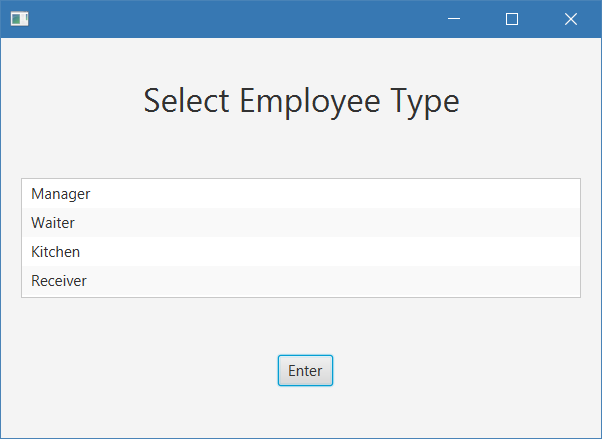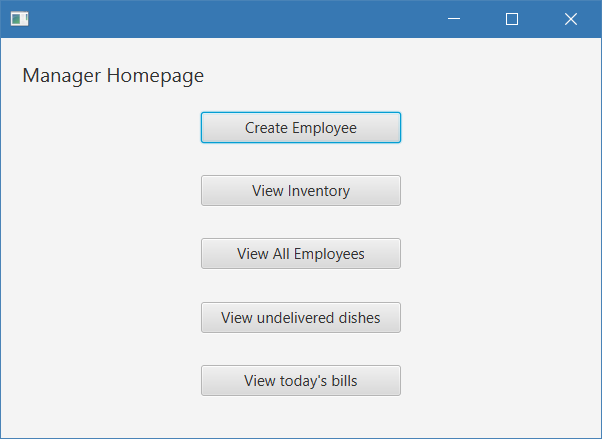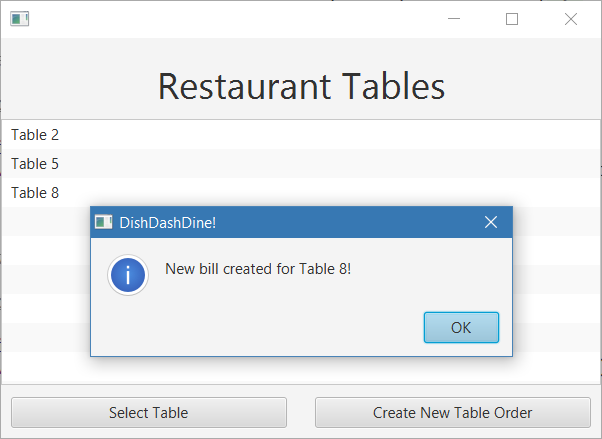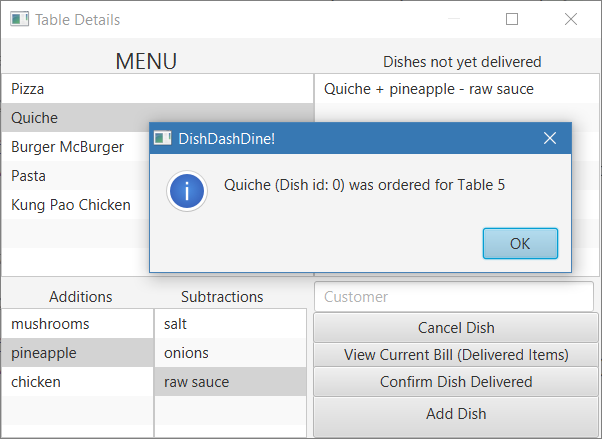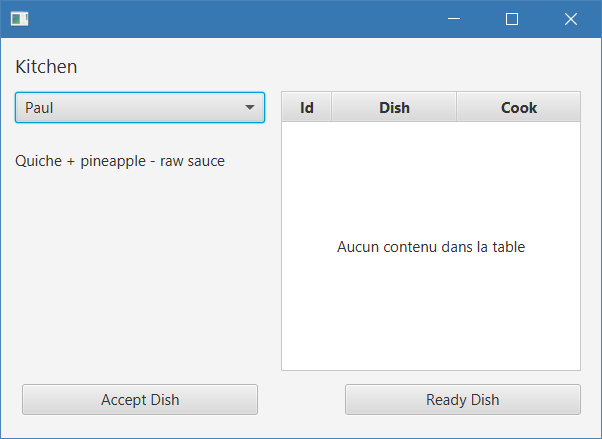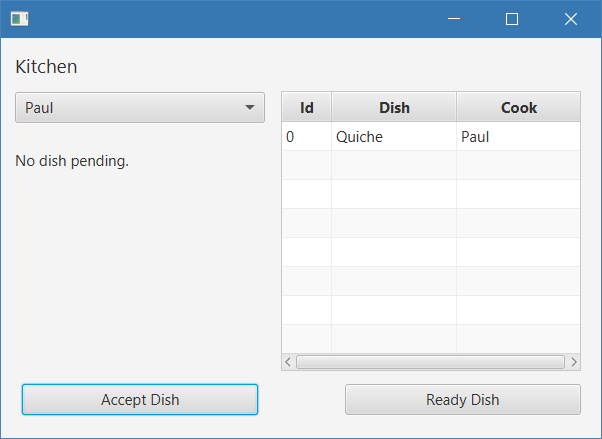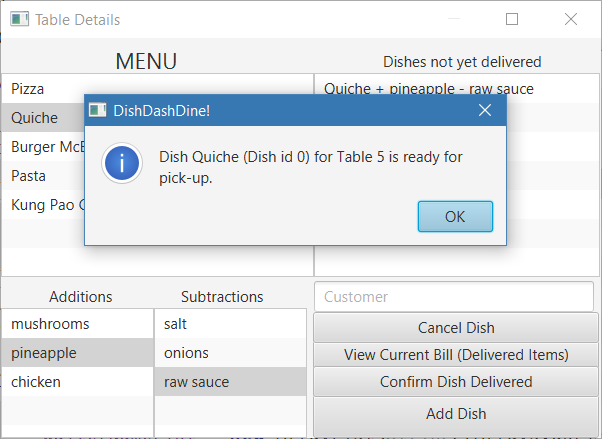DishDashDine is a program that helps restaurants adapt to a dynamic industry. Many restaurants are giving their waiters tablets into which they can enter orders. DishDashDine aims to avoid the use of paper by automating a majority of the actions by waiters and cooks. This program aims to streamline interactions between the stakeholders in a restaurant.
Enjoy!
- Sincerely, the Dev Team
We've included a gson-2.8.2.jar file in the lib directory. Please include this library when using our program; it allows us to parse and write to / read from .json files, which is necessary for our program to run. Thanks!
A dish may be cancelled only before some cook confirms it. Once confirmed by a cook, the server can at most remove the dish, but the ingredients that were to be used for the dish are not recovered - they're considered gone.
We have included several dishes in our Menu but to try a more extensive list, feel free to follow the menu.json format and add dishes that you would like to order. Duly note however that you might have to update the inventory to include a wider range of ingredients!
When running the application, your are presented with an menu to select your type of employee:
A manager, for example, will have the following commands accessible:
On the other hand, a waiter, after selecting his name, can then manage his tables, or create new ones, as he did on the example:
He can then order dishes for this table, selecting, if applicable to the client, additions and substitutions:
The kitchen, unified under one screen, then has the choice to accept orders, an the cook accepting the dish identifies himself when doing so. As a note, dishes are presented in a First In First Out order, and a dish cannot be viewed until its previous dish has been accepted.
Once the dish has been accepted, it is displayed on the right side of the screen:
Once the cook is done with the dish, he selects the dish, and clicks on "Ready Dish". This then notifies the waiter to pick up the dish:
Please note: We have a class called Actions that writes to events.txt the input you wish to simulate with a simple function call. Our GUI calls on these Actions methods. However, if you wish to bypass the GUI, you can type inputs to events.txt while the program is running. Below is the template to follow.
- When a cook confirms that he has seen a dish, the format is as follows: String cookName, String dishID
"Kitchen | " + cookName + " | has accepted dish | " + dishID
- When a cook confirms that a dish is ready for the server to pick up, the format is as follows: String dishID
"Kitchen | Dish | " + dishID + " | is ready."
- When a waiter requests a bill, the format is as follows: String waiter, String tableNumber
waiter + " | requested bill for table | " + tableNumber
- When a waiter requests to see any bill (active or non-active), the format is as follows: String waiter, String billNumber
waiter + " | requested bill | " + billNumber
- When a waiter cancels a dish, the format is as follows: String waiter, String dishID
waiter + " | cancelled dish | " + dishID
- When a waiter places a dish order without substitutions, the format is as follows: String waiter, String itemName, String tableNumber
waiter + " | ordered | " + itemName + " | for table | " + tableNumber
- When a waiter places a dish order with substitutions, the format is as follows: String waiter, String itemName, String additions, String subtractions, String tableNumber
(Additions and/or subtractions can be empty strings)
waiter + " | ordered | " + itemName + " | " + additions + " | " + subtractions + " | for table | " + tableNumber
- When a waiter confirms that a dish has been delivered, the format is as follows: String waiter, String dishID
waiter + " | delivered dish | " + dishID
- When a waiter recalls a dish, the format is as follows: String waiter, String dishID
waiter + " | recalled dish | " + dishID
- When a waiter starts a new bill, the format is as follows: String waiter, String tableNumber
waiter + " | new bill | " + tableNumber
- When a waiter's bill gets paid, the format is as follows: String waiter, String tableNumber
waiter + " | pay bill | " + tableNumber
- When a waiter must remove a dish from the table, the format is as follows: String waiter, String dishID
waiter + " | removed dish | " + dishID
- When a receiver wishes to add an ingredient to inventory, the format is as follows: String ingredient, String quantity
"Restaurant | add to inventory | " + ingredient + " | " + quantity
- When a manager wishes to add a waiter into the system, the format is as follows: String waiterName
"Restaurant | add waiter | " + waiterName
- When a manager wishes to remove a waiter from the system, the format is as follows: String waiterName
"Restaurant | remove waiter | " + waiterName
Please note that after entering each line in events.txt, do not press enter as that will result in a NullPointer Exception.
Waiter Dennis | new bill | 2
Waiter Dennis | ordered | Kung Pao Chicken | for table | 2
Waiter Dennis | ordered | Kung Pao Chicken | salad | | for table | 2
Kitchen | Mike | has accepted dish | 0
Kitchen | Fleur | has accepted dish | 1
Kitchen | Dish | 0 | is ready.
Kitchen | Dish | 1 | is ready.
Waiter Dennis | delivered dish | 0
Waiter Dennis | recalled dish | 1
Waiter Dennis | requested bill for table | 2
Kitchen | Mike | has accepted dish | 1
Kitchen | Dish | 1 | is ready.
Waiter Dennis | delivered dish | 1
Waiter Dennis | pay bill | 2