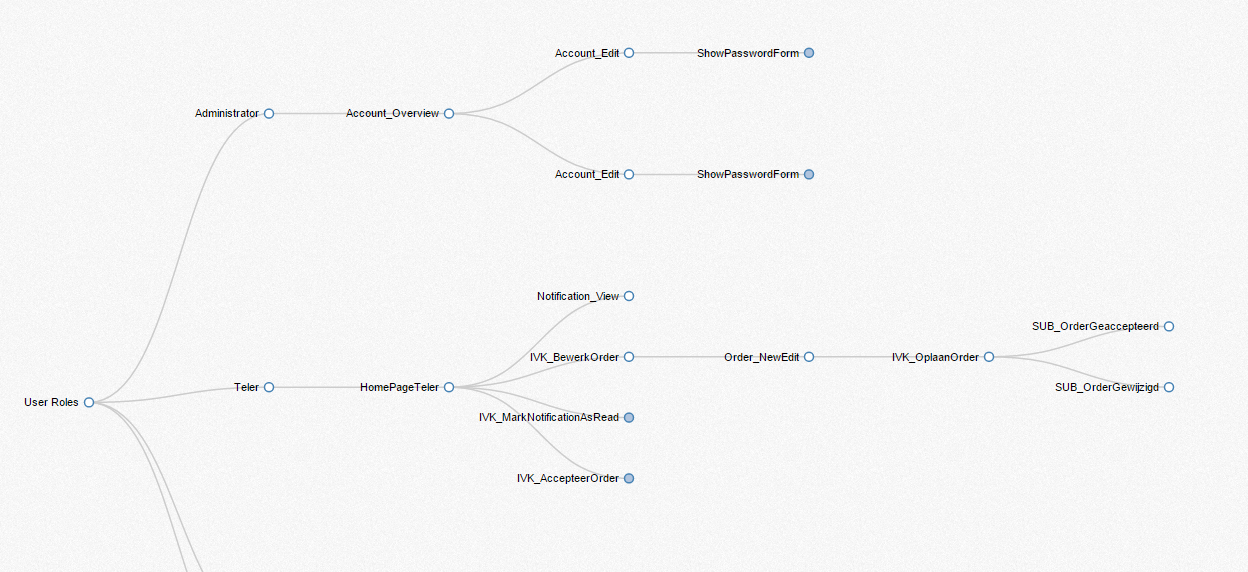This is a fork of simo101/sdkuservisualisation.
- This updates the script to work with current Mendix Studio Projects and Sdks.
- tsd is now deprecated. The package.json now included all typings needed for the project as dev dependencies.
- There were some things that were deprecated from the Mendix Modeler, and thus the SDK. This resolves those issues.
To set up and use the sdk you need to have node js installed on your machine. You will need to have also installed typescript and tsd. The following command will install typescript and tsd globally for you:
npm install -g typescript tsd
Open up the folder using node.js. To install the sdkuservisualisation you should type the command:
npm install
This is will install the sdk visualisation and all the relevant dependencies.
Then type:
tsd install
This will install all the necessary typings. This will only work if you have installed tsd before hand.
To connect it to your project you need to change the following constants in the script.ts
var username = "{{Username}}";
var apikey = "{{ApiKey}}";
var projectId = "{{ProjectId}}";
var projectName = "{{ProjectName}}";
API keys can be found in the mendix home portal.
Once the visualiser is installed type:
tsc
to compile the visualisation code.
Then after compiled type:
node script.js
This will start running the script. Once the script has completed visualising your project it will load up a browser to display the visualisation.