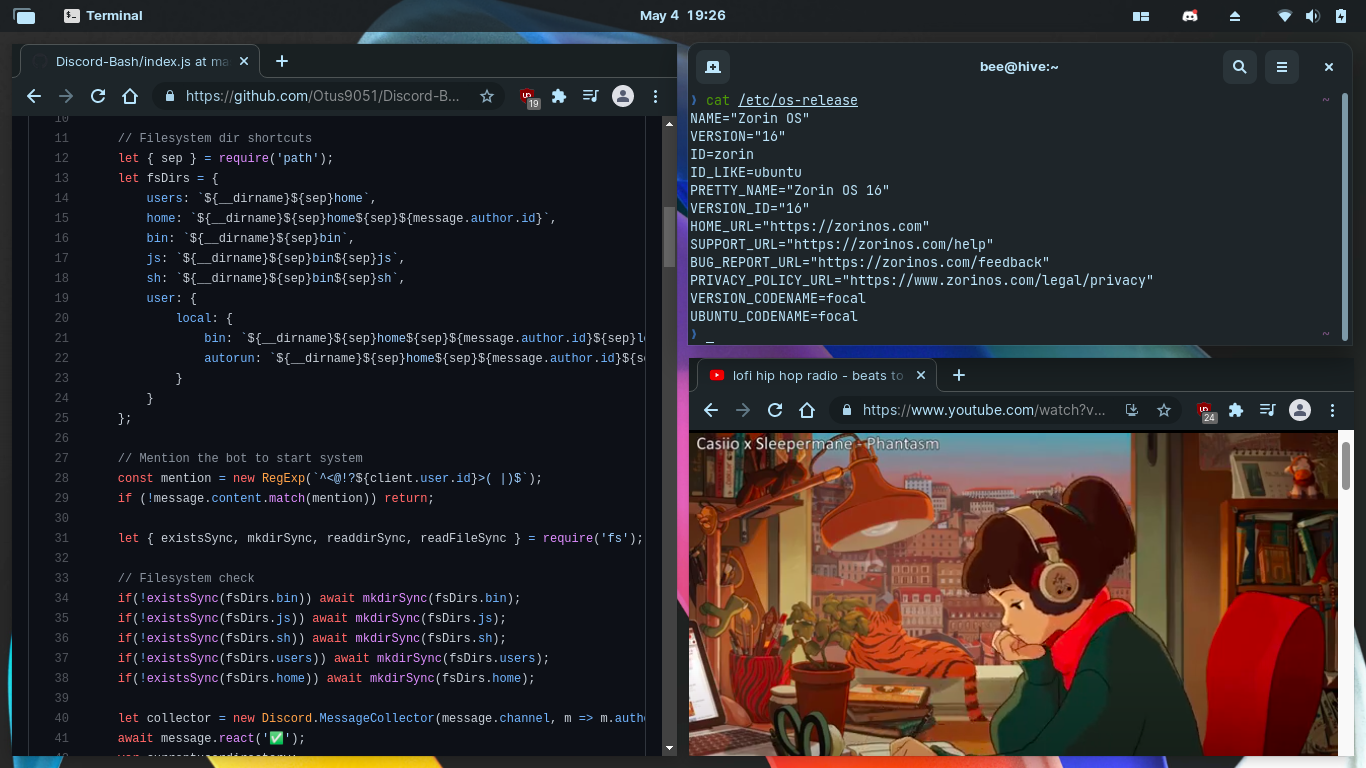- zsh
- Oh-My-ZSH
- TypeWritten ZSH Theme, you need to first configure it.
- pop-shell
- GNOME 3.38 (though, GNOME40 might work.)
- Oh-My-ZSH:
sh -c "$(curl -fsSL https://raw.github.com/ohmyzsh/ohmyzsh/master/tools/install.sh)"
- TypeWritten ZSH Theme:
git clone https://github.com/reobin/typewritten.git $ZSH_CUSTOM/themes/typewrittenln -s "$ZSH_CUSTOM/themes/typewritten/typewritten.zsh-theme" "$ZSH_CUSTOM/themes/typewritten.zsh-theme" && ln -s "$ZSH_CUSTOM/themes/typewritten/async.zsh" "$ZSH_CUSTOM/themes/async"
- .zshrc
wget https://raw.githubusercontent.com/Otus9051/dotfiles/main/.zshrc ~/.zshrcorcurl https://raw.githubusercontent.com/Otus9051/dotfiles/main/.zshrc >> ~/.zshrc
- Gnome
- Install
gnome-desktoporgnomedepending on your system from your package manager. - Do
systemctl enable gdmor equivalent for other systems not runnningsystemctl. Or you might want to put that in your~/.xinitrcby putting these lines in:
export XDG_SESSION_TYPE=x11
export GDK_BACKEND=x11
exec gnome-session
and you are done!
-
As I use ZorinOS, I am currently using the theme ZorinBlue-Dark. This is a pretty good theme and is available to the public via the ZorinOS GitHub Repository. To get the latest version of the theme, do:
git clone https://github.com/ZorinOS/zorin-desktop-themes.git -
Then after it is done, just remove all the folders except ZorinBlue-Dark folder.
-
Do
mkdir ~/.themesfolder or if you prefer/usr/share/themes, skip this step. -
Do
cp -r ZorinBlue-Dark ~/.themesor for/usr/share/themesdosudo cp -r ZorinBlue-Dark /usr/share/themes -
Download and install
gnome-tweaksandgnome-shell-extensionsfrom your package manager. -
Open
gnome-tweaksand chooseZorinBlue-Darkas the Shell and Applications theme. -
For the wallpaper, I used it from M I C R O S O F T (dies), but its a pretty good one, find it here
- Pop-Shell
- If you want to get auto-tiling and other quirks in Gnome, I suggest Pop-Shell. To install it, do:
git clone https://github.com/pop-os/shell.git && cd shell && make local-install - Then, at the right side of the top bar, an icon appears. Click on it and turn on "Tile Windows", and done!