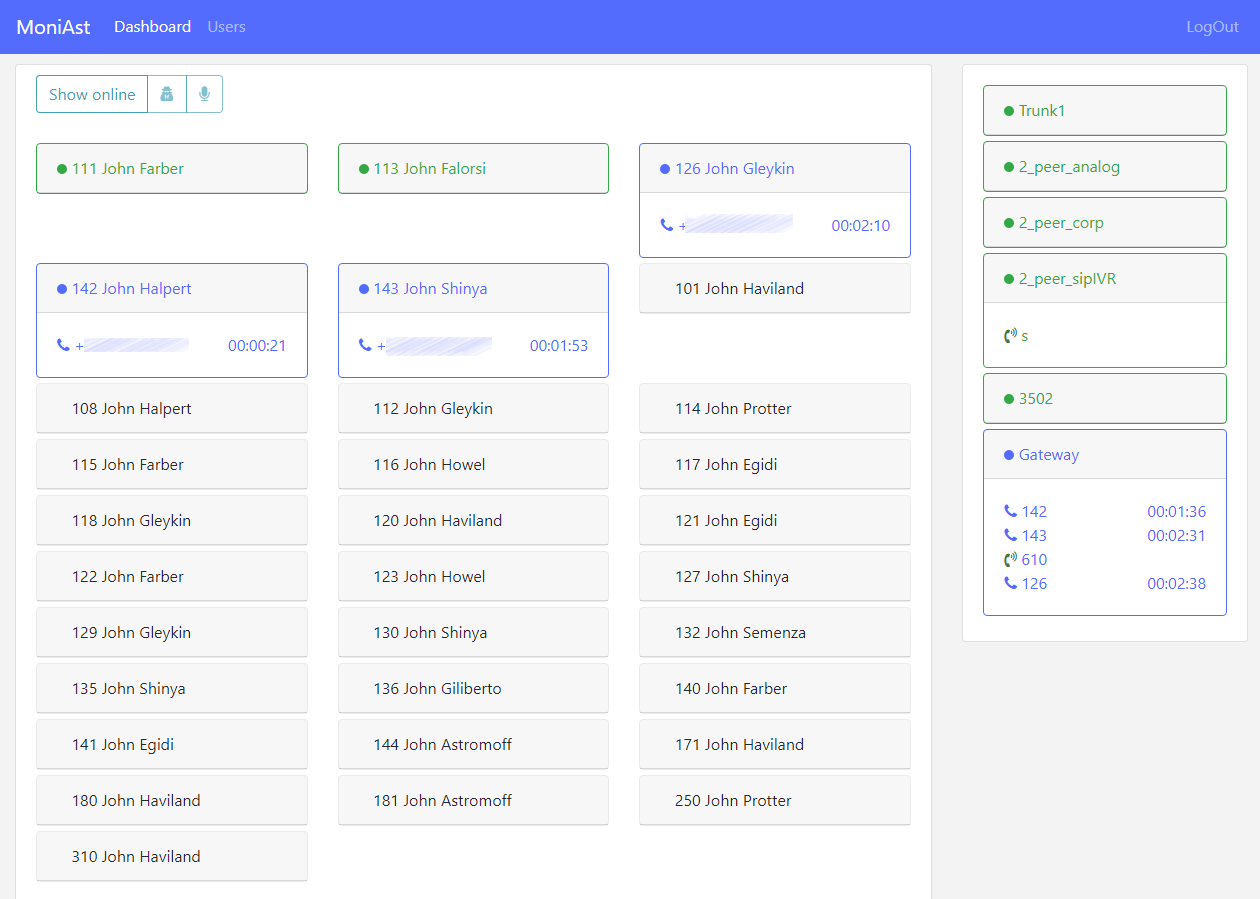MoniAst - real-time monitoring for you agents.
Features:
- Real-time monitoring status of agents and trunks
- Real-time monitoring of queues
- Listening to current calls (spy)
- Prompter (whisper)
Can run on virtually all platforms where Node.js can (Windows, Mac, Linux, etc.).
- Node.js 8+
- MongoDB
git clone https://github.com/Kol007/MoniAst.git
cd MoniAst
npm install
rename config.example.js -> config.js
Create manager in asterisk for MoniAst or use exist
#/etc/asterisk/manager.conf
[general]
enabled = yes
port = 5038
bindaddr = 0.0.0.0
displayconnects=no ;only effects 1.6+
[managerLogin]
secret = superPassword
deny=0.0.0.0/0.0.0.0
permit=127.0.0.1/255.255.255.0
read = system,call,log,verbose,command,agent,user,config,dtmf,reporting,cdr,dialplan,originate,message
write = system,call,log,verbose,command,agent,user,config,dtmf,reporting,cdr,dialplan,originate,message
Fill config.js with you Config data (AMI user, MongoDB url, fill secret)
module.exports = {
secret: 'Super Secret String',
database: 'mongodb://localhost:27017/MoniAst',
port: process.env.PORT || 3001,
AMI: {
port: 5038,
ip: '127.0.0.1',
login: 'managerLogin',
pass: 'superPassword'
}
};node index.js
or with pm2: pm2 start ecosystem.config.js --env production
Application will start on 127.0.0.1:3001
Default login/password admin/admin
In version 0.4.0 you need to update root path:
root /*Path to application*/MoniAst/public/build; Simple on 80 port:
server {
listen 80;
server_name moniast.domain.com;
access_log /var/log/nginx/moniast.access.log;
error_log /var/log/nginx/moniast.error.log;
location ~ \.(png|html|js) {
root /*Path to application*/MoniAst/public/build;
}
location / {
proxy_pass http://127.0.0.1:3001/;
proxy_set_header X-Real-IP $remote_addr;
proxy_set_header Host $http_host;
proxy_set_header X-Forwarded-For $proxy_add_x_forwarded_for;
proxy_set_header Upgrade $http_upgrade;
proxy_set_header Connection $connection_upgrade;
}
}or secure on 443 port: Gist for gzip and ssl
server {
listen 80;
server_name moniast.domain.com;
return 301 https://moniast.domain.com$request_uri;
}
server {
listen 443 ssl http2;
server_name moniast.domain.com;
access_log /var/log/nginx/moniast.access.log;
error_log /var/log/nginx/moniast.error.log;
###############################
ssl_trusted_certificate /etc/ssl/nginx.bundle;
include snippets/gzip.conf; # gzip enable
include snippets/ssl_sep.conf; # ssl config
###############################
ssl_certificate /etc/ssl/nginx.bundle;
ssl_certificate_key /etc/ssl/ssl.key;
location ~ \.(png|html|js) {
root /*Path to application*/MoniAst/public/build;
}
location / {
proxy_pass http://127.0.0.1:3001/;
proxy_set_header X-Real-IP $remote_addr;
proxy_set_header Host $http_host;
proxy_set_header X-Forwarded-For $proxy_add_x_forwarded_for;
proxy_set_header Upgrade $http_upgrade;
proxy_set_header Connection $connection_upgrade;
}
}