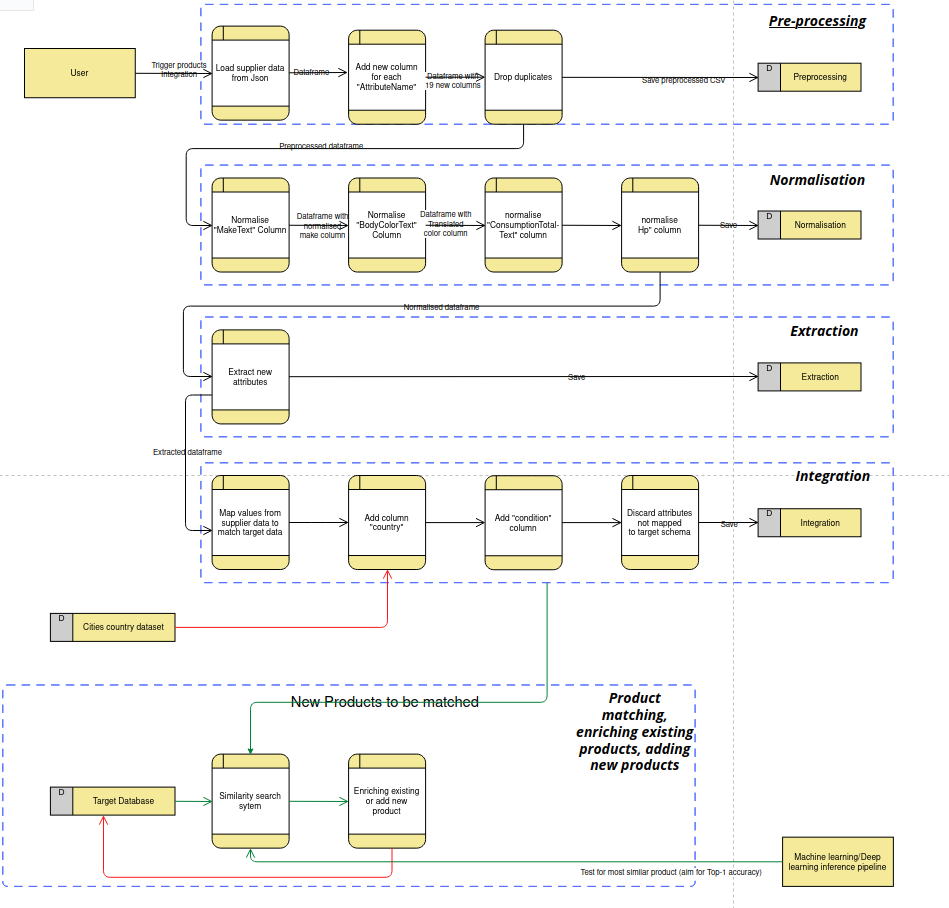A python package for integrating and help onboarding new suppliers efficiently.
To use the integrator, start by setting up the environment and the package, then use the python API or the CLI scripts to generate the different CSV files.
- Setup directly on the host (optionally using
venv):virtualenv venv source venv/bin/activate pip install -r requirements.txt pip install .
-
Run the CLI script
product_integratorto generate differnt CSVs:product_integrator --task integration --output_path "./data/output/"-
CSVs will be saved under
output_path/%Y%m%d-%H%M%S -
taskargument is used to limit the execution to certain tasks only, meaning iftask = "integration", then the pipeline will run all steps starting from preprocessing to normalisation then extraction then integration, and iftask = normalisation"then just preprocessing and normalisation will run.
-
The codebase is structured as follows:
.
├── data
|-- input # input Data folder
| |-- Target\ Data.xlsx
| |-- external
| | `-- geonames-all-cities-with-a-population-1000.json
| `-- supplier_car.json
`-- output
├── products_integrator/ # package source
|-- __init__.py
|-- constants.py # Constant file for fixed static variables
|-- extraction.py # Extraction task
|-- integration.py # Integration task
|-- main.py # CLI package entrypoint
|-- normalisation.py # Normalisation task
|-- pipeline
| |-- __init__.py
| |-- data.py
| |-- transformations.py # Different transformation methods
| |-- user_defined_fns.py
| `-- utils.py
|-- preprocessing.py # preprocessing task
`-- version.py # package version
│
├── .gitignore
├── .pre-commit-config.yaml
│
├── requirements.txt # package dependencies
├── setup.py # package setup script
│
├── CONTRIBUTING.md
└── README.md-
To map cities to their corresponding country code, we used an external database downloaded from: geonames-all-cities-with-a-population-1000
-
For cities that are available but with different spelling, we integrated: thefuzz, which is string matching library that uses Levenshtein Distance to calculate the differences between sequences. we take subset of the matching cities and we only consider the city to be
sameonly if if it has a similarity of> 80%, we take the city with greater score.
- eg: This proved useful for "St. Gallen" which is written "sankt gallen" in the Cities dataset
- To translate color from German to english we used: deep-translator