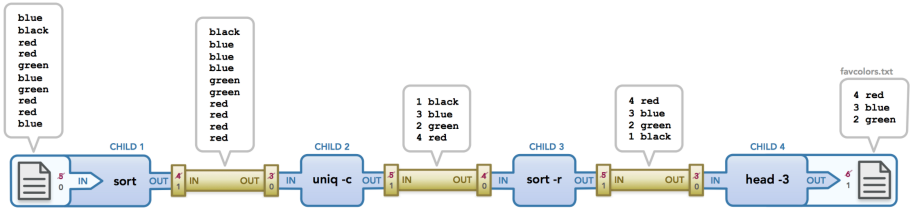Pipex is a 42school project that reproduces the same behaviour as the command shell pipe | , The programme will lunch as ./pipex file1 cmd1 cmd2 file2 and behave exactely as as this shell command line < infile cmd1 | cmd2 > outfile.
This programme will be written in C language, using the following functions : access( ), open( ), unlink( ), close( ), read( ), write( ), malloc( ), waitpid( ), wait( ), free( ), pipe( ), dup( ), dup2( ), execve( ), fork( ), perror( ), strerror( ) and exit( ).
make mandatory = launch mandatory project
make bonus = launch bonus project
Prototype :
pid_t fork ( void );Create a child process from the current running one "parent process", withe the exact same since. The only difference between the parent process and the child process is the assigned value: it returns 0 to the child process, a child PID to the parent porcess, or -1 to the parent process in case of an error.
Resources : fork() in C
Prototype :
pid_t wait ( int * status );Suspend the execution of the main process until it recives informations (stored in stat_loc) about the child process created by fork( ), when it's terminates.
Resources : Wait for a child process to end
without wait( );
#include <stdio.h>
#include <unistd.h>
#include <sys/wait.h>
int main(int argc, char *argv[])
{
int id = fork();
int n;
if(id == 0)
{
n = 1;
}
else
{
n = 6;
}
int i;
for(i = n; i < n + 5; i++)
{
printf("%d ", i);
}
return(0);
}┌──(cyber-z3ter㉿kali)-[~/Desktop]
└─$ gcc exemple.c
┌──(cyber-z3ter㉿kali)-[~/Desktop]
└─$ ./a.out
6 7 8 9 10 1 2 3 4 5 with wait( );
#include <stdio.h>
#include <unistd.h>
#include <sys/wait.h>
int main(int argc, char *argv[])
{
int id = fork();
int n;
if(id == 0)
{
n = 1;
}
else
{
n = 6;
}
if(id != 0)
{
wait(NULL);
}
int i;
for(i = n; i < n + 5; i++)
{
printf("%d ", i);
}
return(0);
}┌──(cyber-z3ter㉿kali)-[~/Desktop]
└─$ gcc exemple.c
┌──(cyber-z3ter㉿kali)-[~/Desktop]
└─$ ./a.out
1 2 3 4 5 6 7 8 9 10Prototype :
pid_t waitpid(pid_t pid, int *stat_loc, int options);Waitpid() waits for a specific child equal to pid (given as paranmetre) to terminate. {need more explian}
pid_t pid : Refers to the process ID on wiche waitpid( ) should operate.
int *static_loc : Pointer to an area where status information about how the child process ended is to be placed.
int options : An integer field containing flags that define how waitpid( ) should operate
Resources : Example of waitpid() in use WAIT() AND WAITPID() API
Prototype :
int pipe(int fildes[2]);Ensure the communication between processes, or in some cases with the process itself. Thank's to the two pipe ends fildes[0] who is used for reading from the pipe, and fildes[1] who is used for writing to the pipe.
Resources : How to use pipe function in C language
We sill send the string "Hello from file1" from one file1 to file2 using pipe
#include <stdio.h>
#include <unistd.h>
#include <sys/wait.h>
#include <fcntl.h>
int main(int argc, char *av[])
{
int fd[2];
char *file1 = "Hello from file1";
char file2[17];
if(pipe(fd) == -1)
printf("error");
int id = fork();
if(id == 0)
{
close(fd[0]);
fd[0] = open("text.c", O_RDWR | O_CREAT , 0666);
write(fd[1], file1, (sizeof(char) * 16));
close(fd[1]);
}
else
{
close(fd[1]);
read(fd[0], file2, (sizeof(char) * 16));
close(fd[0]);
printf("%s", file2);
}
return(0);
}┌──(cyber-z3ter㉿kali)-[~/Desktop]
└─$ gcc exemple.c && ./a.out
Hello from file1
Prototype :
access(const char *path, int mode);The function checks the file corresponding to the path following to the given mode
F__OK Existence of the file.
X_OK Execute permission.
W_OK Write permission.
R_OK Read permission.
Prototype :
int unlink ( const char * path );The function deletes the given file as pathe by breaking the hard link
#include <stdio.h>
#include <unistd.h>
int main(int argc, char *argv[])
{
int i = 1;
while(i < argc)
{
if(access(argv[i], F_OK) == 0) // checks the file if it exist
{
if(unlink(argv[i]) == 0)
{
printf("The file unlinked\n");
}
else
printf("The file still linked\n");
}
else
printf("The file doesn't exist\n");
i++;
}
return(0);
}┌──(cyber-z3ter㉿kali)-[~/Desktop]
└─$ ls
a.out exemple.c Pipex
┌──(cyber-z3ter㉿kali)-[~/Desktop]
└─$ gcc exemple.c && ./a.out a b c d
The file doesn't exist
The file doesn't exist
The file doesn't exist
The file doesn't exist
┌──(cyber-z3ter㉿kali)-[~/Desktop]
└─$ touch a b c d
┌──(cyber-z3ter㉿kali)-[~/Desktop]
└─$ ls
a a.out b c d exemple.c Pipex
┌──(cyber-z3ter㉿kali)-[~/Desktop]
└─$ gcc exemple.c && ./a.out a b c d
The file unlinked
The file unlinked
The file unlinked
The file unlinked
┌──(cyber-z3ter㉿kali)-[~/Desktop]
└─$ ls
a.out exemple.c PipexPrototype :
int dup(int fildes);
int dup2( int oldfd, int targetfd ); The dup function duplicates a file descriptor, so as a result we get two file descriptors point to the same exact file. the new file descriptor value is the smallest non-negative integer index in the per-process descriptor table
The dup2 does the same as dup, but the difference is that the value of the new file descriptor oldfd is specified.
In case of an error the two functions return -1.
Resources : practical examples use dup or dup2
Prototype :
int execve(const char *path, char *const argv[], char *const envp[]);First thing to know is this function replace the calling process with another one constructed by the parametrse below.
const char *path : the pathname of the command to execute.
char *const argv[ ] : a null-terminated array of character pointers to null-terminated character strings of arguments to pass to the new process.
char *const envp[ ] : Structured the same way as (char *const argv[ ]) but instead of an argument list, it holds a list of environment set for running the new program.
Resources : Introducing exec