This project provides a practical example of an application for k-means clustering outside of machine learning.
We use K-means clustering on an image to "compress" it's color palette. I.e from 256 colors to, say 2 colors.
| Original | Using 2 clusters | Using 10 clusters |
|---|---|---|
 |
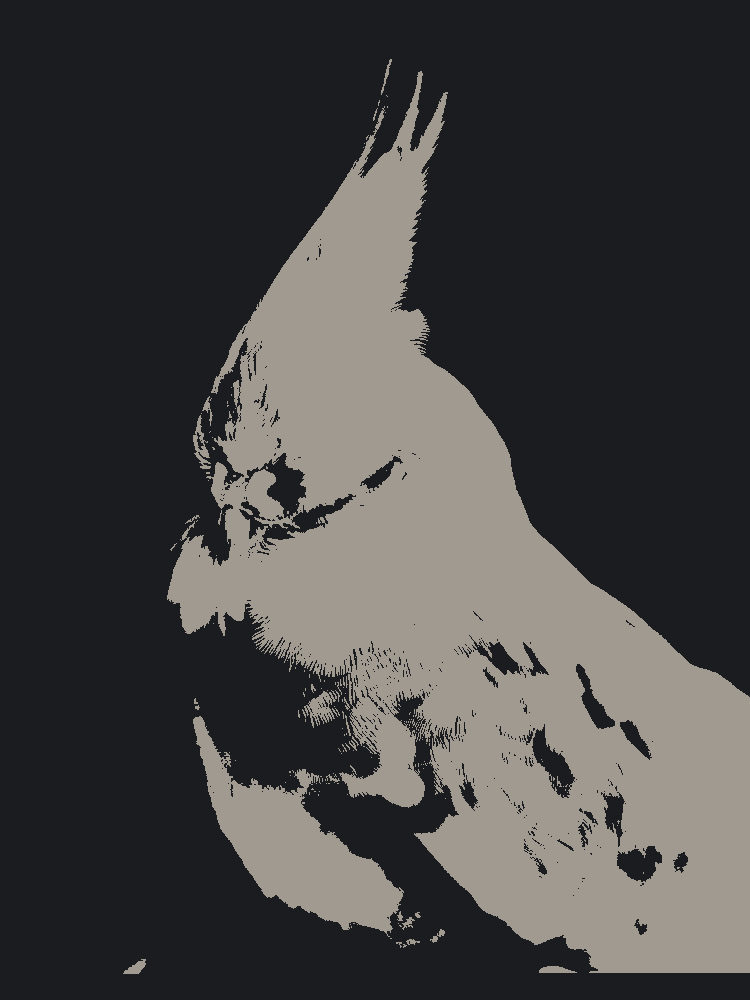 |
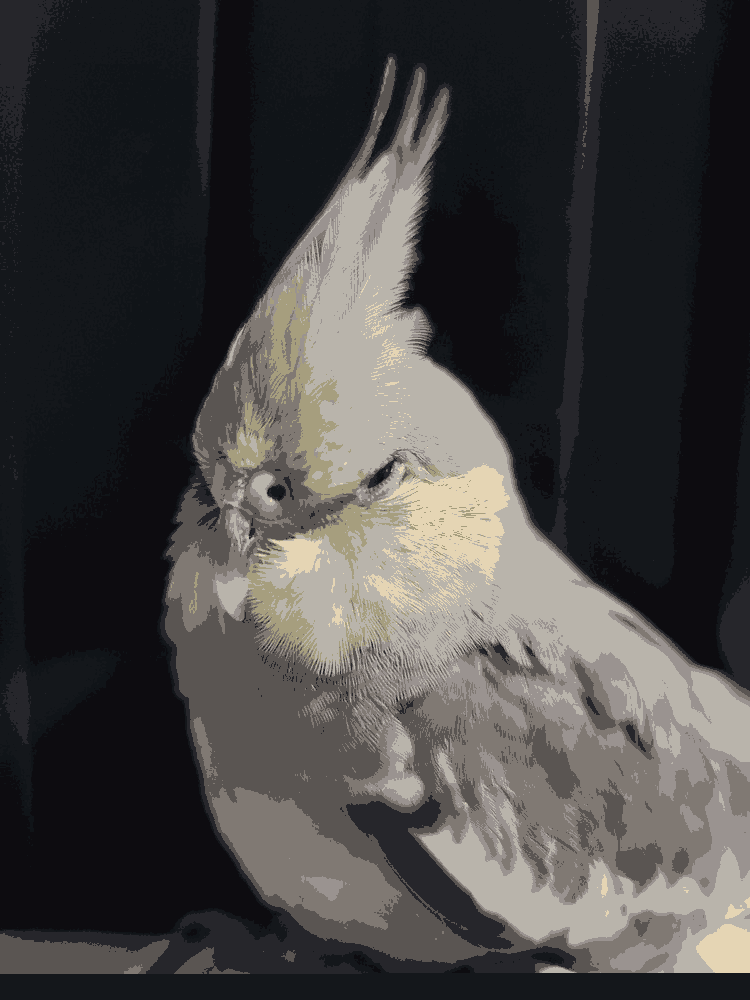 |
| Original | Using 4 clusters | Using 8 clusters |
|---|---|---|
 |
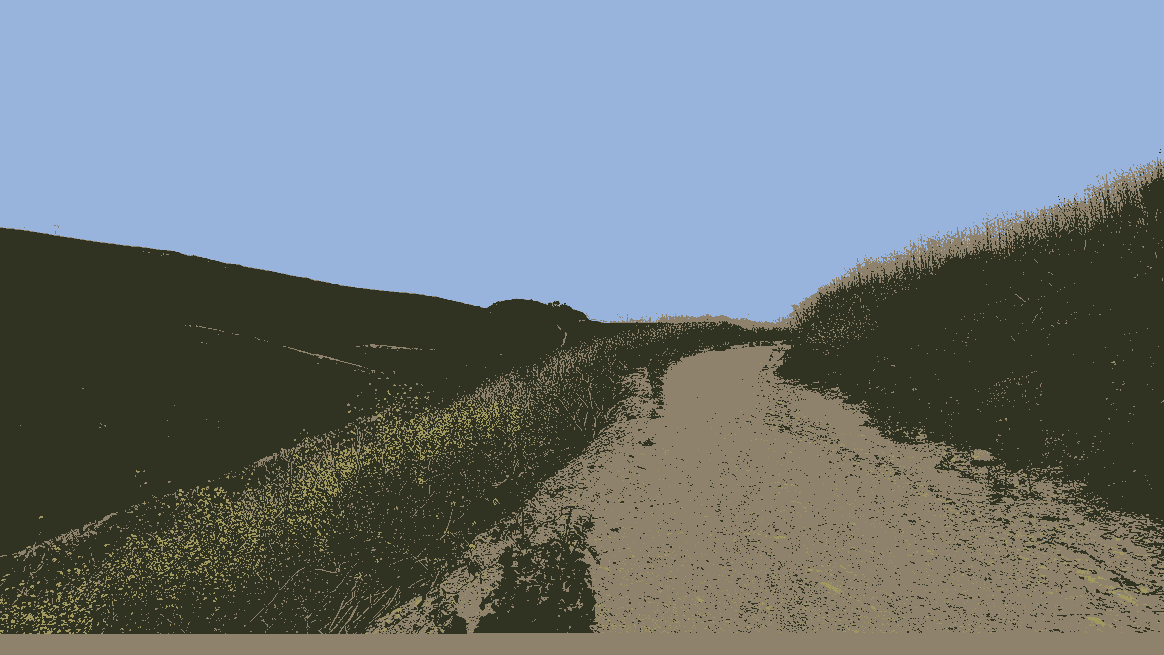 |
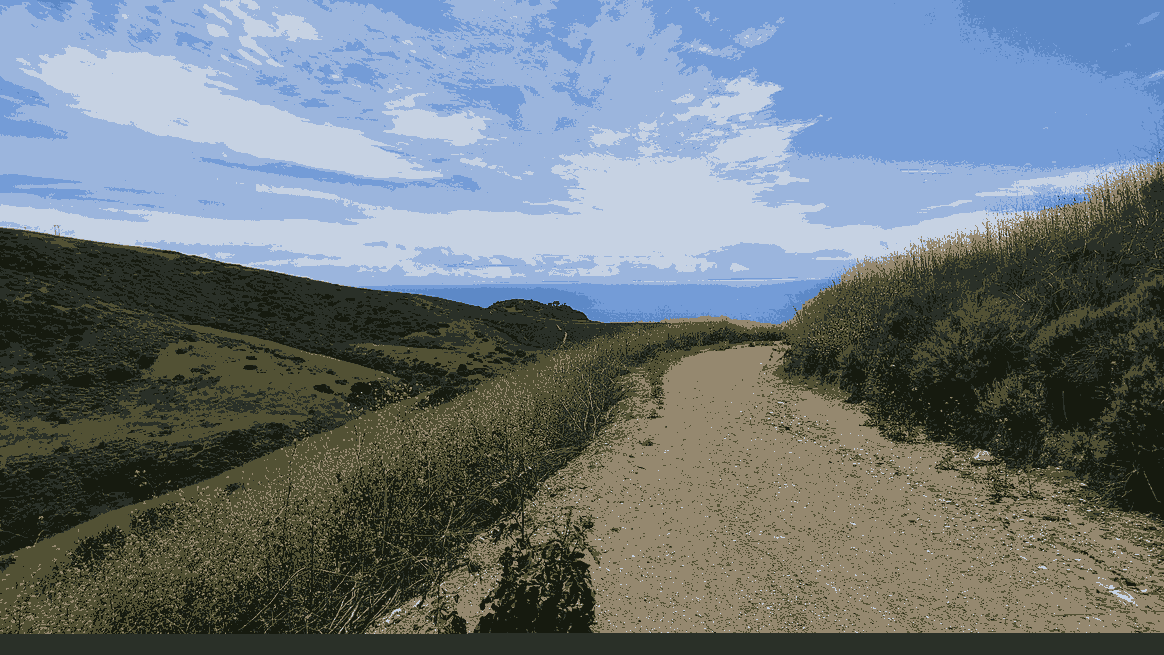 |
Use the makefile:
# simplest way to compile, defaults to a release compilation
make
# compile debug build if you're modifying the source and need debug symbols
make debug
# compile release build
make release
You may need to install libpng and libjpeg package for handling JPEG & PNG images
- CentOS:
yum install libjpeg-devel libpng-devel - Ubuntu:
apt install libjpeg-dev libpng-dev
You may also be interested in the cuda branch of this project to see how this project is implemented using CUDA
./kMeansImageCompressor -i <inputFileName> -o <outputFileName> -k <Number of Clusters>
Example:
./kMeansImageCompressor -i input.jpg -o output.png -k 2
Where <Number of Clusters> can be thought of as the number of colors in the output image.
I.e if k=2 then the output image will only contain 2 colors (because we have 2 clusters).
In other words, we've compressed the color space of the image to just 2 colors.
-iInput file name (png or jpg/jpeg image files)-oOutput file name (only png and jpg/jpeg file extensions are supported)-kNumber of clusters/colors/centroids - see description above
-xEnables the use of the CIE 2000 color difference formula instead of the standard Euclidean distance formula
Using the CIE 2000 color difference formula may result in better color quantization, but it is noticeably slower. Try using this option if you're not satisfy with the results given by the default Euclidean distance formula.
Both images were processed with k=4 and the same initial centroid values
| Original | Euclidean distance | CIE 2000 |
|---|---|---|
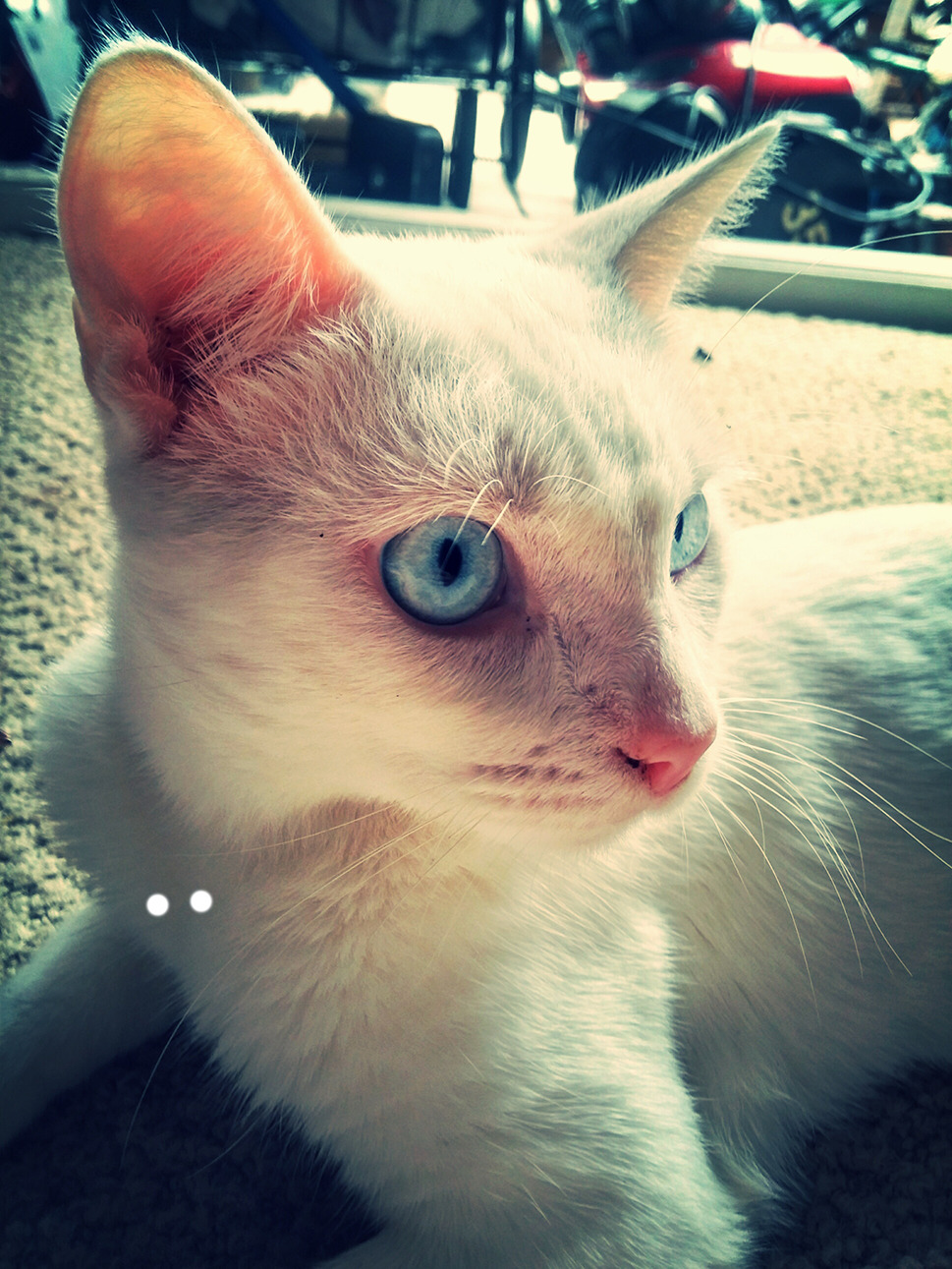 |
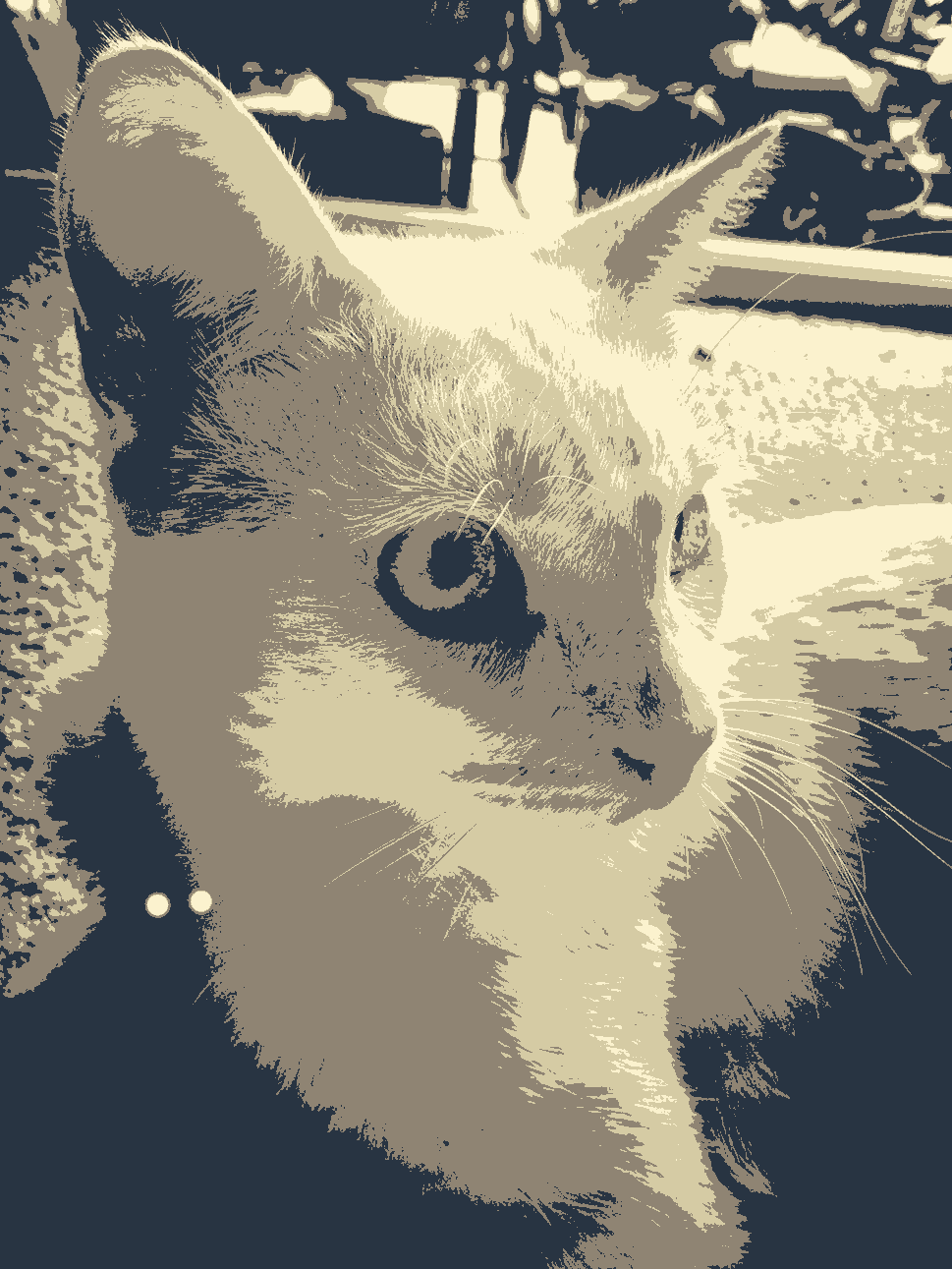 |
 |
- Currently the program only works with PNG files (CUDA VERSION ONLY)
- If your PNG image is too big (say 4000 x 4000) the program may fail due to lack of memory (CUDA VERSION ONLY)
- Only png and jpg/jpeg images are supported
- User specified centroid values are currently not supported. Centroid values are initialized at random from the pixel values in the input image.