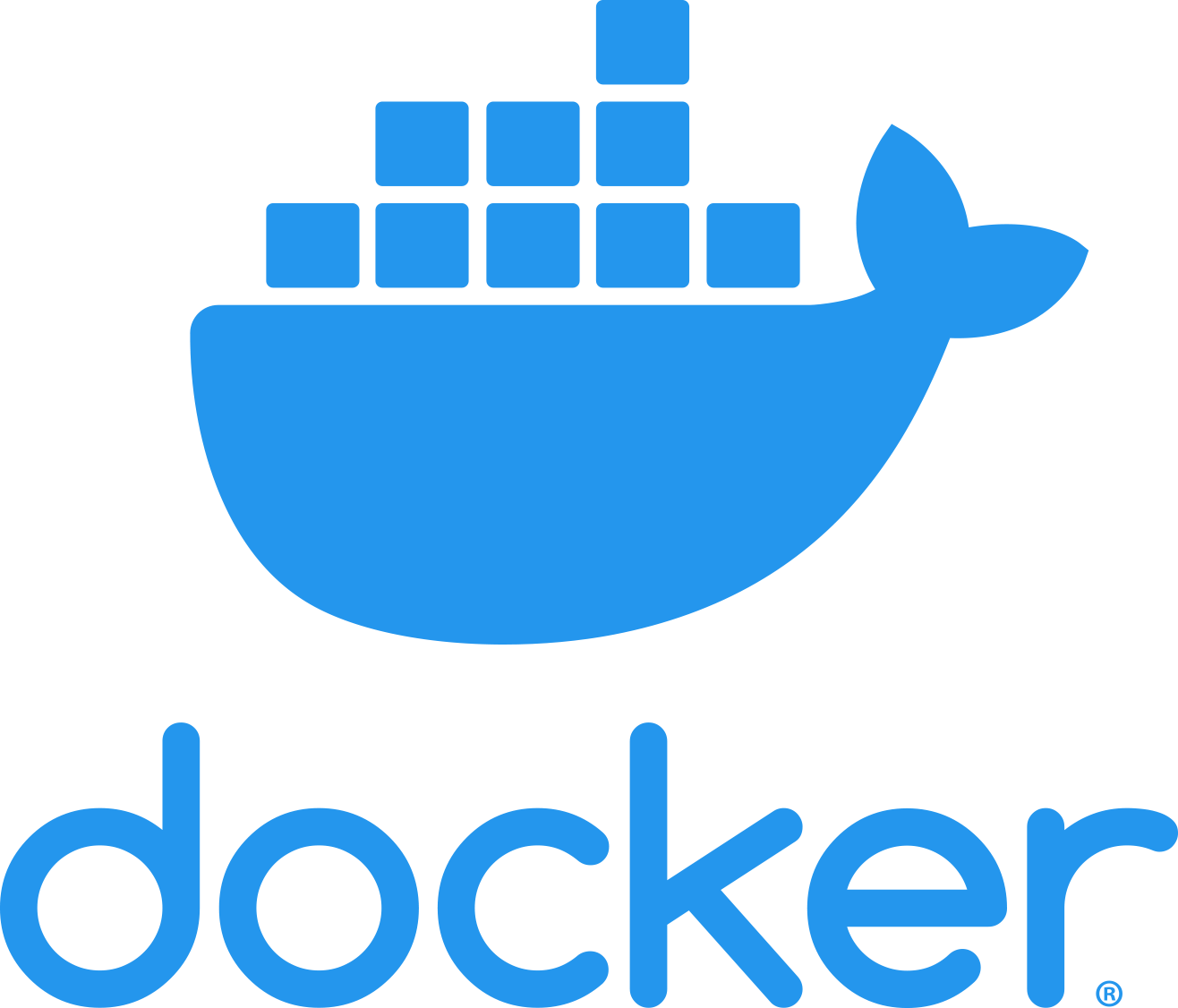
Linux environment with easy linux tools access for non-linux devs.
Report Bug
·
Request Feature
This project is a docker container running Ubuntu meant to ease the access to linux tools for macOS developers. With this tool you can build your project and run it in linux.
Make sure your makefile compiles both mac an linux.
Here's why I created this tool and why I use it:
- Easy and quick access to Linux without needing a "heavy" Virtual Machine, here Linux runs on a light weight Docker container.
- Easy to use, just run a shell script and your project is on linux.
- Easy access to Linux-only tools like valgrind
- Useful to make sure your project compiles correctly on linux
The container uses a shared volume, you can edit on MacOS and run on Linux and vice-versa
Pre installed :
- curl
- git
- zsh && Oh-My-Zsh
- vim
- clang
- valgrind
- make
Here is how to use this tool.
First make sure you have
- Docker installed and running
- A Makefile rule for linux compilation (for projects requiring compilation)
# something like this UNAME_S := $(shell uname -s) ifeq ($(UNAME_S),Linux) # Linux compilation logic endif ifeq ($(UNAME_S),Darwin) # MacOS compilation logic endif
- Clone the repo inside your project
── your_project └── mini_linux_env
- Run the shell script
cd mini_linux_env ./run_container.sh
If you have a suggestion that would make this better, please fork the repo and create a pull request. You can also simply open an issue with the tag "enhancement".
- Fork the Project
- Create your Feature Branch (
git checkout -b feature/AmazingFeature) - Commit your Changes (
git commit -m 'Add some AmazingFeature') - Push to the Branch (
git push origin feature/AmazingFeature) - Open a Pull Request
Ovoda - calide-n@student.42.fr
Project Link: https://github.com/Ovoda/mini_linux_env