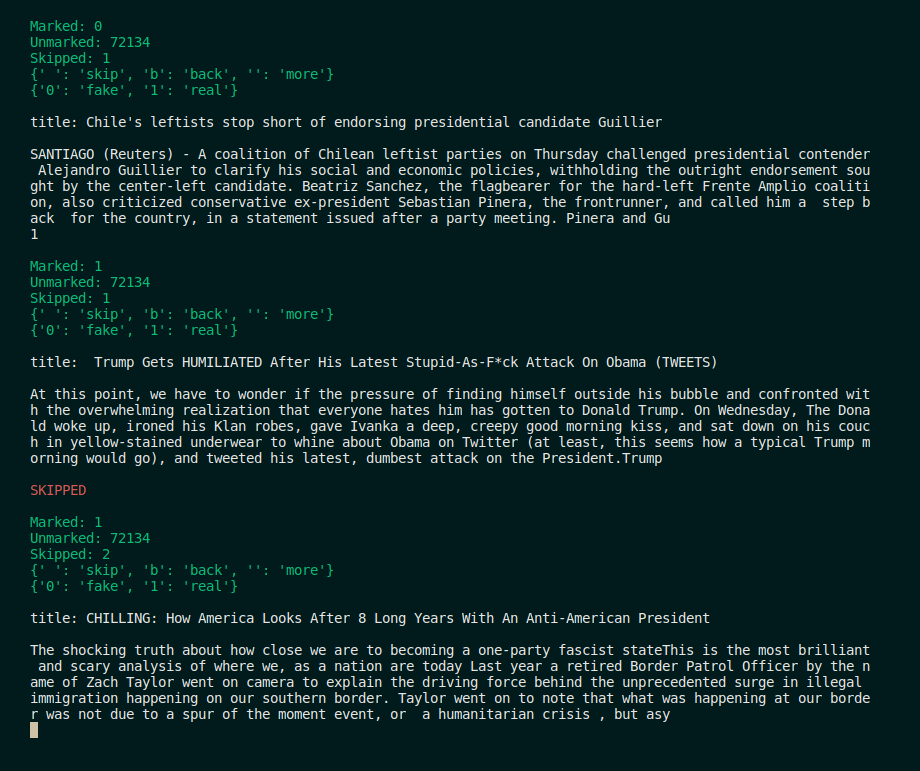Minimalistic CLI labeling tool for text classification
It allows for the rapid acquisition of manually labeled texts without the need to set up any large-scale labeling solution.
With the fewest requirements possible, one can get an initial dataset to train a text classification model.
pip install theme-labelTo use Theme you will need:
- Path to
.csvorpandas.DataFramewith at least two columns: the one with texts and their id's - The following script
from theme import Theme
# This is the dict that maps
# what user enters to what goes
# to the table
id2label = {
'0': 'ham',
'1': 'spam'
}
# Here markup session is initialized
# data is loaded and everything prepared
t = Theme(
id2label=id2label,
text_col='text', # Name of the column with texts
show_cols=['title'], # Additional fields to show during labeling
unmarked_table='data.csv', # Our input table, can be pandas DataFrame
marked_table='markup.csv', # Output table will have same columns with additional one for label
label_col='label', # The name of additional column
id_col='id', # The name of id column
)
# Here is how to start labeling session
t.run()The info on number of already marked, unmarked and skipped presented to the user first. Then the available options are printed - which input stands for which class.
Finally there are some additional user-defined fields and the text to label. The user is prompted to choose the label.
If entered label is space, then the text is marked as skipped and will not appear in this session.
If entered label is b, then previous marked text is prompted instead of current one.
If entered label is empty the user is provided with another portion of the same text.
If the label is not in the id2label the user is prompted to enter the label again.
Commands can be reassigned using parameters, see docstring in the file.
See theme/theme.py for documentation.
All contributions are welcome!
If you have any questions or feature requests feel free to open issues or submit PR's.
When adding functionality keep in mind that Theme is a minimalistic tool that should be kept simple
and not too loaded with dependencies.
This project uses Semantic Versioning - https://semver.org/
If you used Theme for your project, please cite with:
@software{ilia_moiseev_2024_12591750,
author = {Ilia Moiseev},
title = {Theme: Minimalistic CLI labeling tool for text classification},
month = jun,
year = 2024,
publisher = {Zenodo},
doi = {10.5281/zenodo.12591750},
url = {https://doi.org/10.5281/zenodo.12591750}
}Here is the history of changes in Theme
- Session time tracking
- Go back to skipped texts too
- Removes
numpyfrom direct dependencies - Clean exit on
Ctrl+C - Select session cache before the start
- More fields in metadata
- Fixed missing last characters
- Informative error message
- Check if ids in id2label are strings
- Command that allows getting another page of text
- Command keys are now customizable
- Skipped ids are cached on disk
- Write metadata about labeling
- Bugs fixed
- First release of
Theme - Fixed size of text
- Simple labeling loop
- Mark, skip or go back while labeling