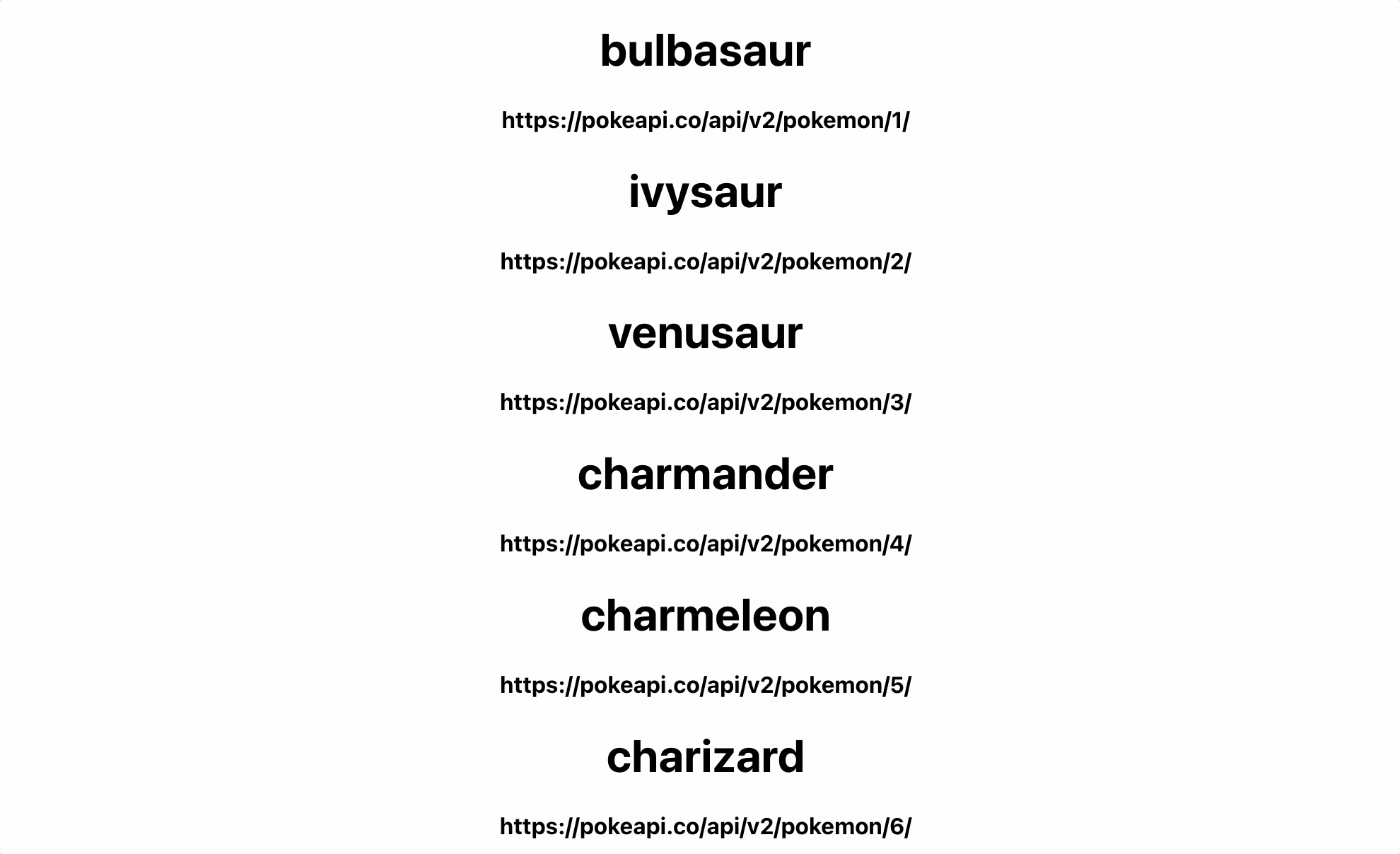For this practice problem, we want you to display a list of Pokemon and their stats.
- Pokemon load from https://pokeapi.co/api/v2/pokemon and are listed on the page
- The page displays the name of the Pokemon and its API URL
- When a URL is clicked, the Pokemon’s stats are fetched from
https://pokeapi.co/api/v2/pokemon/${name} - The page displays the stat name and base stat for all stats below its Pokemon
{
count: 1154
next:"https://pokeapi.co/api/v2/pokemon/?offset=20&limit=20"
previous:null
results: [
{
name:"bulbasaur"
url:"https://pokeapi.co/api/v2/pokemon/1/"
},
{
name:"ivysaur"
url:"https://pokeapi.co/api/v2/pokemon/2/"
},
etc…
]
}
Pokemon should be listed on the page with their name and URL.
There will only be 20 Pokemon listed.
Each Pokemon has 6 stats.
(unnecessary items were shortened)
{
abilities: [],
base_experience: 64,
forms: [],
game_indices: [],
height: 7,
held_items: [],
id: 1,
is_default: true,
location_area_encounters: "",
moves: [],
name: "bulbasaur" ,
order: 1,
past_types: [],
species: {},
sprites: {},
stats: [
{
base_stat: 45,
effort: 0,
stat: {
name: "hp",
url: "https://pokeapi.co/api/v2/stat/1/"
}
},
{
base_stat: 49,
effort: 0,
stat: {
name: "attack",
url: "https://pokeapi.co/api/v2/stat/2/"
}
},
etc…
],
types: [],
weight: 69
}
A Pokemon’s stats should only show after the Pokemon’s API URL has been clicked.
All information can be displayed on the same page.
It’s not necessary to use an AbortController.