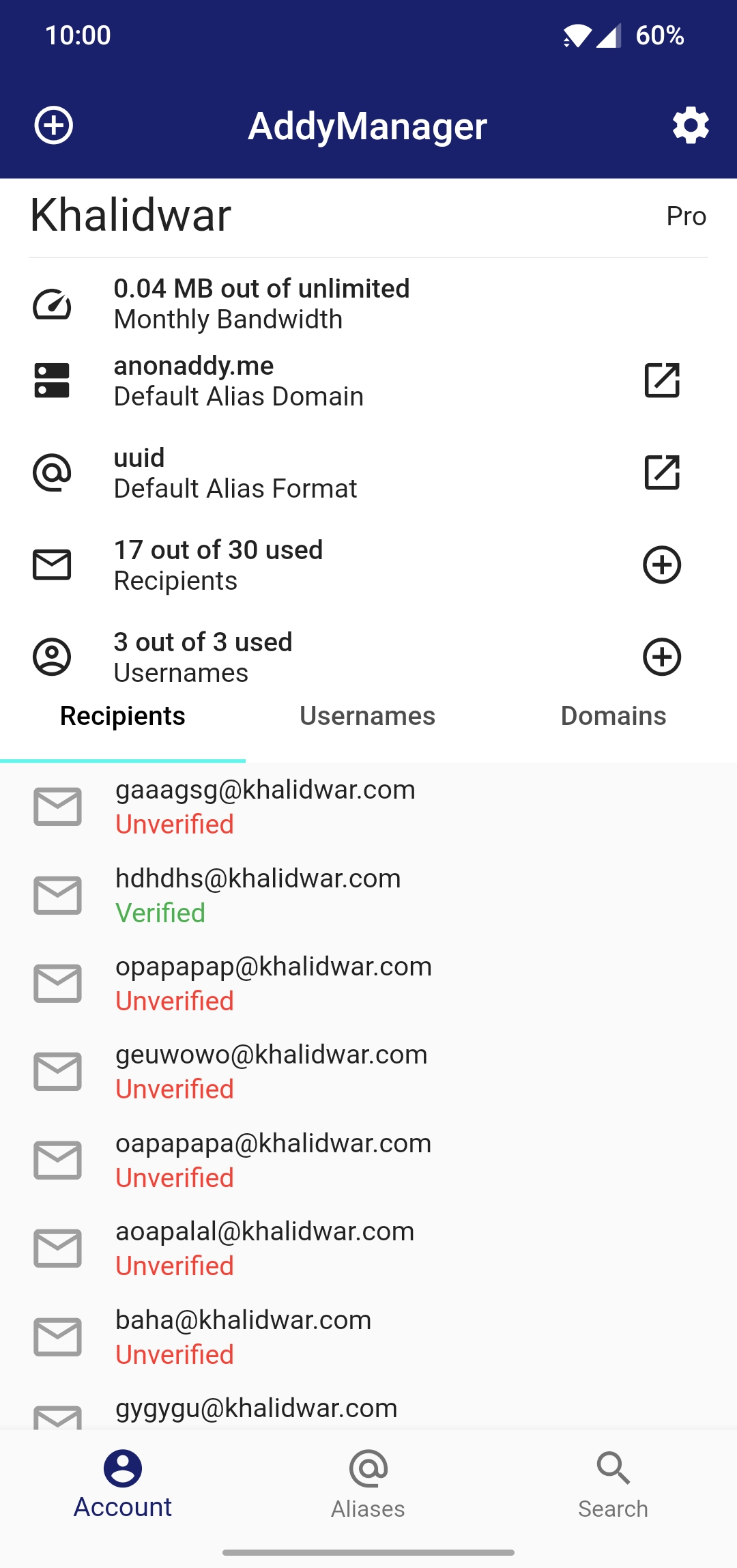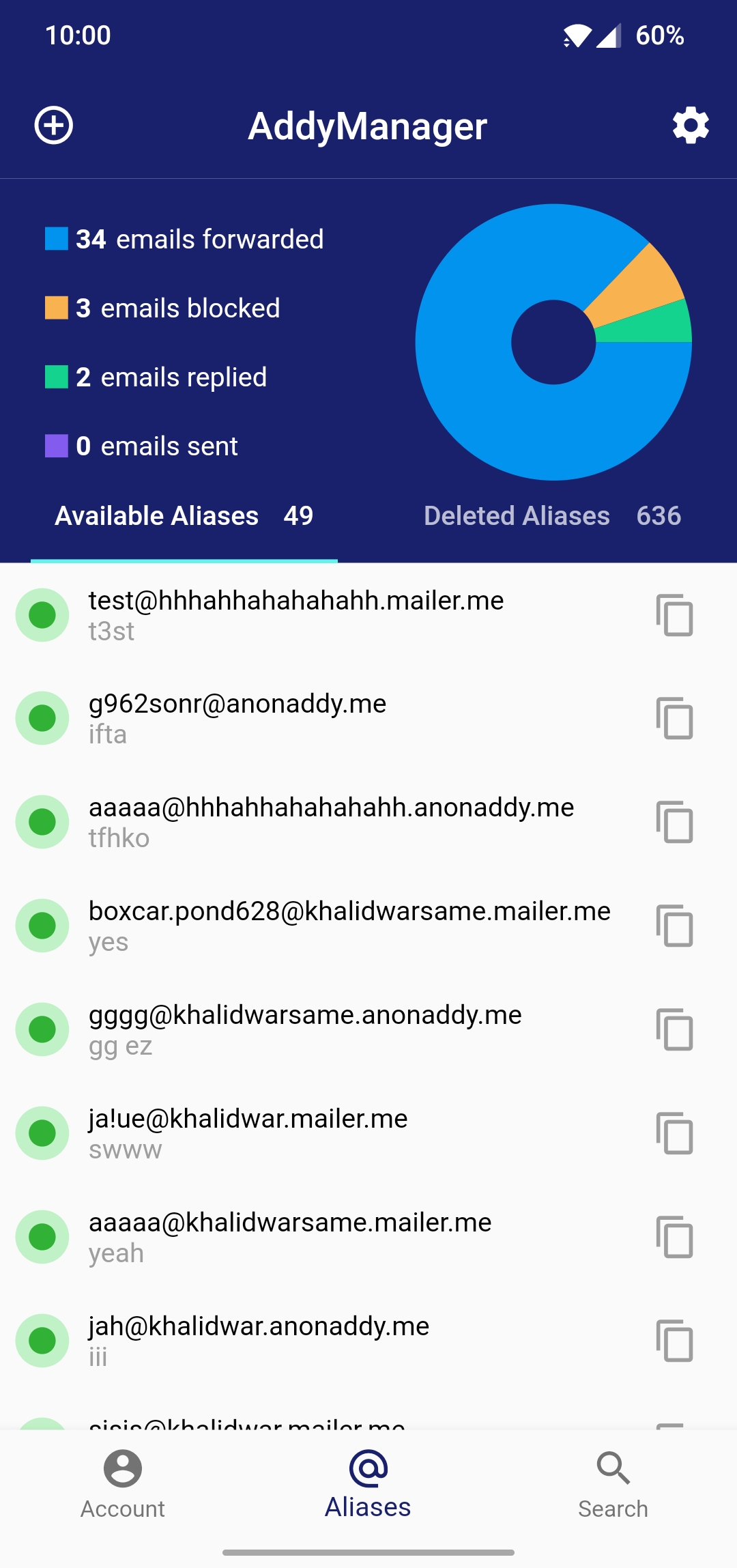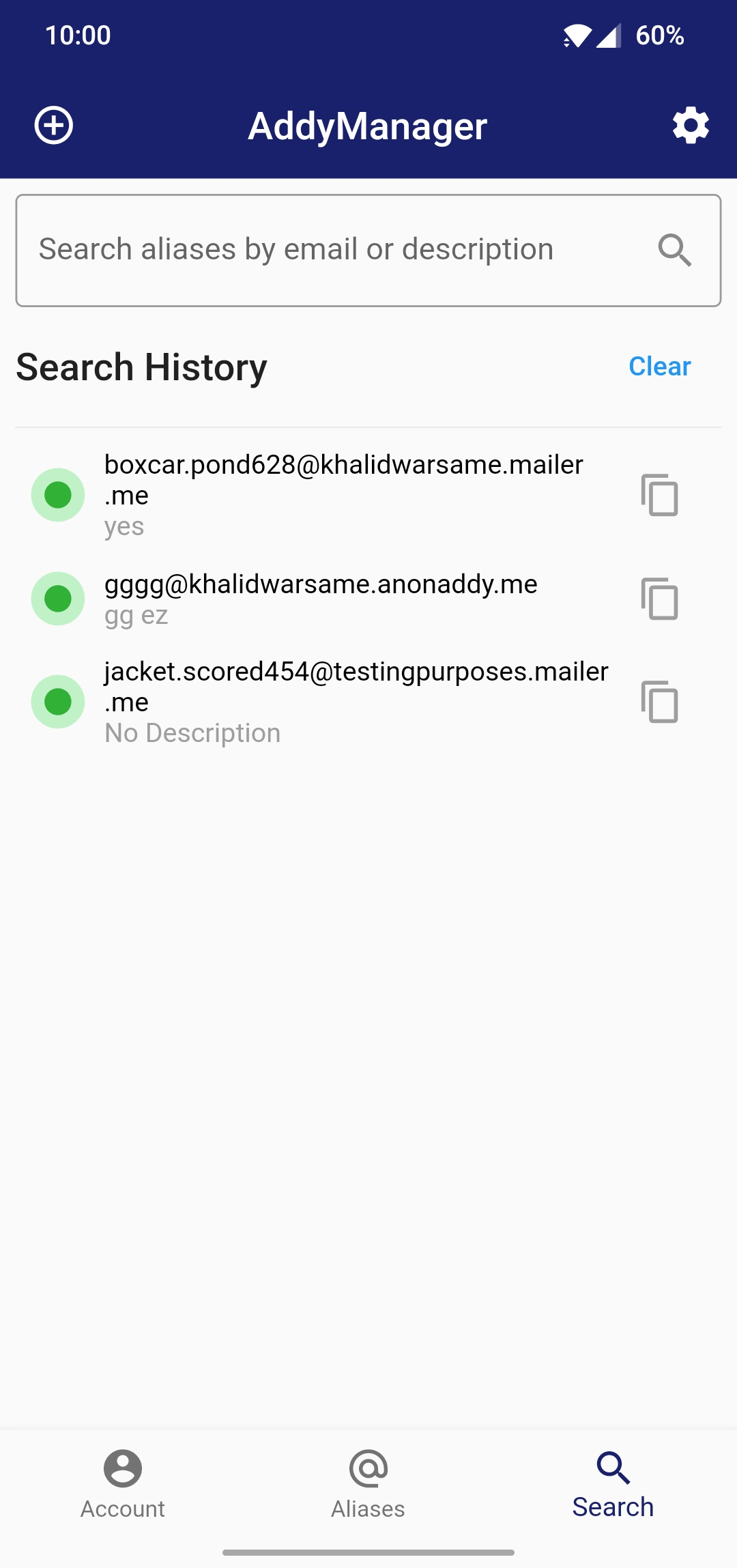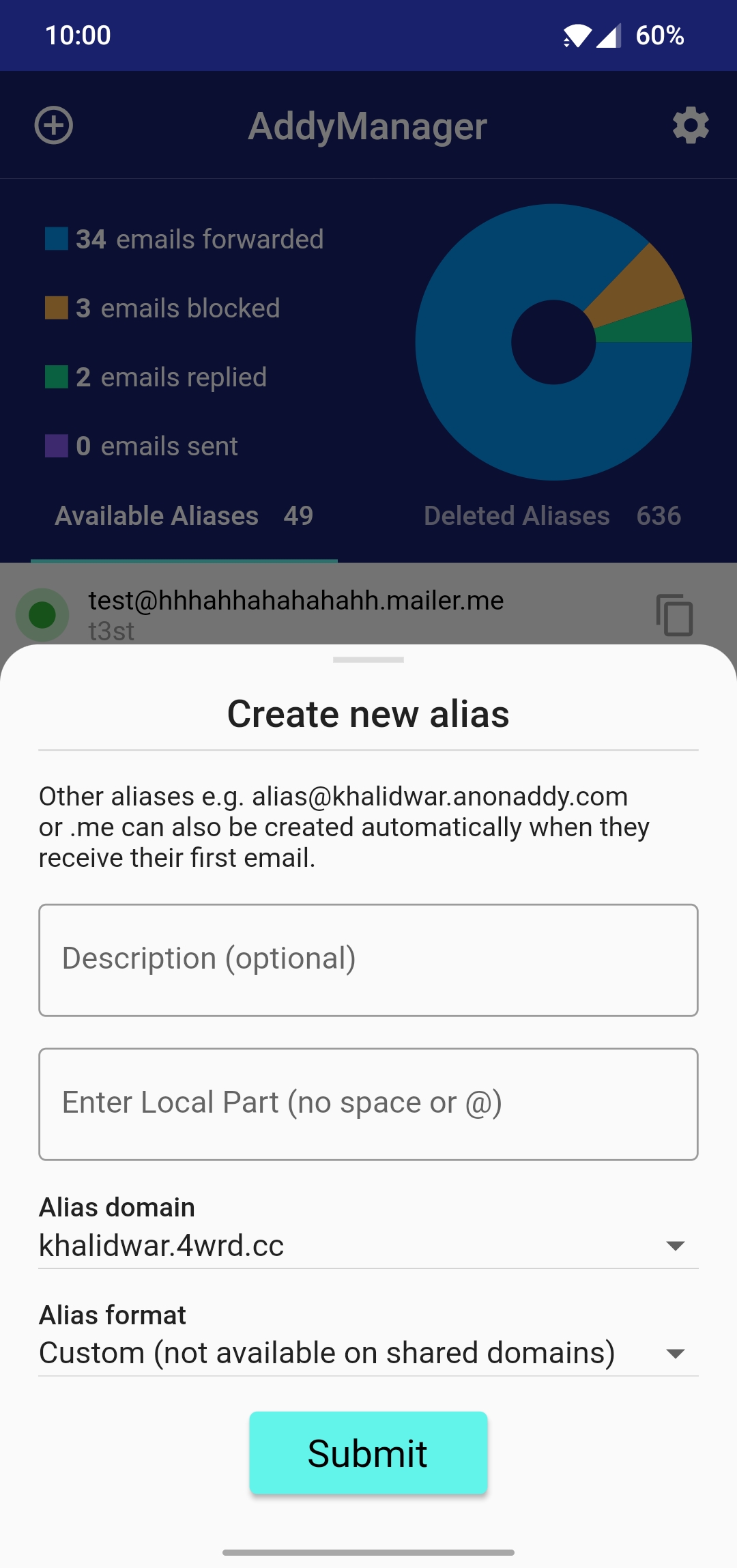Mobile app for addy.io (AnonAddy). This app utilises addy.io's API to interact with user account.
Your support will help the continuous development of this project. Click on QR codes to get copy-able wallet address.
- Get detailed view of all aliases (available or deleted).
- Copy alias email with a single tap.
- Search aliases by email address, domain, alias, or description.
- Activate and deactivate aliases on the fly.
- Create new alias with custom description, domain, and format (UUID and random words).
- Delete and restore aliases.
- Add or remove PGP key.
- Enable or disable PGP Email encryption.
- Adaptive and persistent Light and Dark themes.
- Offline support: access your data even if you're in an airplane.
AddyManager requires Access Token to access and manage your addy.io account. It utilizes secure storage, Keychain for iOS and KeyStore for Android, to safely and securely store provided access token.
Your access token is NOT sent to us or any third party server. However, access token is required to interact with your addy.io account and is used to fetch aliases, recipients, domains...etc.
AddyManager is free and open source software licensed under MIT. Free as in free of charge, ads, analytics, and trackers. What's yours is yours.
Your account data, aliases, recipients, domains, search history...etc. do NOT leave your device and are DELETED upon log out. Again, what's yours is yours.
- HTTP
- Flutter Riverpod
- Flutter SVG
- URL Launcher
- Lottie
- Flutter Secure Storage
- FlutterToast
- Animations
- Mockito
- Shimmer
- FL Chart
- Secure Application
- Local Auth
- Package Info Plus
- JSON Annotation
- JSON Serializable
- Modal Bottom Sheet
- Hive
- Hive Flutter
- Flutter Phoenix
You can contribute by reporting bugs, suggesting improvements, and/or by helping out in code. UI/UX designers are always welcome. You can email directly at addymanager@khalidwar.com.
- Feel free to fork this repo and help out
- Make small, concise, and well documented commits.
- No idea where to start? Contact me and I'll assign you appropriate tasks.
Check out Flutter's official guide to installing and running Flutter on your system.
- Download IDE either Android Studio or VSC
- Install Flutter SDK and Dart plugin.
- Flutter stable channel is used for development.
- Mobile device (emulator or physical).
- Clone this repo to your local machine:
git clone https://github.com/KhalidWar/anonaddy.git - Run
flutter run pub getin terminal inside project root directory. - Run
main.darton emulator or physical device. - Create addy.io account and generate your own API Access Token, found under API section.
- Sign in with your API Access Token.
- All set!
This project is licensed under MIT License. It means you're free to use, copy, modify, merge, publish, distribute, sublicense, and/or sell this project.
Special thanks to addy.io's team for providing us with their free and well documented API.
AddyManager is independently created by Khalid War as a tool to help you manage your addy.io account and is not associated with the official addy.io project or team.