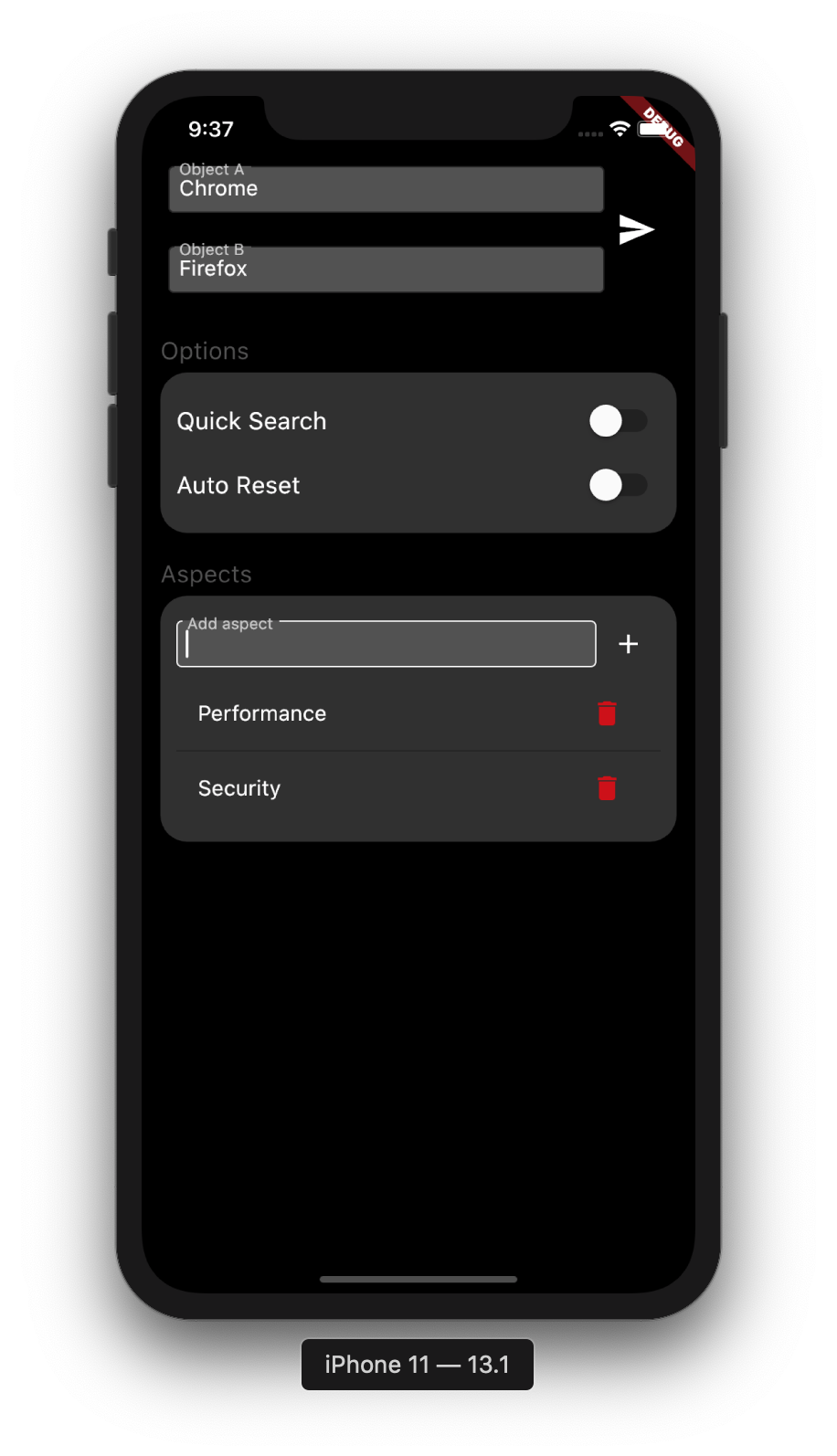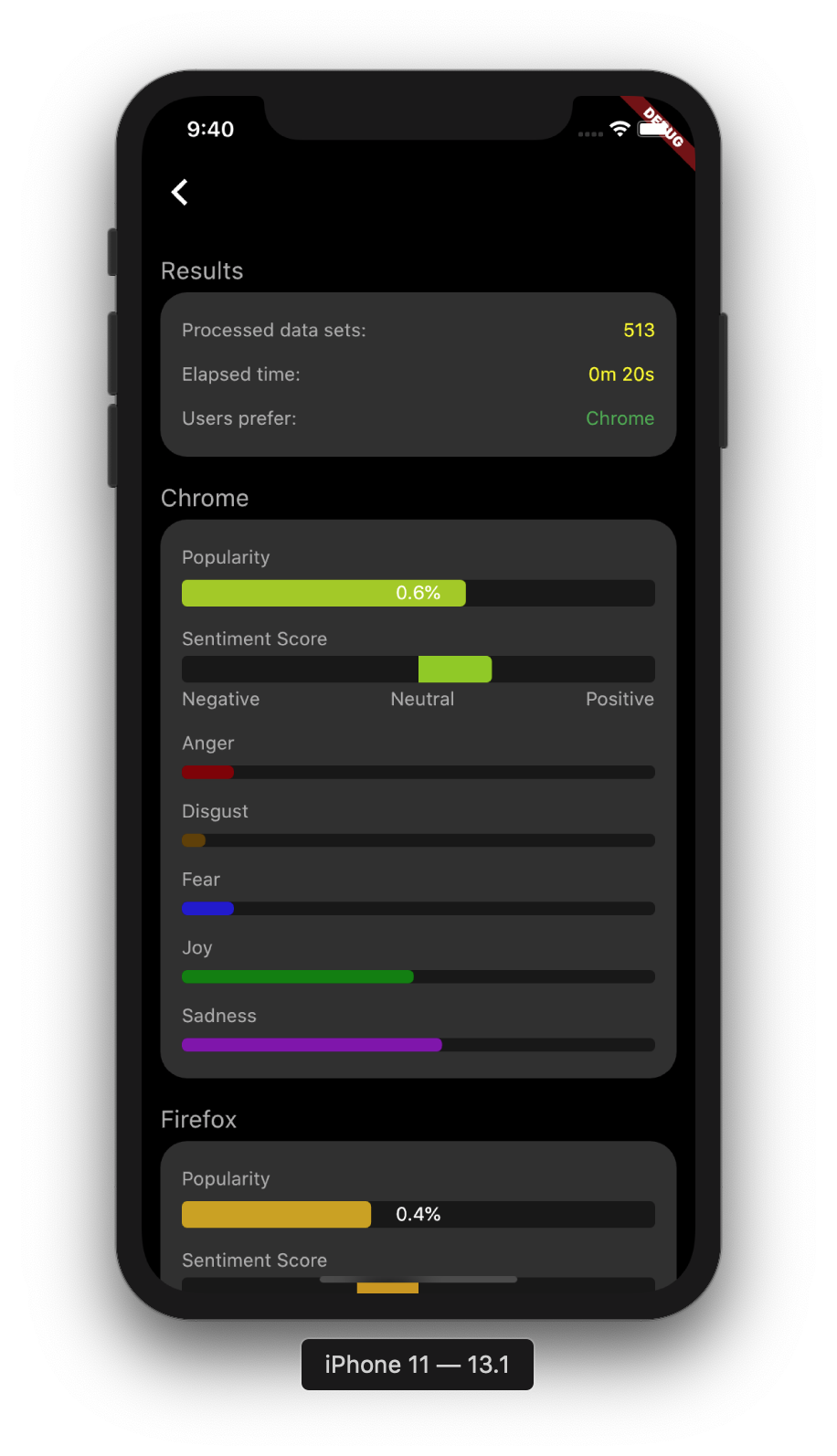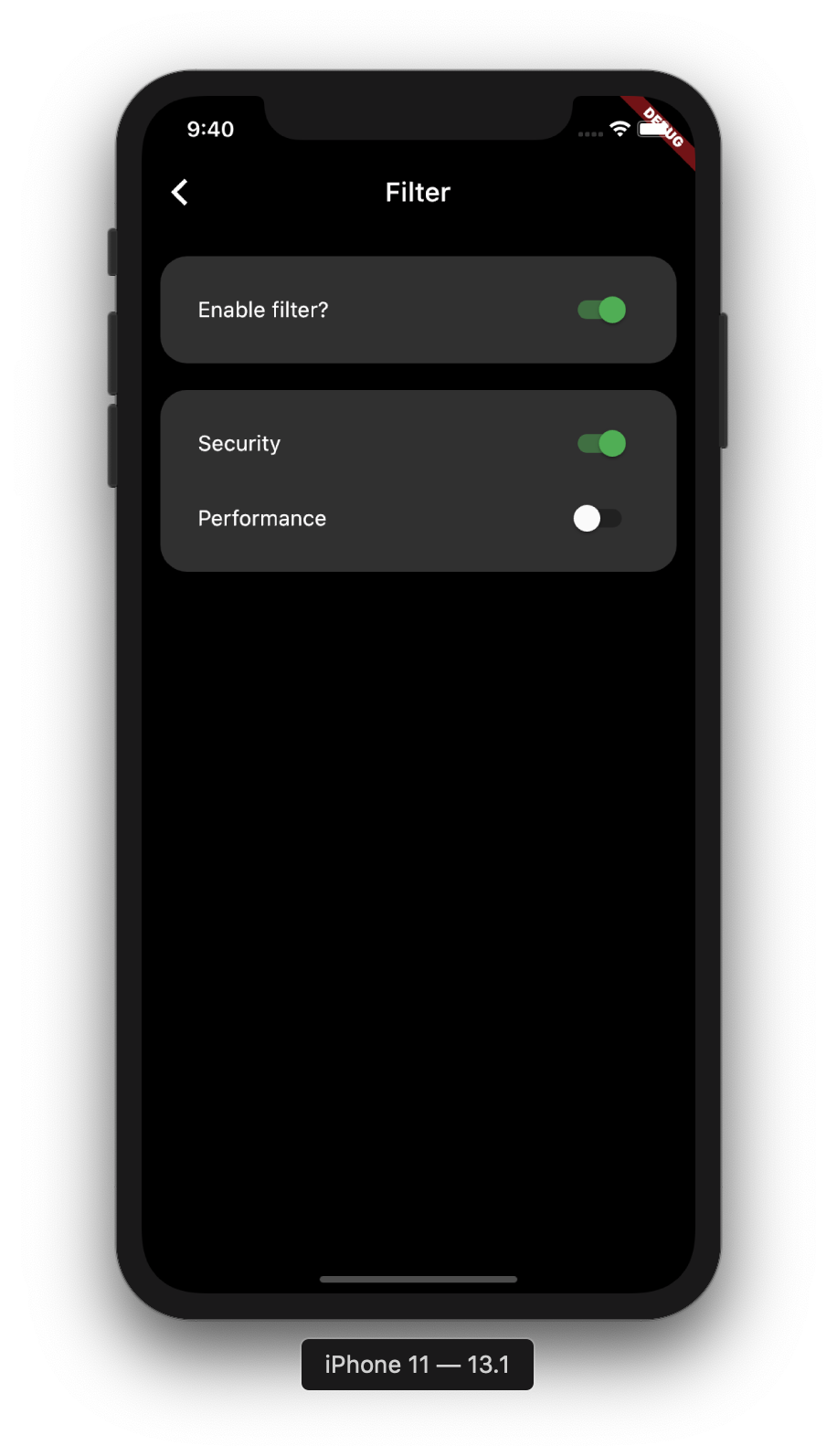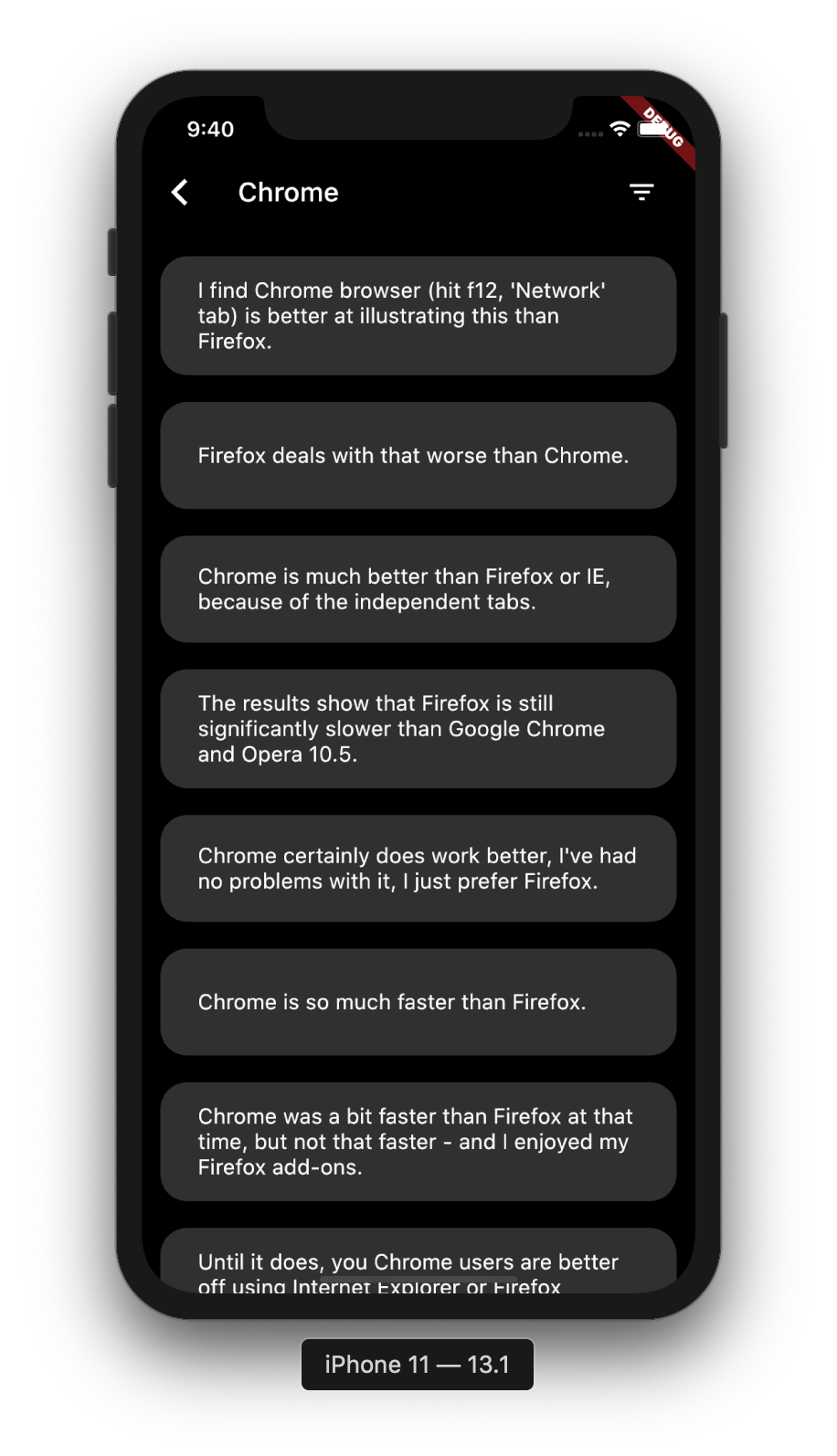With the comparator, you can easily compare two objects with regard to their overall popularity and optional, user-defined aspects, such as performance, design, security etc.. To achieve that, the application uses an extensive elastic search data set to retrieve an array of sentences that relate to the given query data and analyses them using a custom-built classifier as well as the natural-language processor by IBM watson to determine which object is perceived to be better.
The comparator consists of a ASP.NET Core backend as well as a mobile frontend written in Dart using the Flutter framework by Google. The repository of the backend can be found here.
This section guides you through the process of installing the mobile client of the comparator on your device.
If you are looking for a guide on how to install the backend, please refer to the readme provided in the comparator backend repository.
The Flutter team provides a comprehensive documentation on how to install and setup Flutter on your local machine. As Flutter is required for the mobile client to run, please follow the guide on how to install flutter on your local machine.
After cloning the repository, execute flutter pub get to install the required dependencies in
a terminal of your choice.
Connect your mobile device to your computer or start the android/iOS simulator.
Execute flutter run in the project root directory of the project to install the
application on your device.