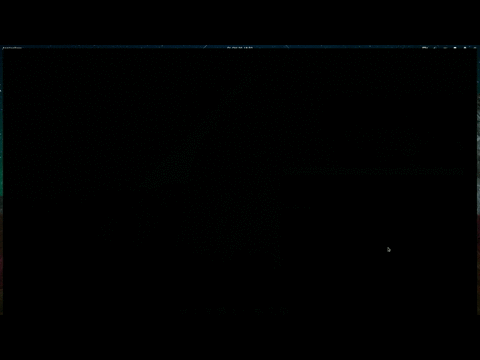#mdl-lightdm
A Material Design inspired Greeter for LightDM Webkit, based on the work of Victory Design's entry to the Remix Challenge
##Requirements
- lightdm
- lightdm-webkit2-greeter by Antergos
##Current Limitation!
- Currently only one user and one session are supported. Note: Feel free to submit a pull request if you have added this feature in your fork!
##Instructions Be sure to make a backup of the files you modify, you'll need them in case you messed something up or want to remove the theme! Important: The configuration and installing instruction down below assumes that you've already installed and configured lightdm-webkit2-greeter!
-
Download the theme as zip or clone it via git:
git clone https://github.com/pddstudio/mdl-lightdm.git -
Edit the file
./js/ldm-greeter.jsand replace the following part on top of the file:
//username to login with (e.g "pddstudio")
var default_account_name = "your_user_name";
//the session to launch after the login (e.g "Pantheon", "gnome", "Unity", ...)
var default_session_name = "your_session";-
Move the directory to
/usr/share/lightdm-webkit/themes/ -
Edit your lightdm-webkit config in
/etc/lightdm/lightdm-webkit2-greeter.confand setwebkit-themetomdl-lightdm
That's it. After rebooting your workstation (or restarting the lightdm service) you'll have a new materialized greeter!
- Remove mdl-lightdm theme only:
To remove only this theme all you have to do is changing the
webkit-themeproperty to an other theme and deleting themdl-lightdmfolder in/usr/share/lightdm-webkit/themes/(requires reboot / lightdm service restart) - Remove lightdm-webkit to be used as default:
To remove the lightdm-webkit to be used as default replace your current
etc/lightdm/lightdm.confwith your backup-config (requires reboot / lightdm service restart)
##Customizing
###Pictures
To change the images in the greeter (which is recommended as because due to license reasons the theme comes without any background/profile images) simply place your images in the ./profile/ subfolder and name them as below:
1.) Rename the background picture to profile_bg.jpg
2.) Rename the profile/avatar picture to profile_image.jpg
Note: In case you don't like the names you can change this of course programmatically, too! The recommend size for the profile image is about 350x350 px.
###Colors
You can change the colors by searching the values below in the ./style.css file in the root of the directory.
ripple main bg color: #607D8B
card bg: #FFB300
intro fab color: #2979FF
intro fab color after transition: #E0E0E0
##Misc. Information
- In case you don't see any graphics or the theme isn't looking as it actually should, make sure you've set the right permissions to the files
- If you want to contribute to this little goodie, feel free to submit a pull request, I'd appreciate any help for new features or bugfixes
##Used Ressources
##Contact
- Patrick J patrick.pddstudio@gmail.com
- Patrick J Google+
- VictoryDesign: Homepage