This content is part of a library of solutions build by PIT Business based on the experience of its experts.
Please visit PIT Business Website to discover our Services and Solutions for Scorecard, Stratgy Map, Master Data Management, BI Catalog, BI ChatBot, Project Portfolio Management, Dependency Graphs, ...
PIT Business, the best Qlik Influence Partner in Luxembourg & Belgium.
Scorecards provide an organization with an ideal way for executing and controlling its strategy by tracking the right Key Performance Indicators (KPI's) in comparison to corresponding targets and as such enabling visibility in every direction. Furthermore scorecarding helps in aligning and empowering the different teams and departmental layers which are present in an organization, by effectively communicating goals and their actual performance in a consistent way. Source.
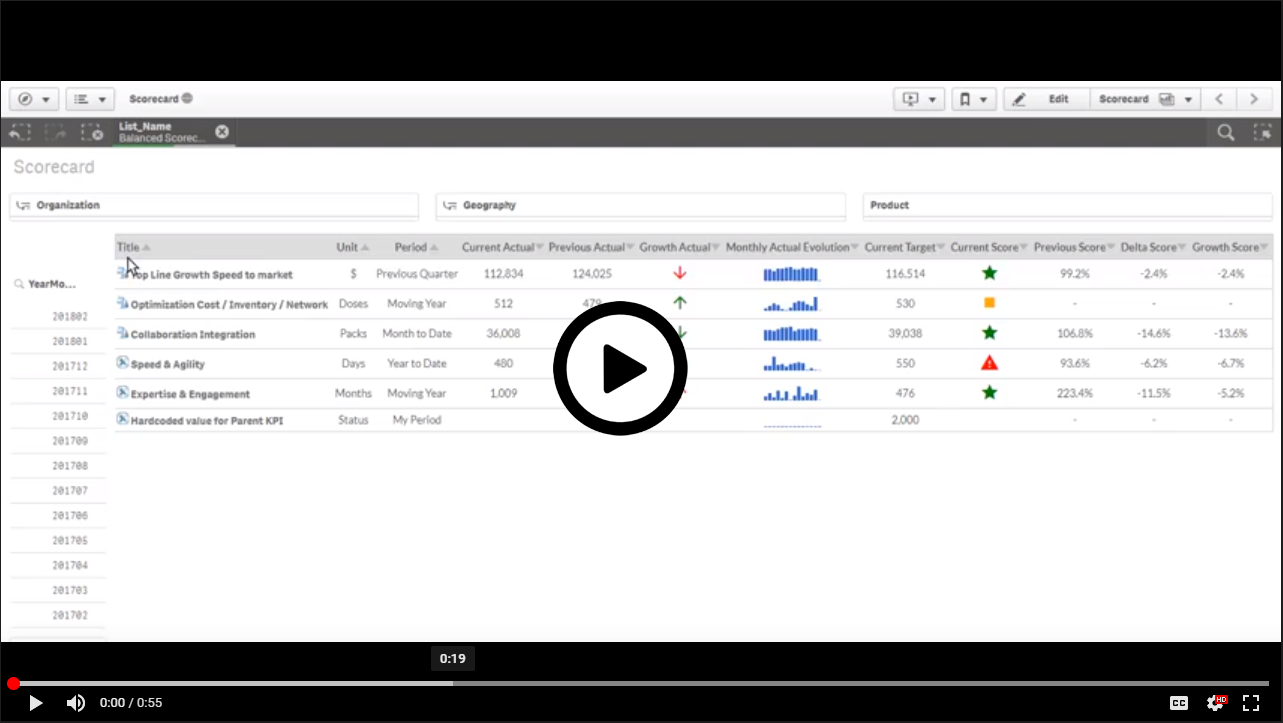
Ability to list multidisciplinary KPI’s which by their nature have different:
- Time periods: Default current period, Previous period, Comparison period
- Aggregations: Sum for revenue, Average or Last for FTE’s, Ratio for Satisfaction
- Cross KPI's: Complex calculation with weights, 0.6 x Measure8 + 0.4 x Measure9
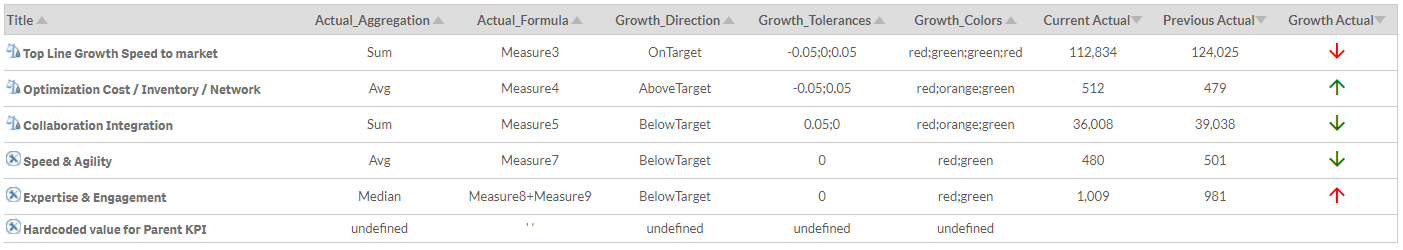
Each KPI has its own score rules:
- Target: Dedicated facts, Derived from Actuals
- Direction: Above the target, Below the target, On the target
- Tolerances: My score is < 80%, <100%, >= 110%
- Color-coding's: [80%;100%] => [red;orange;green]
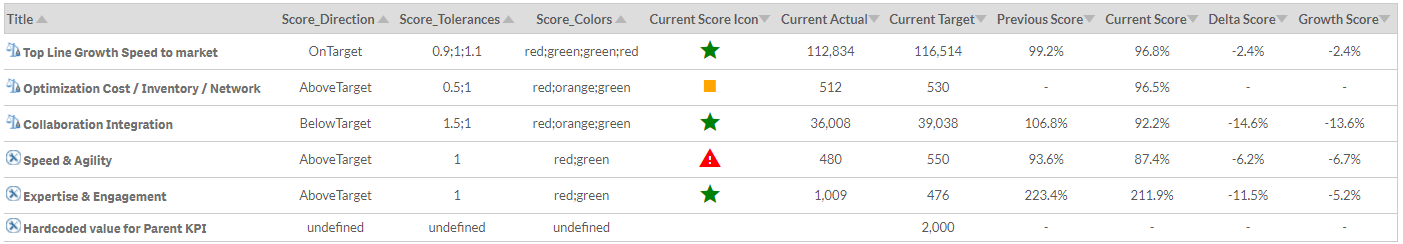
Navigate & cascade simultaneously through multiple perspectives due to multi-dimensional live calculations:
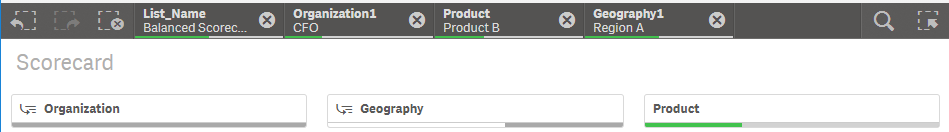
All these features available in a customizable Qlik Sense extension, developed & supported by your official Qlik Sense Influence Partner PIT Business
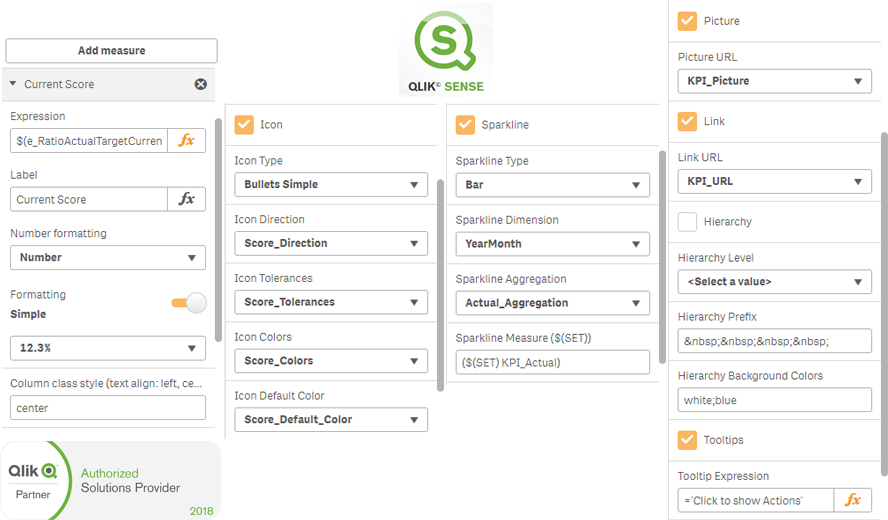
Business Users
- Solution to track the right KPI's in comparison to targets
- Address a reliable Scorecard framework to handle all the complexity and flexibility of KPI's definitions
- Get a Scorecard solution aligned with company's standards & guidelines and current infrastructure
BICC/IT
- If BICC/IT needs to provide a datamodel to manage KPI's definitions and metadata
- For BICC/IT to provide a Scorecard solution on top of Qlik Sense platform, to keep the governance in Qlik platform
- Enjoy all the power and performance of the Qlik associative model
Version: 1.4
- Possibility to change the period from default period to custom period for all KPI's
- Multiple hierarchies of responsibilities (Multi-dimensional)
- Dedicated picture by KPI
Version: 1.3
- Period information in Tooltips
- Inline charts for measures
- Extension working 100% offline
- Pre-defined ratio calculations: RatioCurrentPreviousActual, RatioCurrentActualTarget, RatioPreviousActualTarget, ...
Version: 1.2
- Score calculation with Tolerances
- Growth calculation with Tolerances
- Score & Growth Icons with Color-coding's
- Filter inside-set for measures
Version: 1.1
- Dedicated Actual & Target calculation by KPI
- Dedicated default period by KPI
- Style with classes by column
- Link URL for dimensions
- Hierarchy indent for dimensions
- Tooltips for dimensions
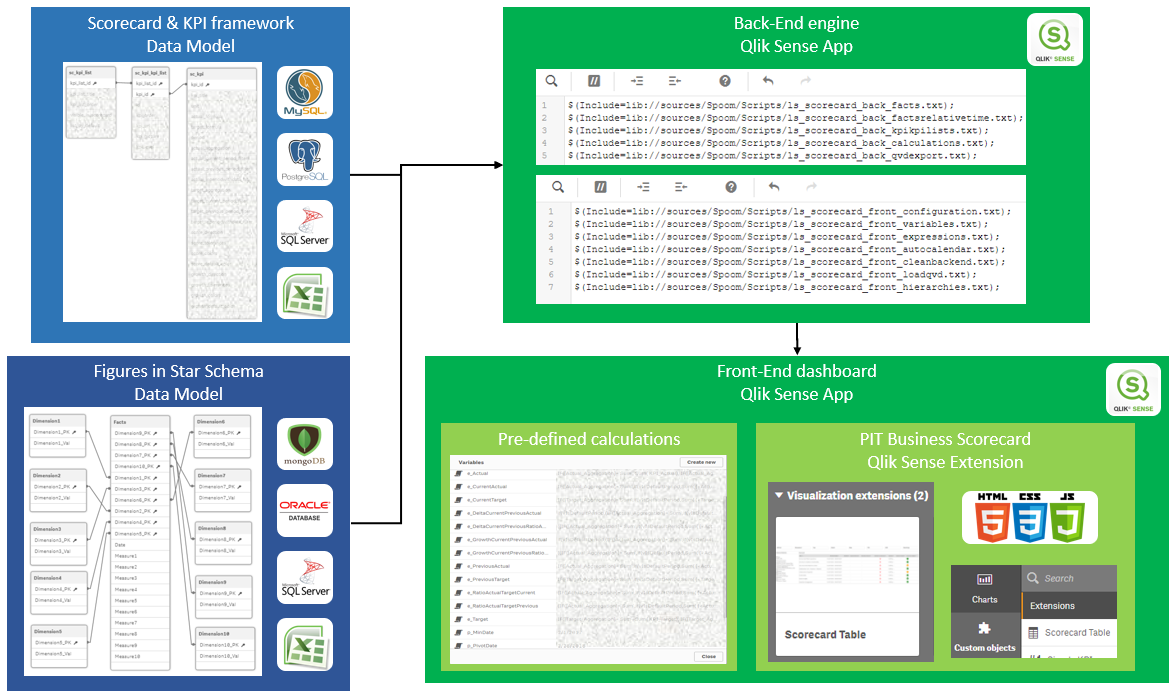
Technologies: Qlik Sense, HTML, CSS, JavaScript, JQuery, MySQL, PostgreSQL, SQL Server, Excel, MongoDB, Oracle Database, SQL Server, and many more databases compatible.
This Scorecard Extension is not available without context introduction and basic understandings, please contact PIT Business to get the Scorecard Solution.
- In Qlik Sense QMC > Extensions > Import the ZIP containing source files
- In Qlik Sense QMC > Apps > Import the 2 Scorecard Apps
- Your Scorecard application is installed and running with default Scorecards, KPIs and Figures
- Adapt your Scorecards & KPIs in the provided "Scorecard & KPI framework" Data Model
- Adapt your Figures in the provided "Figures in Star Schema" Data Model
- Option: Edit the "KPI KPILists" Load Script section to plug the Scorecard to your "Scorecard & KPI framework" Data Model
- Option: Edit the "Facts" Load Script section to plug the Scorecard to your "Figures in Star Schema" Data Model
Licensed under the GNU AGPLv3
Strongest copyleft license are conditioned on making available complete source code of licensed works and modifications, which include larger works using a licensed work, under the same license. Copyright and license notices must be preserved. Contributors provide an express grant of patent rights. When a modified version is used to provide a service over a network, the complete source code of the modified version must be made available.
Information about the license at https://choosealicense.com/licenses/agpl-3.0
For commercial use, contact us via PIT Business Website
Copyright 2018 PIT Business SARL