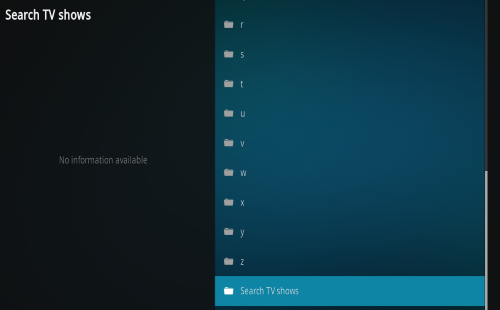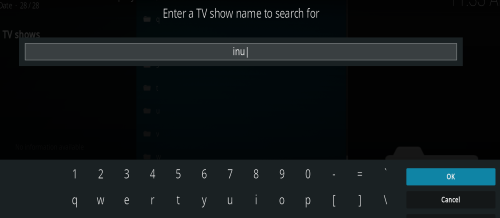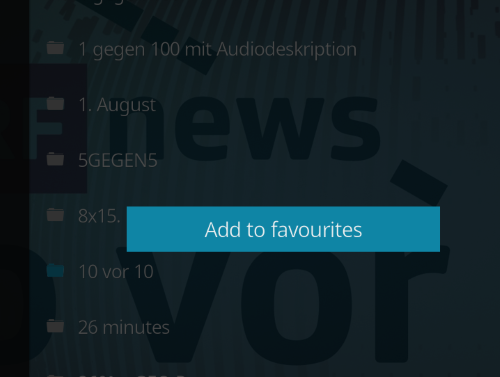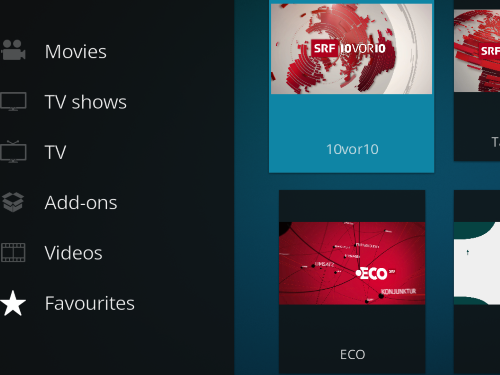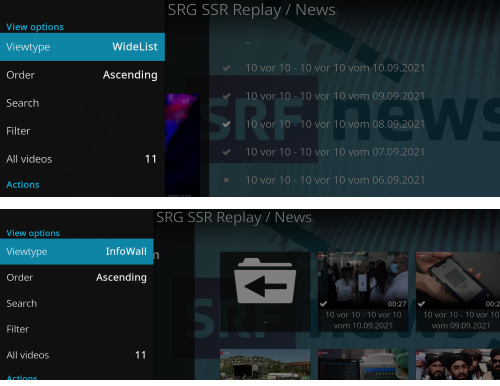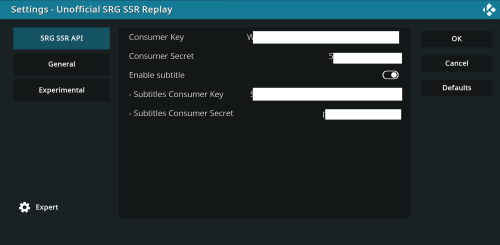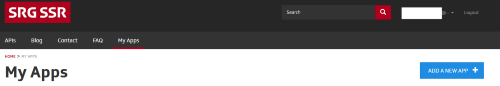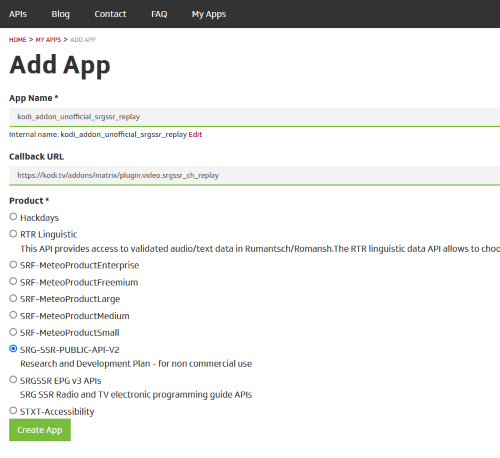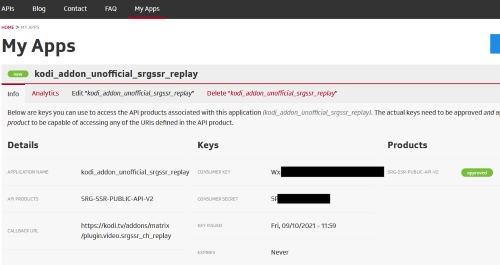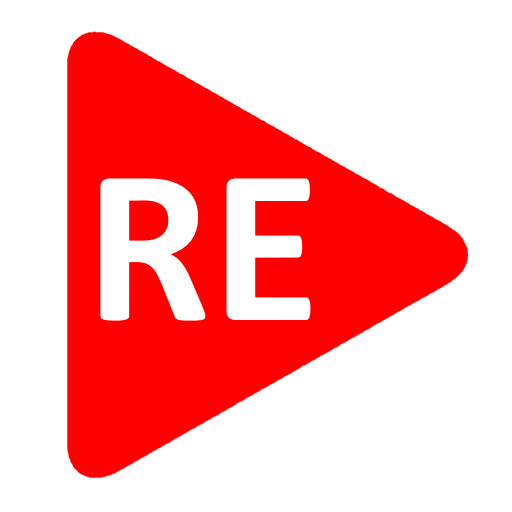 Unofficial SRG SSR Replay (another official Kodi add-on)
Unofficial SRG SSR Replay (another official Kodi add-on)
Add-on description
The "Unofficial SRG SSR Replay" add-on implements the new SRG SSR API in order to support more channels and upcoming features. Right now all the official channels (SRF, SRF Info, RTS, RSI and RTR) are supported and these TV shows can be listed and streamed. Some shows might be regional locked and can only be played by Swiss IP addresses.
Since version 3.0.0 the add-on is in the official Kodi 19 (Matrix) repository / Kodi Add-on Page.
Migration history
This add-on has been cloned from the Unofficial SRF Replay [source code] repository which originally has been forked from the SRF Podcast Plugin [source code]. Thanks to all the previous developers for their beautiful work.
Feedback for issues/improvements
If you experience any problems or you have any suggestions, then please get in touch with us. The preferred way would be to open an issue or have a discussion on our Github.
Known issues
- Subtitles in ttml format: TV shows that only provide subtitles in the ttml format (mainly the RTS channel) do not work at all as this format is not (yet) supported by Kodi. If you are confronted by that issue and need a solution, let us know.
Add-on Usage
The add-on is self-explanatory but it can be used most efficiently in combination with these recommendations.
Search TV shows
A TV show can be found by selecting a a predefined search query which is the first letter of the show. Nothing news worthy so far. Unfortunately not all TV shows are listed specially the discontinued ones. These TV shows can still be found and watched if you select the "Search TV shows" entry at the end of the predefined queries.
It is recommended to use at least two letters. As an example if the aim is to find a show named "26 minutes" then just search with "26" or "min" or even "inu" and then press the OK button (unless you want to cancel and make angels cry :-|)
As the results may vary you might find old stuff you were not even aware of its existence. Have fun.
Favorites
When all the TV Shows are listed, just select your favorite show and open the Kodi context menu (press "c" on your keyboard) and select "Add to favorites".
The TV show just appears and the Kodi favorite menu and can be selected from there without going through the whole list every time.
Every time you select a TV show from your favorites only this show's content will be loaded. You will save click and loading time.
View type
Since Kodi 19 it is not allowed anymore for add-ons to set a default view type. So therefore the view type has to be changed manually (or for advances users download/create a skin).
It is recommended to change from the WideList to the InfoWall view type to get most out of the provided image and description for each TV show and episode.
Add-on Settings
General
No explanation provided. You got so far, we are sure you already figured it out ;)
Experimental
Here are undocumented or experimental features. These features might not work or cause problems in the future and it is not guaranteed they will remain. Enjoy while they work!
Official SRG SSR API
Since version 3.0.0 there is a new mandatory setting.
This new setting allows to connect to the official SRG SSR API. This API is documented and supported by SRG SSR and is more stable on the long run and comes with some advantages (like all SRG SSR TV channels are supported; so check the upcoming new versions you might find some new features :-|).
In order to use the new API a consumer key and secret has to be claimed by each user and a separate one in order to enable optional subtitles. Therefore an account needs to be opened and some information need to be provided. Yes really, no way around it. So read the next section carefully.
Register account as private user
If you you are not a private user then please get in touch with the SRG SSR yourself. This registration process is described for private users only.
Create account
Open an account at SRG SSR here and log in.
Register for the public API (mandatory)
Go to "My Apps" and press "ADD A NEW APP". Yep, the blue on.
Then put in
kodi_addon_unofficial_srgssr_replay
and chose
- SRG-SSR-PUBLIC-API-V2 (Research and Development Plan - for non commercial use)
and press "Create App".
Your consumer key and secret have been created.
Now copy the consumer key and secret to Kodi add-on settings. Just to let you know. Kodi supports remote apps for Android and iOS and makes it easier for some setups to enter text.
Ready to go you are! ~Yoda
...unless you want to enable the optional subtitles...
Register for subtitles API (optional)
Go to "My Apps" and press "ADD A NEW APP". Yep, the blue on again.
Then put in
subtitles_unofficial_srgssr_replay
and chose
- SRGSSR-Play-Subtitles
and press "Create App".
Now copy the consumer key and secret for the subtitles to Kodi add-on settings.
Installation
Kodi repository
Go to the add-ons menu in your installed Kodi and select "Install from repository". Search for the add-on (just type "srg" or "ssr") and hit "install".
Manual
If you want the latest features after the branch has been tagged then you need to install the code manually.
Just zip the plugin.video.srgssr_ch_replay folder. Alternatively use the ant build.xml file and run the default zip target to build the zip file.
Go to the add-ons menu and select "Install from zip file". Follow the instructions and at the end select the zip file and install. The "Unofficial SRG SSR Replay" add-on will appear immediately in your add-ons menu. If you get and error that your usb stick can not be read just restart Kodi and try again.