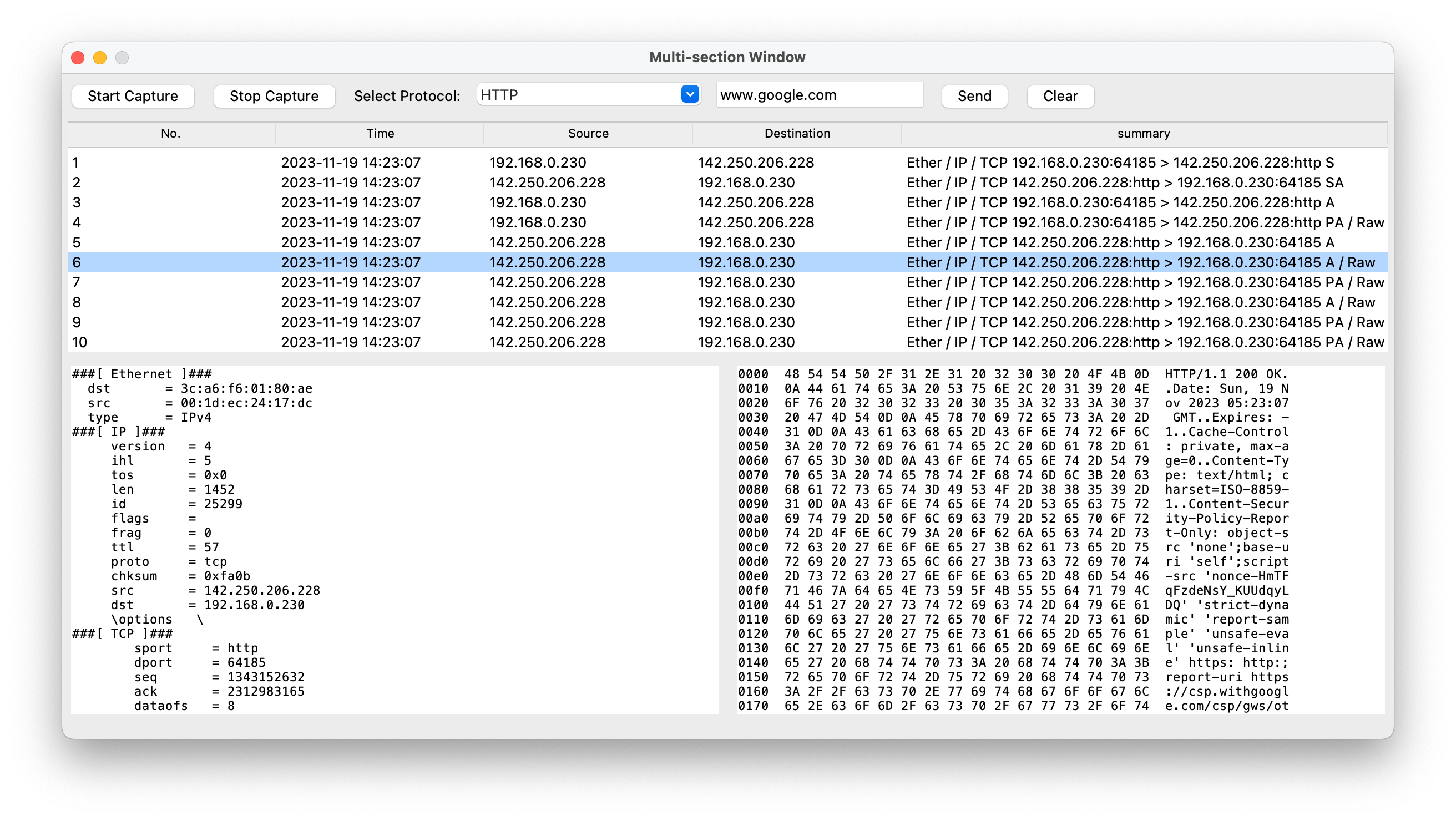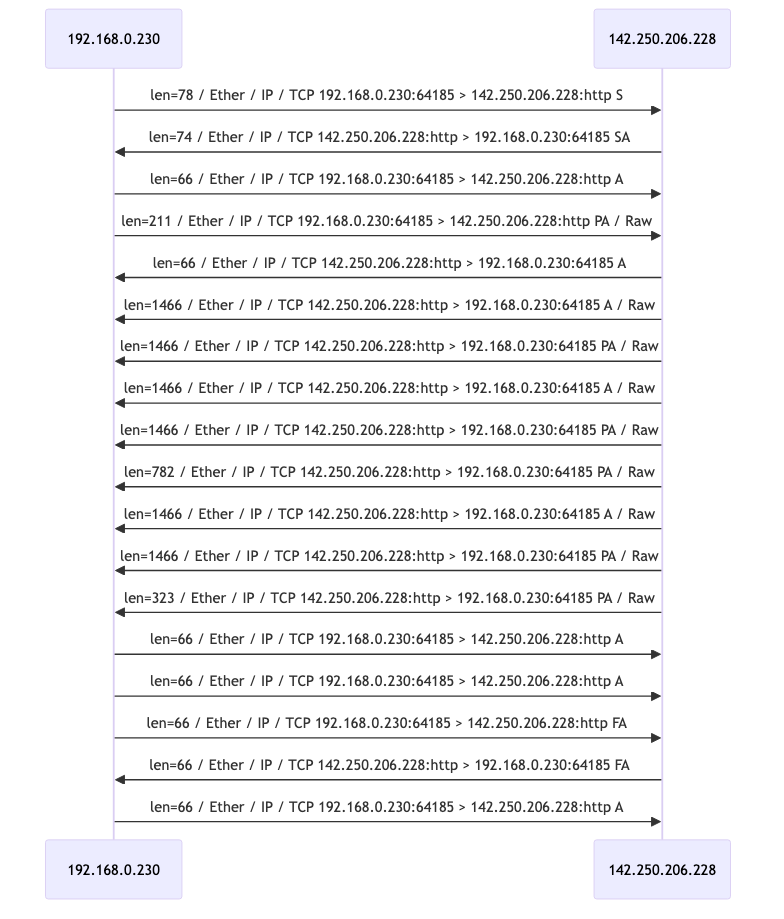한국공학대학교 컴퓨터 네트워크 설계 과제입니다.
파이썬을 이용해 특정 프로토콜을 실행, 수집, GUI로 시각화 해주는 프로그램입니다.
또한 Mermaid 언어를 사용하여 패킷의 흐름을 다이어그램로 시각화한 png를 생성합니다.
Before you begin, ensure you have met the following requirements:
- You have installed Python.
- You have a Windows/Linux/Mac machine capable of running Python 3.x.
- You have installed Node.js and npm, which includes
npm.
A step by step series of examples that tell you how to get a development env running.
First, clone the repository or download the source code into your local machine:
git clone https://github.com/POL6463/tu_pypacket.git
Navigate to the project directory:
cd path/to/your/tu_pypacket
Install the Python dependencies with pip:
pip install -r requirements.txt
If you are using a specific Python version or have multiple Python versions installed, you may need to specify pip version as follows:
pip3 install -r requirements.txt
$ brew install python-tk
To install Mermaid CLI for generating diagrams from Mermaid markdown files, use npm:
npm install -g @mermaid-js/mermaid-cli
The -g flag installs the Mermaid CLI globally so you can use it from any directory.
python main.py