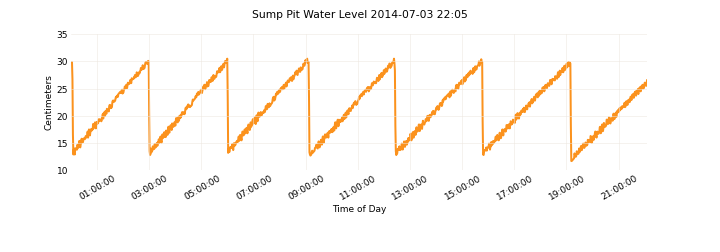Raspi-sump is a sump pit water level monitoring system using a Raspberry Pi and an Ultrasonic Sensor (HC-SR04)
Currently the system monitors the water level in your pit at defined intervals. It sends email sms alerts if the water reaches a critical level, indicating a possible sump pump failure.
21-03-2020 - We are currently doing a 30 day trial on Discord for Raspi-Sump users. If you are interested send me an email (alaudet@linuxnorth.org) and I will send you an invite link.
Discuss and get support from other users.
Pip versions > 7 default to Wheels which omits some folder setup in setup.py. If using Raspbian Stretch or later versions install as follows;
sudo pip3 install --no-binary :all: raspisump
Added improvements to SMS/Email Alerts
1 - Alerts now contain hostname to better identify which instance of Raspi-Sump is reporting.
2 - Heartbeat SMS/Email notifications can be enabled to send at a user defined interval, to let you know that alerts are working.
Added to [Email] section of raspisump.conf
heartbeat = 0 or 1 (disabled or enabled)
heartbeat_interval = user defined number of minutes between notifications
If configuration items are not present in raspisump.conf the default is set to off (no notifications)
For more information see Issue 7.
Install the pip package manager (if not present on your pi).
sudo apt-get install python3-pip
Install Raspi-Sump.
sudo pip3 install --no-binary :all: raspisump
Upgrading an existing version
sudo pip3 install -U raspisump
This will also install the HCSR04sensor and RPi.GPIO modules if not present on your Pi.
If you want to use charts install maplotlib.
sudo apt-get install python3-matplotlib
Matplotlib should install Numpy. If you need to install Numpy seperately;
sudo apt-get install python3-numpy
Read the configuration docs copied during setup on your pi at the following location;
/home/pi/raspi-sump/docs
They are also available on github https://github.com/alaudet/raspi-sump/blob/master/docs/install.md
sudo pip uninstall raspisump
sudo pip3 install raspisump
Your configuration file will be preserved in /home/pi/raspi-sump/
Python2 installs of Raspi-Sump are no longer be supported.
Further details provided at http://www.linuxnorth.org/raspi-sump/
An example hourly updating graph is available for view. http://www.linuxnorth.org/raspi-sump/raspi-sump-today.html
You are welcome to use Raspi-Sump but there is no guarantee it will work. Your house may still flood if your sump pump fails. This software comes with no warranty. See License details.
This is not a replacement for remaining vigilant in maintaining your water pumping system. It is one tool you can use to give yourself extra piece-of-mind.
Best practices should also include:
- A backup pump that triggers at a slightly higher water level than your main pump.
- The secondary pump should be connected to a seperate dedicated electrical breaker.
- You should also have a generator that can provide power should you have an extended outage during the spring or other unseasonally wet time of year.
- if you are building a new home, pay attention to the grade of your property, as you may even be able to let gravity empty your pit for you. That would be the best approach with a backup pump just in case.
Once you have done all of these things, then consider using a monitoring system like Raspi-Sump.
MIT License. I want you to do whatever you want with Raspi-Sump. If you improve it please let me know.
Please refer to CONTRIBUTING.md in the root of the repository for contribution guidelines.