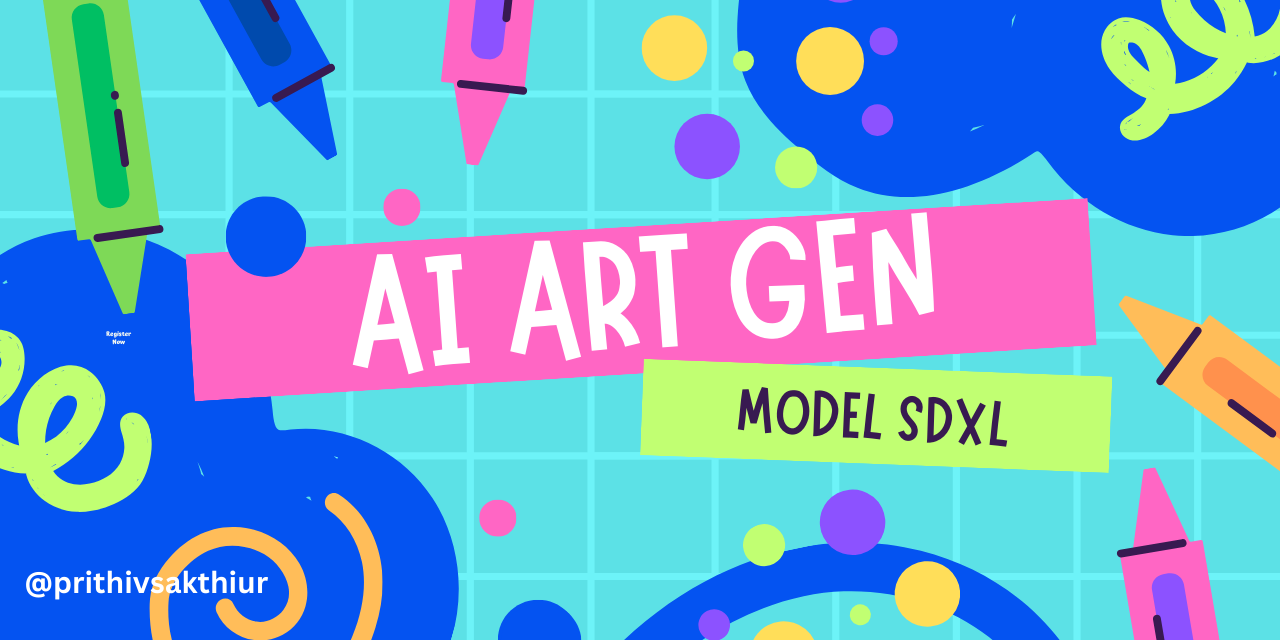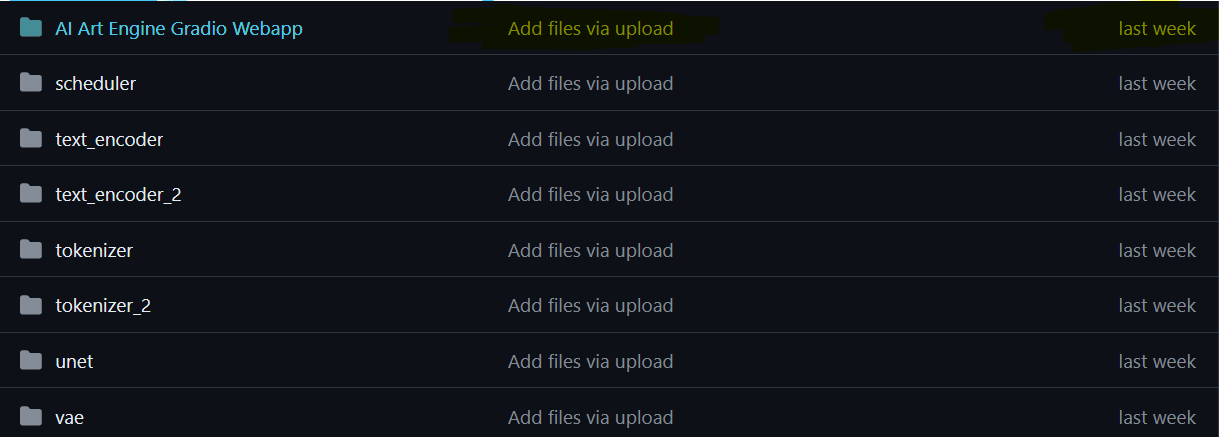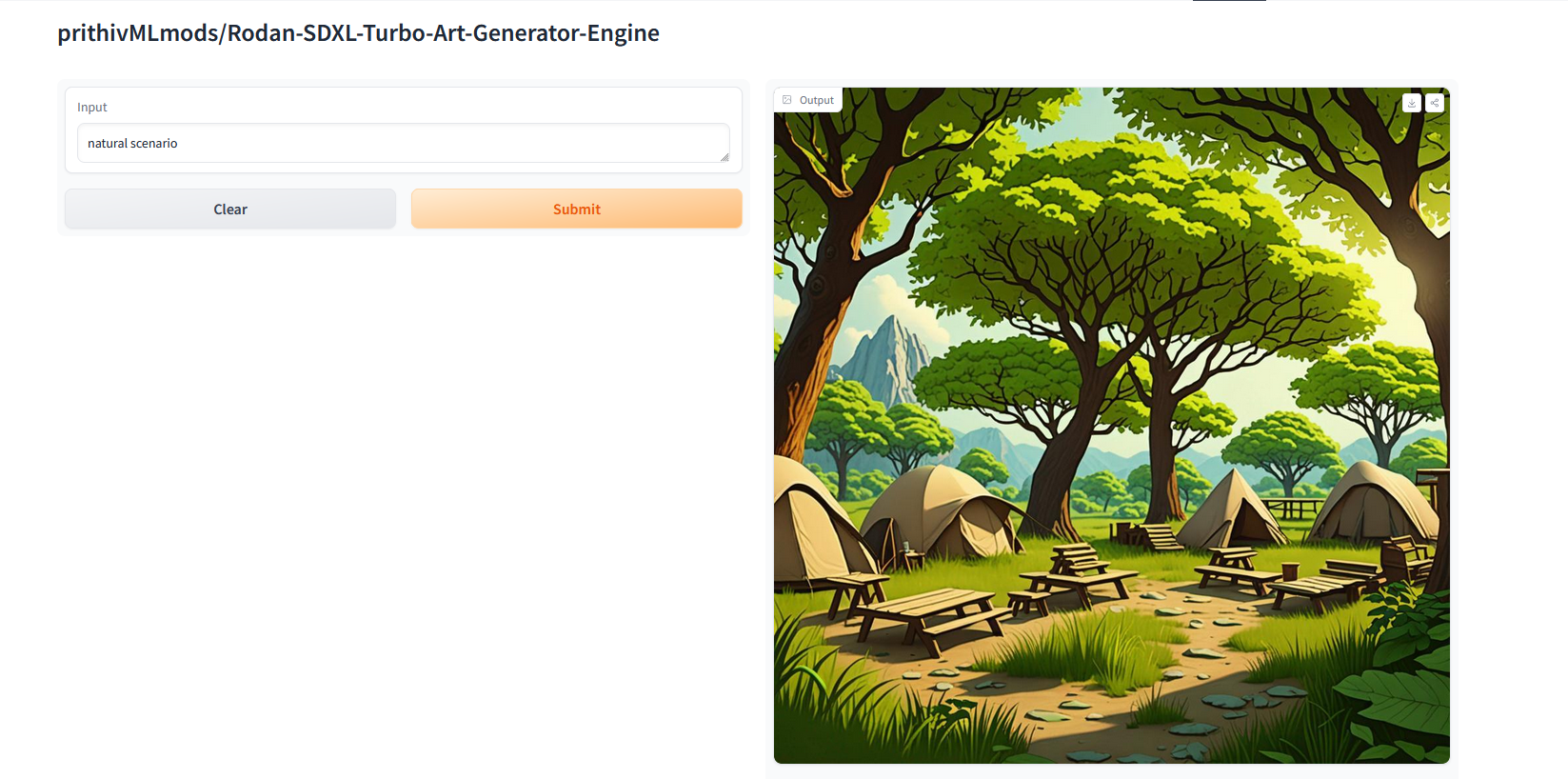| license | pipeline_tag | tags | widget | inference | ||||||||||||||||||||||||||||||||||||||||||||||||||
|---|---|---|---|---|---|---|---|---|---|---|---|---|---|---|---|---|---|---|---|---|---|---|---|---|---|---|---|---|---|---|---|---|---|---|---|---|---|---|---|---|---|---|---|---|---|---|---|---|---|---|---|---|---|---|
creativeml-openrail-m |
text-to-image |
|
|
|
This could refer to a specific software or system named AUTOMATIC1111 that deals with tensor operations or machine learning tasks. The .safetensors extension might be used to save or serialize tensor data in a safe and structured manner.
ComfyUI: ComfyUI might be a user interface library or framework, and *.safetensors could be related to some functionality within it, perhaps for managing data or state related to tensors in a safe manner.
InvokeAI: If InvokeAI is a platform or tool related to artificial intelligence or machine learning, *.safetensors could be a file format used within it for storing tensor-related information securely.
from diffusers import AutoPipelineForText2Image
import torch
pipeline = AutoPipelineForText2Image.from_pretrained('Rodan-SDXL-Turbo-Art-Generator-Engine', torch_dtype=torch.float16).to('cuda')
image = pipeline('A mecha robot in a favela', num_inference_steps=2).images[0]ℹ️Recommended to Deploy inside Huggingface Workspaces
🚀Huggingface Model :
# Make sure you have git-lfs installed (https://git-lfs.com)
git lfs install
git clone https://huggingface.co/spaces/prithivMLmods/Art-Generator-Engine
# If you want to clone without large files - just their pointers
GIT_LFS_SKIP_SMUDGE=1 git clone https://huggingface.co/spaces/prithivMLmods/Art-Generator-Engine
🚀Huggingface Spaces : https://huggingface.co/spaces/prithivMLmods/Art-Generator-Engine
ℹ️For the Deployment of Huggingface Workspaces Use Only the Highlighted (Blue Color) Folder Mentioned & Choosing the correct SDK in Huggingface Spaces as follows;
ℹ️Generated Images in Huggingface Spaces:
🔮Prompt : " natural scenario "
.
.
.