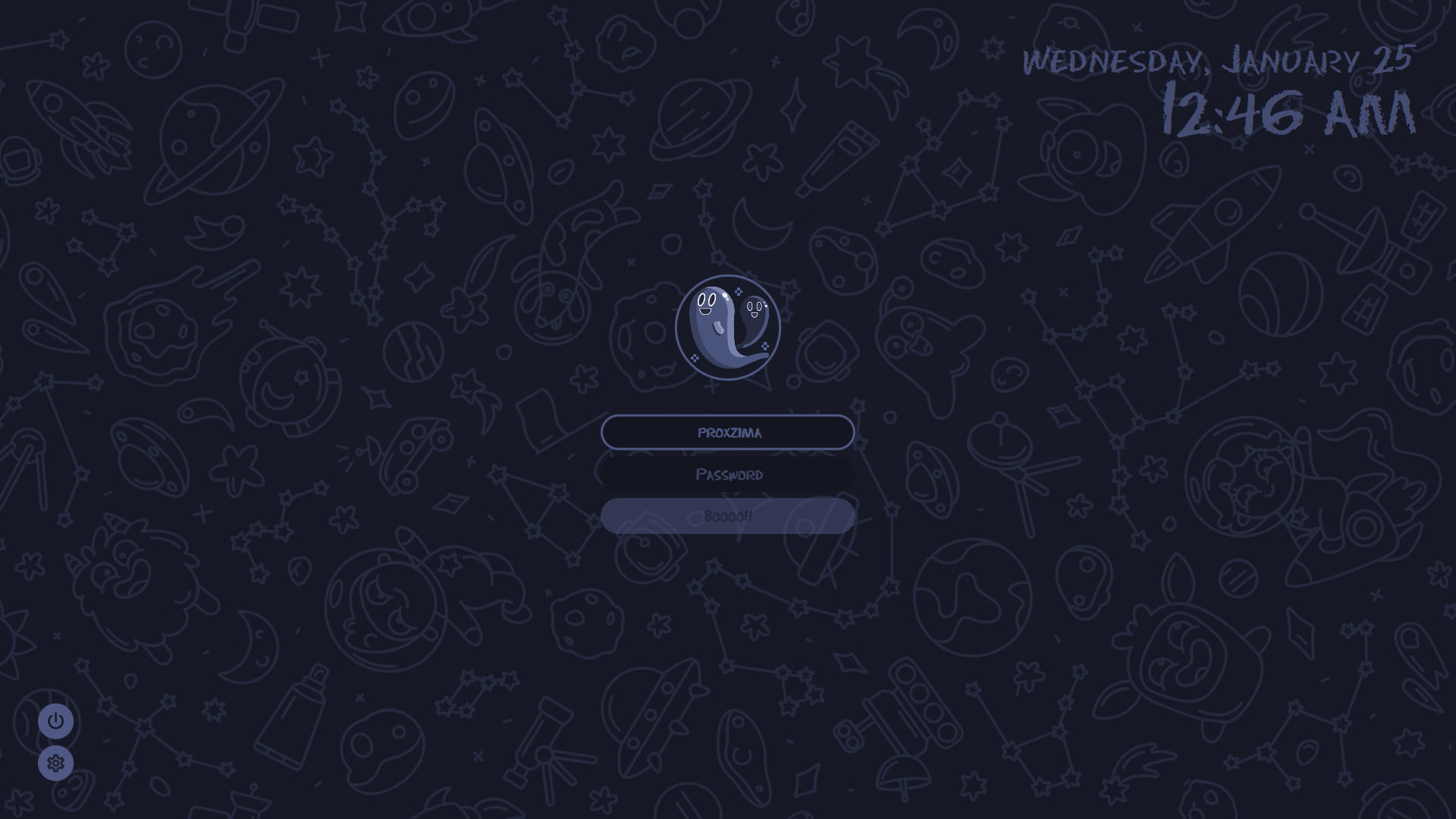Boo for SDDM
A dark SDDM theme based on Corners
For Arch users, the theme is available from the AUR here.
-
Install it with your favorite AUR helper:
paru boo-sddm-git -
Follow steps 3. and 4. given below.
- SDDM
- Qt Graphical Effects
- Qt SVG
- Qt Quick Controls 2
on Arch, simply run pacman -Syu sddm qt5-graphicaleffects qt5-svg qt5-quickcontrols2
- Clone this repo or download the .zip
$ git clone https://github.com/PROxZIMA/boo-sddm.git
$ cd boo-sddm- Copy the whole
boodirectory to sddm themes
$ sudo cp -r boo /usr/share/sddm/themes- Edit sddm config file
$ sudo vim /etc/sddm.confMake the following changes
[Theme]
Current=boo
- Reboot and voila
https://github.com/aczw/sddm-theme-corners#configuration
Never had one but still refer to the following article.
https://wiki.archlinux.org/title/SDDM#Configuration
- Corners: Changes are made in the configuration file, logo, background, font and some UI tweaks.