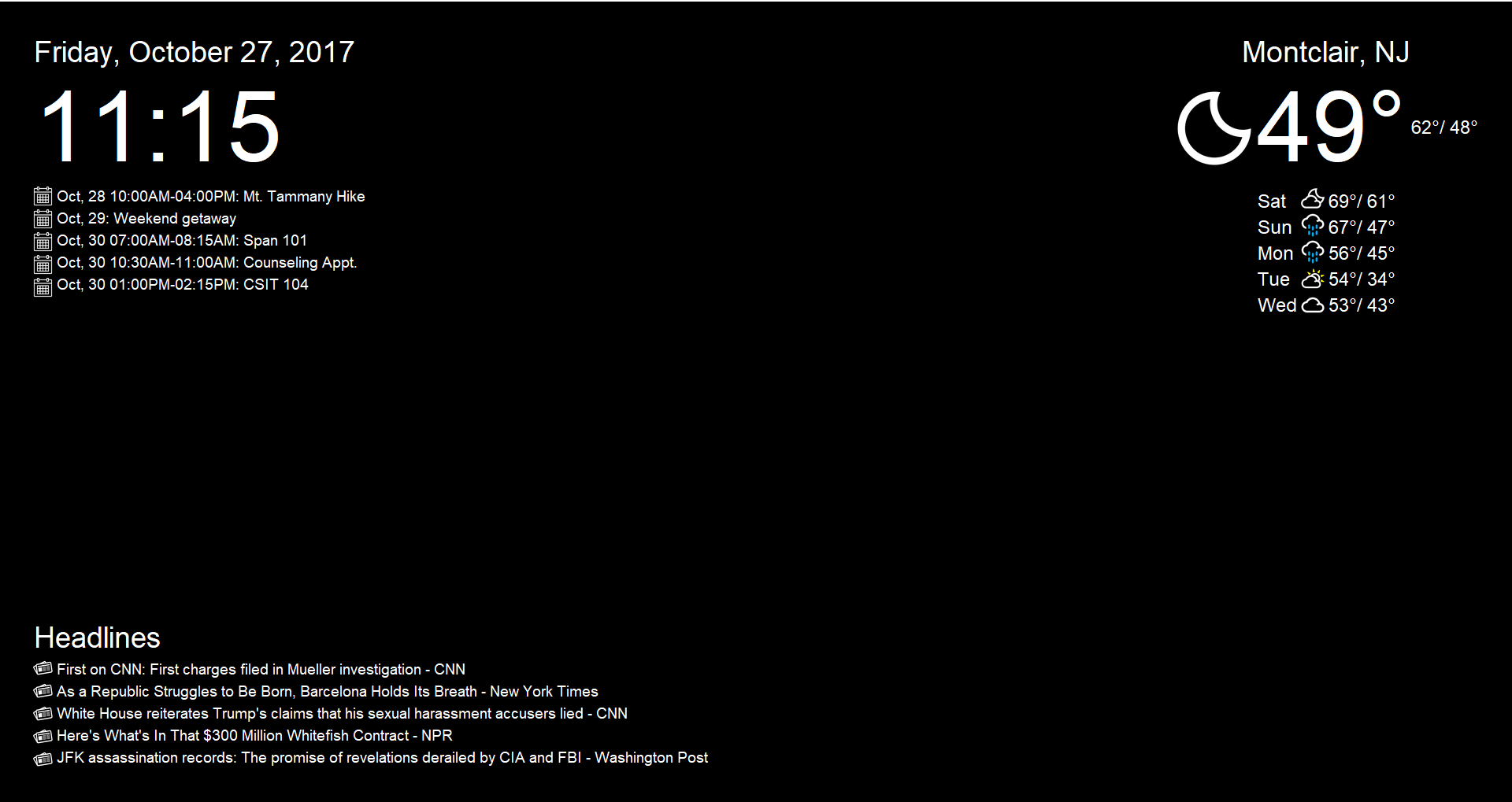Version 1.0.0
Raspberrry Pi powered smart mirror inspired by HackerHouseYT Smart Mirror project
Displays News, Google Calendar Feed, Current Weather, 5 Day Weather Forecast, Time, Location, and Date.
TO-DO: Make Fullscreen
Download by pressing green button in repo or
If you have git installed you can clone the repo:
git clone https://github.com/jRosenthal11/SmartMirror.git
In order to take advantage of the Google Calendar API you will need to go through the setup. I have not figured out how to incorporate and easy API key to the program.
- Start here this is the quick start guide to get you running
- Click the Wizard Link and Create a project
- Create Credentials on API & services page
- Download the .json files
- Rename service account key file to
client_secret.json
Once you have those all setup return back to the Python Quicksart
Follow along until step 4. Once the web browser opens asking for permission to access your account it worked! A command prompt window will also appear showing your events.
Install pip prior to this step
sudo pip install -r requirements.txt
sudo apt-get install python-imaging-tk
Create a text file and name it API_Key.txt and put your API Token from DarkSky in it.
Then place the text file inside the project folder.
sudo apt-get install vim or sudo apt-get install nano. You can use nano or vim to edit the file
sudo nano Mirror.py
vim Mirror.py
Open up the project and change the path of the file_object to
file_object = open("API_KEY.txt")
IF You get a Json error remove file_object=open() line as well as file_object.close() and change weather_api_key to
weather_api_key="" insert your API key in the quotation marks
To run the application navigate to the project folder and run the following command
python3 Mirror.py