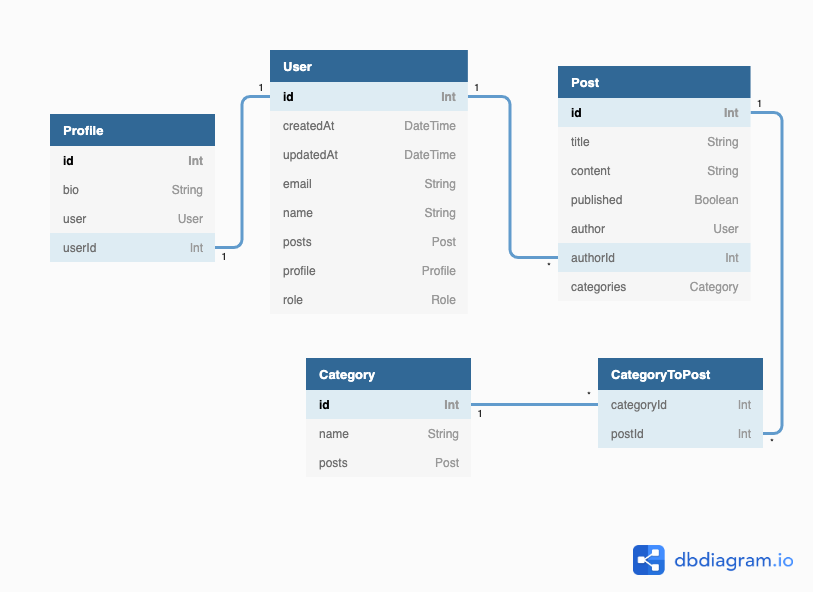Automatically generate a DBML schema from your Prisma Schema. Updates every time npx prisma generate runs. Use dbdiagram.io to visualize your dbml files as Entity-Relationship Diagram:
| Prisma | prisma-dbml-generator |
|---|---|
| >=2.29.0 | 0.7.0 |
| <2.29.0 | 0.6.0 |
- Install this generator:
npm install -D prisma-dbml-generator- Add the generator to the
schema.prisma
generator dbml {
provider = "prisma-dbml-generator"
}- Running
npx prisma generatefor the following schema.prisma
model User {
id Int @id @default(autoincrement())
createdAt DateTime @default(now())
updatedAt DateTime @updatedAt
email String @unique
name String?
posts Post[]
profile Profile?
/// user role
role Role @default(USER)
}
/// User profile
model Profile {
id Int @default(autoincrement()) @id
bio String?
user User @relation(fields: [userId], references: [id])
userId Int @unique
}
model Post {
id Int @id @default(autoincrement())
title String @default("")
content String?
published Boolean @default(false)
author User? @relation(fields: [authorId], references: [id])
authorId Int?
categories Category[]
}
model Category {
id Int @id @default(autoincrement())
name String
posts Post[]
}
/// user role
enum Role {
ADMIN /// allowed to do everything
USER
}generates the following schema.dbml to prisma/dbml
//// ------------------------------------------------------
//// THIS FILE WAS AUTOMATICALLY GENERATED (DO NOT MODIFY)
//// ------------------------------------------------------
Table User {
id Int [pk, increment]
createdAt DateTime [default: `now()`, not null]
updatedAt DateTime [not null]
email String [unique, not null]
name String
posts Post
profile Profile
role Role [not null, default: 'USER', note: 'user role']
}
Table Profile {
id Int [pk, increment]
bio String
user User [not null]
userId Int [unique, not null]
Note: 'User profile'
}
Table Post {
id Int [pk, increment]
title String [not null, default: '']
content String
published Boolean [not null, default: false]
author User
authorId Int
categories Category
}
Table Category {
id Int [pk, increment]
name String [not null]
posts Post
}
Table CategoryToPost {
categoriesId Int [ref: > Category.id]
postsId Int [ref: > Post.id]
}
Enum Role {
ADMIN
USER
}
Ref: Profile.userId - User.id
Ref: Post.authorId > User.id
- Visualize the
schema.dbml
| Option | Description | Type | Default |
|---|---|---|---|
projectDatabaseType |
Project database type for dbdocs | string |
null |
projectName |
Project name for dbdocs | string |
null |
projectNote |
Project note for dbdocs | string |
null |
projectNotePath |
Project note path to a markdown file for dbdocs | string |
null |
output |
Output directory for the DBML file | string |
./dbml |
outputName |
Name for the DBML file | string |
dbml.schema |
manyToMany |
Create Many-To-Many join table | boolean |
true |
Use additional options in the schema.prisma
generator dbml {
provider = "prisma-dbml-generator"
output = "../dbml"
outputName = "awesome.dbml"
projectName = "Project Name"
projectDatabaseType = "PostgreSQL"
projectNote = "Test project description"
}npm run dev
npm test