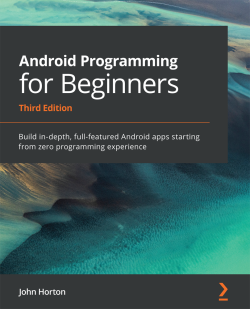This is the code repository for Android Programming for Beginners - Third Edition, published by Packt.
Build in-depth, full-featured Android apps starting from zero programming experience
Do you want to make a career in programming but don’t know where to start? Do you have a great idea for an app but don't know how to make it a reality? Or are you worried that you’ll have to learn Java programming to become an Android developer? Look no further! This new and expanded third edition of Android Programming for Beginners will be your guide to creating Android applications from scratch.
This book covers the following exciting features:
- Master the fundamentals of coding Java for Android
- Install and set up your Android development environment
- Build functional user interfaces with the Android Studio visual designer
- Add user interaction, data captures, sound, and animation to your apps
- Manage your apps' data using the built-in Android SQLite database
- Explore the design patterns used by professionals to build top-grade applications
- Build real Android applications that you can deploy to the Google Play marketplace
If you feel this book is for you, get your copy today!
All of the code is organized into folders. For example, Chapter02.
The code will look like the following:
@Override
protected void onCreate(Bundle savedInstanceState) {
… … …
// Your code goes here
Toast.makeText(this, "Can you see me?",
Toast.LENGTH_SHORT).show();
Log.i("info", "Done creating the app");
}
Following is what you need for this book:
This Android book is for you if you are completely new to Java, Android, or programming and want to get started with Android app development. If you have experience of using Java on Android, this book will serve as a refresher to help you advance your knowledge and make progress through the early projects covered in the book.
The requirements for Windows are as follows:
- Microsoft® Windows® 7/8/10 (64-bit)
- 4 GB RAM as a minimum; 8 GB RAM recommended
- 2 GB of available disk space as a minimum; 4 GB recommended (500 MB for the Integrated Development Environment (IDE) + 1.5 GB for the Android Software Development Kit (SDK) and emulator system image)
- 1,280 x 800 minimum screen resolution
The requirements for Mac are as follows:
- Mac® OS X® 10.10 (Yosemite) or higher, up to 10.14 (macOS Mojave)
- 4 GB RAM as a minimum; 8 GB RAM recommended
- 2 GB of available disk space as a minimum; 4 GB recommended (500 MB for the IDE + 1.5 GB for the Android SDK and emulator system image)
- 1,280 x 800 minimum screen resolution
The requirements for Linux are as follows:
- GNOME or KDE desktop
- Tested on gLinux based on Debian
- 64-bit distribution capable of running 32-bit applications
- GNU C Library (glibc) 2.19 or later
- 4 GB RAM as a minimum; 8 GB RAM recommended
- 2 GB of available disk space as a minimum; 4 GB recommended (500 MB for the IDE + 1.5 GB for the Android SDK and emulator system image)
- 1,280 x 800 minimum screen resolution
With the following software and hardware list you can run all code files present in the book (Chapter 1-15).
| Chapter | Software required | OS required |
|---|---|---|
| 1-26 | Android Studio | Windows, Mac OS X, and Linux (Any) |
We also provide a PDF file that has color images of the screenshots/diagrams used in this book. Click here to download it.
John Horton is a programming and gaming enthusiast based in the UK. He has a passion for writing apps, games, books, and blog articles. He is the founder of Game Code School
- Learning Java by Building Android Games - Third Edition
- Learning Java by Building Android Games
- Learning Java by Building Android Games - Second Edition
- Android Programming with Kotlin for Beginners
- Beginning C++ Game Programming - Second Edition
- Beginning C++ Game Programming
If you have already purchased a print or Kindle version of this book, you can get a DRM-free PDF version at no cost.
Simply click on the link to claim your free PDF.