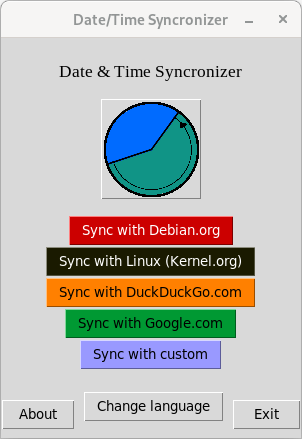Project moved to CodeBerg.
Program to sync the time with different (preset) servers and also a custom server function. Written for Debian GNU/Linux and systems they based on it.
- Download "timesync-{version}.deb" from the Releases-section.
- Open the Downloads-folder with your file manager.
- Double click the downloaded .deb -file and open it with your software manager (or graphical package installation program (like gdebi, ...))
- Install the application.
- You have to replace "{version}" with the version you downloaded (for example "timesync-1.1.0.deb").
- Download "timesync-{version}.deb" from the Releases-section.
- Start the terminal.
- Type
sudo apt install /Downloads/timesync-{version}.deb- You have to replace "{version}" with the version you downloaded (for example "timesync-1.1.0.deb").
- In your applications (e.g. GNOME application list, Start menu, or Mint menu), there should be a new application called "Time and Date Synchronization". You can launch it by clicking on it.
- If you need a debugging-enviroment, you can start the application from the terminal by typing:
timesync
- Start the application by clicking on the entry in your menu.
- Press on the server you'd like to sync your date and time with.
- Enter your password (or the root password) and press enter.
- Time and date should now be synced.
- Start the application by clicking on the entry in your menu.
- Press on "Sync with custom".
- Enter the server or website you'd like to sync with (e.g. opensource.org) and click the "Sync" button. You can also type in IP-Adresses. (Not every website/server allows time synchronization! If it is not possible to sync, the time is automatically set to 0 o'clock.)
- Enter your password (or the root password) and press enter.
- Time and date should now be synced.
- Download the timesync repository (see website below) and extract all the files. (Maybe you should download the source-code from the release-section, because the raw repository can contain unstable features and code.)
- Extract the downloaded source code and open the folder.
- Run the "build-deb.sh" script.
- Now you got a new folder, called "installer". Here you can find the builded .deb -file. Just run it to install the application.
- This program (also the manual installer) is written for Debian GNU/Linux or Linux distributions based on it.
- You need python3 and python3-tk (Tkinter) in version 3.10.0 (or higher) to run the program. Also the packages python3-platformdirs, pkexec, wget, sed and fonts-liberation2. These are downloaded automatically during installation.
- See https://github.com/Palace4Software/timesync for updates and informations and source code
- See https://github.com/Palace4Software/timesync/commits/main for changelog