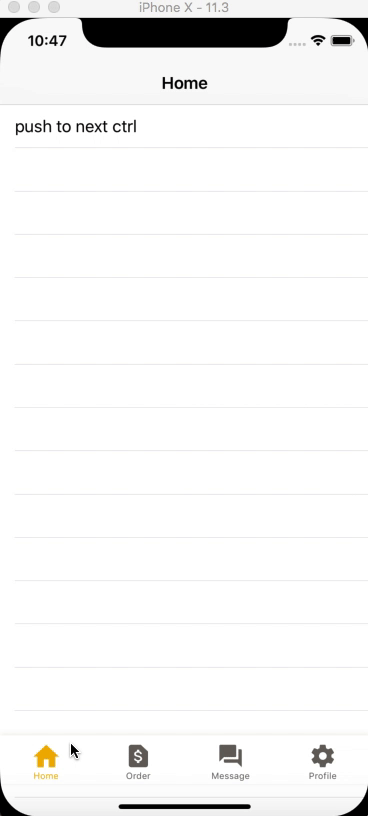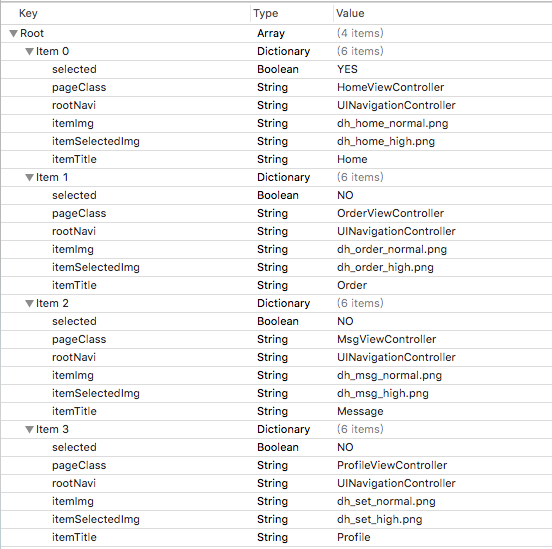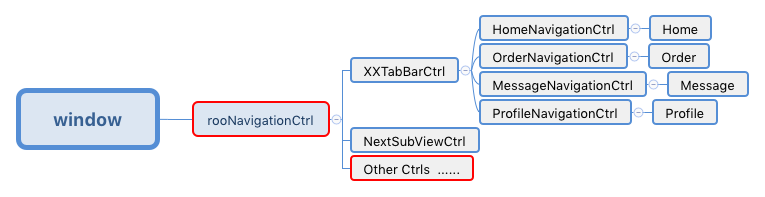custom TabBar:自定义TabBar控件。
- 基础TabBar功能。
- KVO切换TabBar items。
- 红点展示任意Tabbar items。
- 网络加载TabBar items配置文件(TODO)。
- 自动TabBar items任一图片展示方式(TODO)。
-
CocoaPods:
pod 'IMXTabBar', '~> 1.0.0' -
手工:
拖拽
/IMXTabBar/IMXTabBarKit文件夹至项目中即可。
-
配置文件设置(本例:TabbarConfig.plist):
-
子类化
IMXTabBarViewController,如XXTabBarViewController。- (void)viewDidLoad { [super viewDidLoad]; // Do any additional setup after loading the view. //1. 获取TabBar配置文件 NSURL *url = [[NSBundle mainBundle] URLForResource:@"TabbarConfig" withExtension:@"plist"]; NSArray *itemsArray = [[NSArray alloc] initWithContentsOfURL:url]; NSMutableArray *tmpItems = [[NSMutableArray alloc] init]; for (NSDictionary *dic in itemsArray) { @autoreleasepool{ IMXTabbarItemModel *model = [IMXTabbarItemModel new]; model.selected = [[dic objectForKey:@"selected"] boolValue]; model.itemImg = [UIImage imageNamed:[dic objectForKey:@"itemImg"]]; model.itemSelectedImg = [UIImage imageNamed:[dic objectForKey:@"itemSelectedImg"]]; model.itemTitle = [dic objectForKey:@"itemTitle"]; model.pageClass = [dic objectForKey:@"pageClass"]; model.rootNavi = [dic objectForKey:@"rootNavi"]; model.normalColor = [UIColor colorWithRed:104/255.0 green:101/255.0 blue:94/255.0 alpha:1.0]; model.highColor = [UIColor colorWithRed:243/255.0 green:178/255.0 blue:2/255.0 alpha:1.0]; [tmpItems addObject:model]; } } self.items = tmpItems; [self refreshTabBar:self.items]; //初始Tabbar选中态(本例index:0) IMX_Show_TabBar_AtIndex(0); } -
AppDelegate.m中启动设置:
- (BOOL)application:(UIApplication *)application didFinishLaunchingWithOptions:(NSDictionary *)launchOptions { // Override point for customization after application launch. UIWindow *window = [[UIWindow alloc] initWithFrame:[[UIScreen mainScreen] bounds]]; window.backgroundColor = [UIColor whiteColor]; self.window = window; XXTabBarViewController* ctrl = [[XXTabBarViewController alloc] init]; UINavigationController* rootNavi = [[UINavigationController alloc] initWithRootViewController:ctrl]; window.rootViewController = rootNavi; [window makeKeyAndVisible]; return YES; }
-
基于该TabBar的项目,其基础路由结构如图:
-
详情:
- 如上图所示:除了TabBar以及对应的items外,其余导航均由rootNavi实现。
- 不足:除了一级items展示底部TabBar,其余各级界面不展示。
- 具体跳转细节在
TabBarRouteKit中,不在赘述。
- 配置文件目前只支持本地,后续添加网络加载功能。
- TabBar对应items可以定制图片功能。如中间图片为了电商促销,特意加大展示。