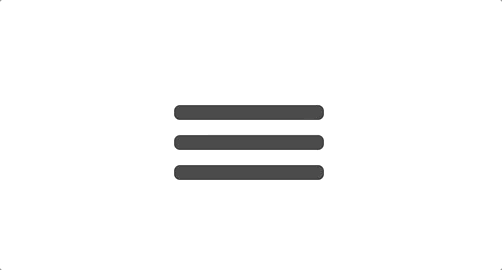There are many good hamburgers or also hamburgers with 3 or more different animations. I only wanted one to keep it as small as possible! I used an extra div and span because I find it easier, more comfortable and better. Everyone understands it right away and it is as little as possible. There are hamburgers with 3-5 nested elements.
To use this hamburger, you just have to include the following link in the Head Tag. Link the Author!
Example:
<!-- Copyright (c) 2019 Benedikt Wolf https://github.com/Panda279TV -->
<link rel="stylesheet" href="pandas-hamburger.css">
<link rel="stylesheet" href="YOUR.CSS.FILE">
The DEMO shows the HTML FILE. You can download this and the CSS and have a look at it again.
- Minimalistic and Small
- Simple, Easy and Fast to learn
- No CSS
!Important - Only about 1.300 kilobytes (pandas-hamburgers.min.css)
- Works with older browsers (-webkit, -moz, -o, -ms)
<div class="hamburger">
<span></span>
</div>
OR
<div class="hamburger"><span></span></div>
The hamburger needs a little bit of Javascript. The only thing you have to do is toggle the class "is-active"! So when you click, the class is added and when you click again it is removed! Just insert the code below into your Javascript file.
var hamburger = document.querySelector('.hamburger');
hamburger.addEventListener('click', function(){
hamburger.classList.toggle("is-active");
})
OR jQuery
$hamburger = $('.hamburger');
$hamburger.on('click', function () {
$hamburger.toggleClass("is-active");
});