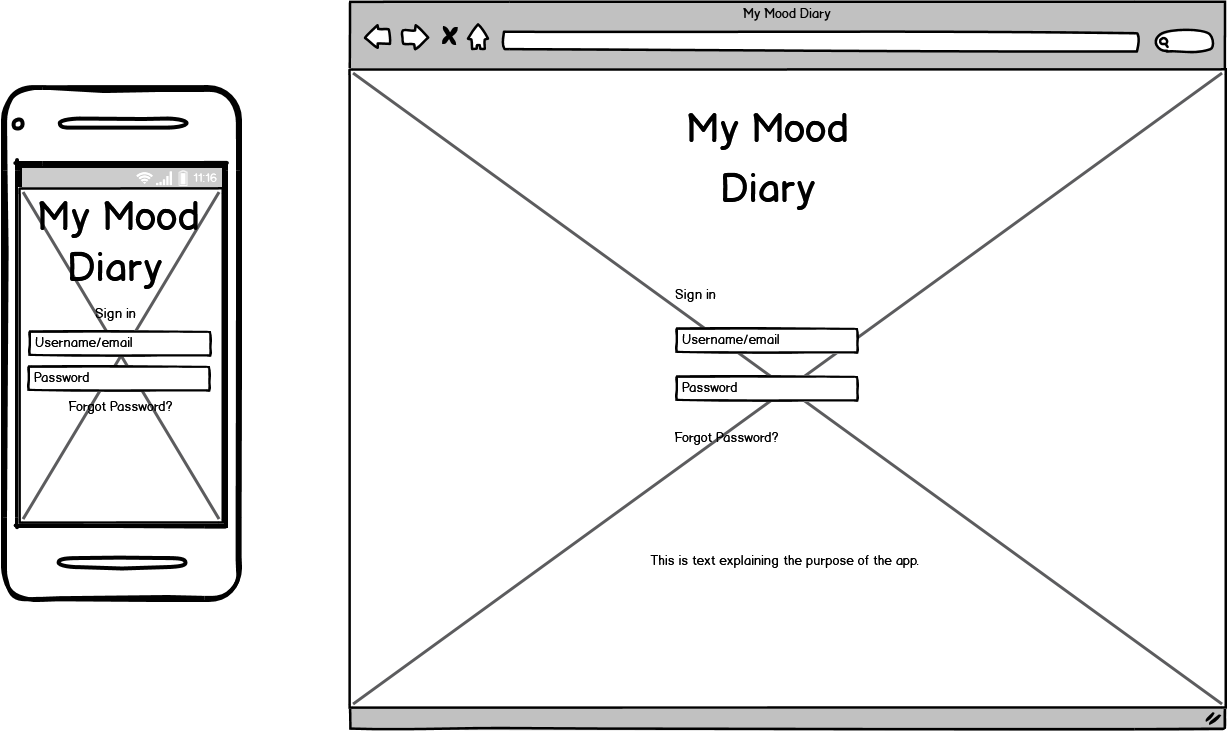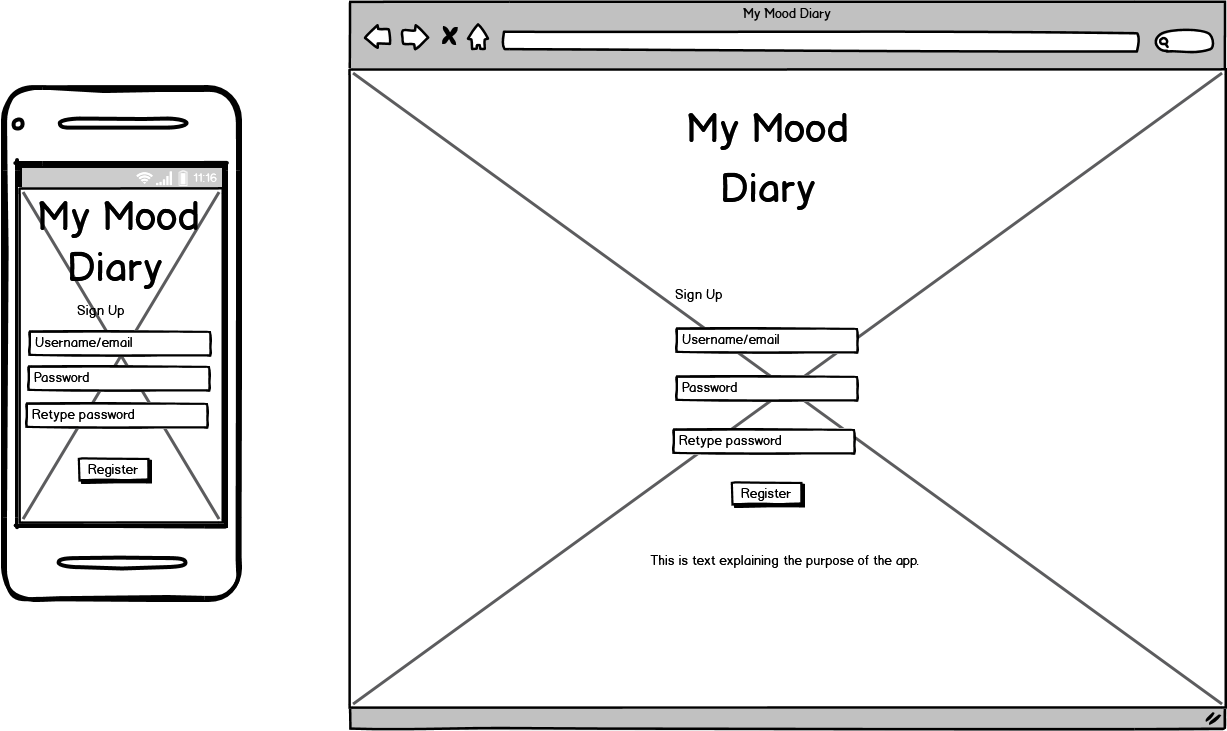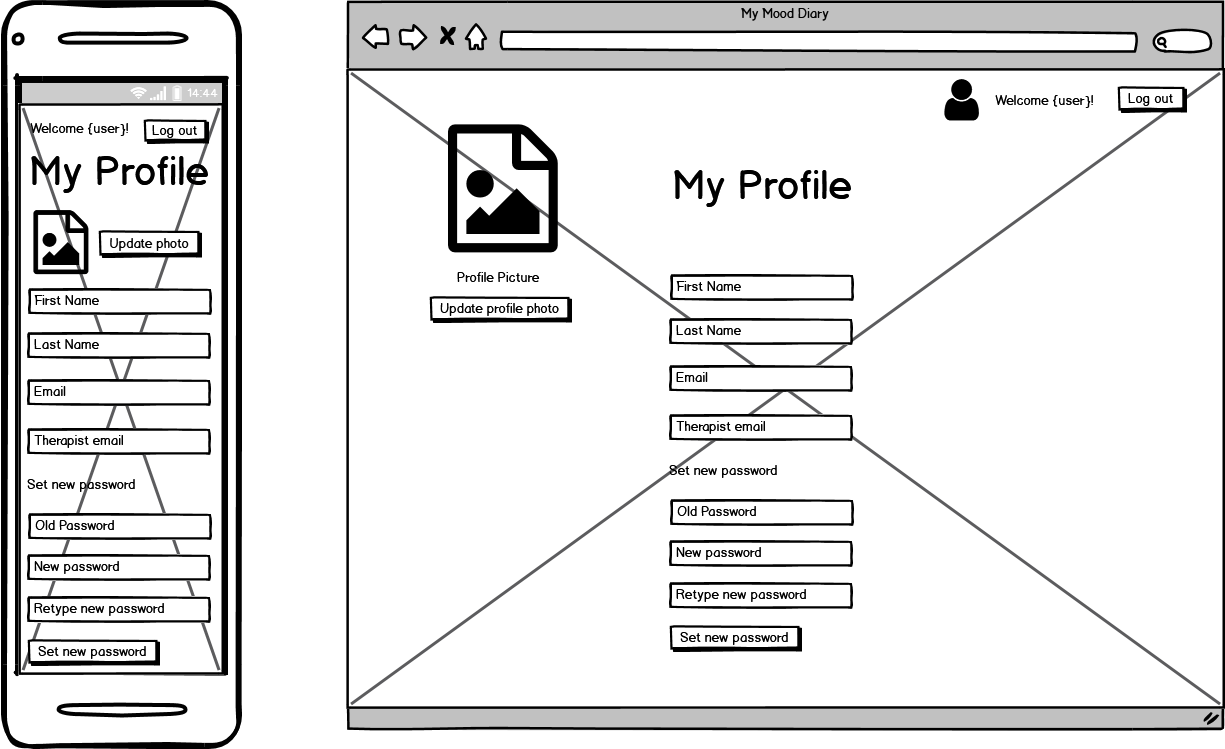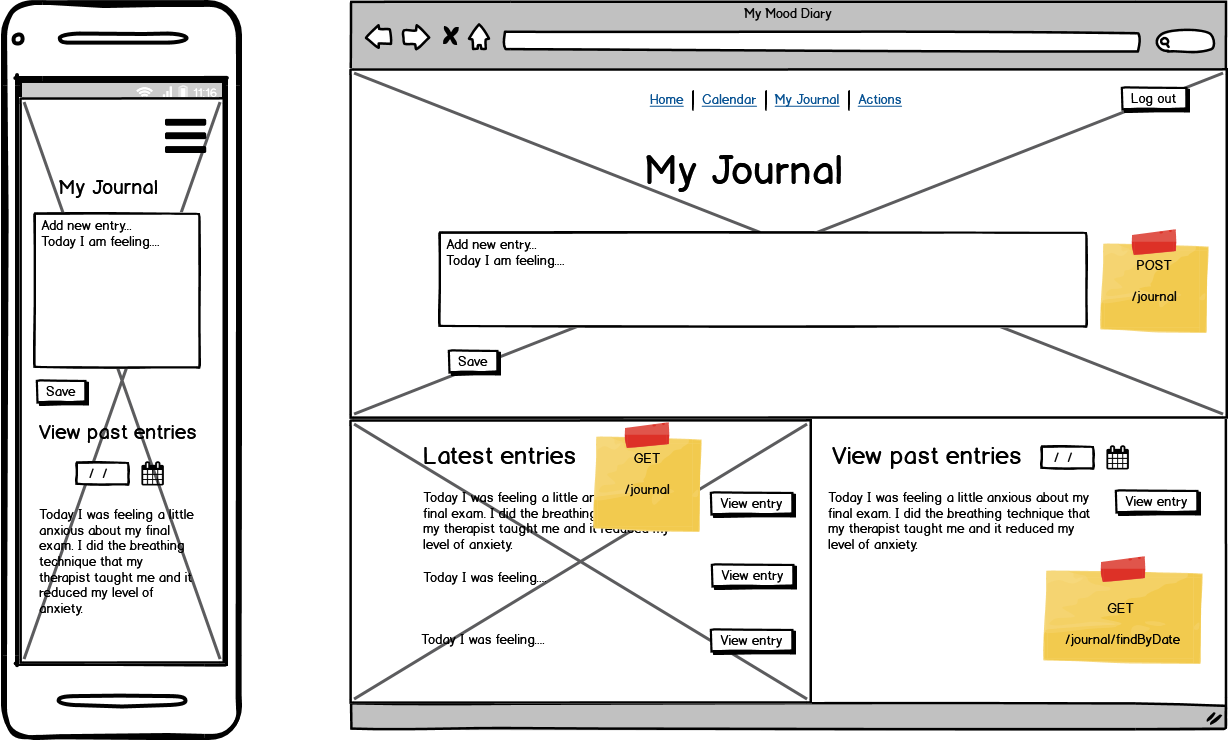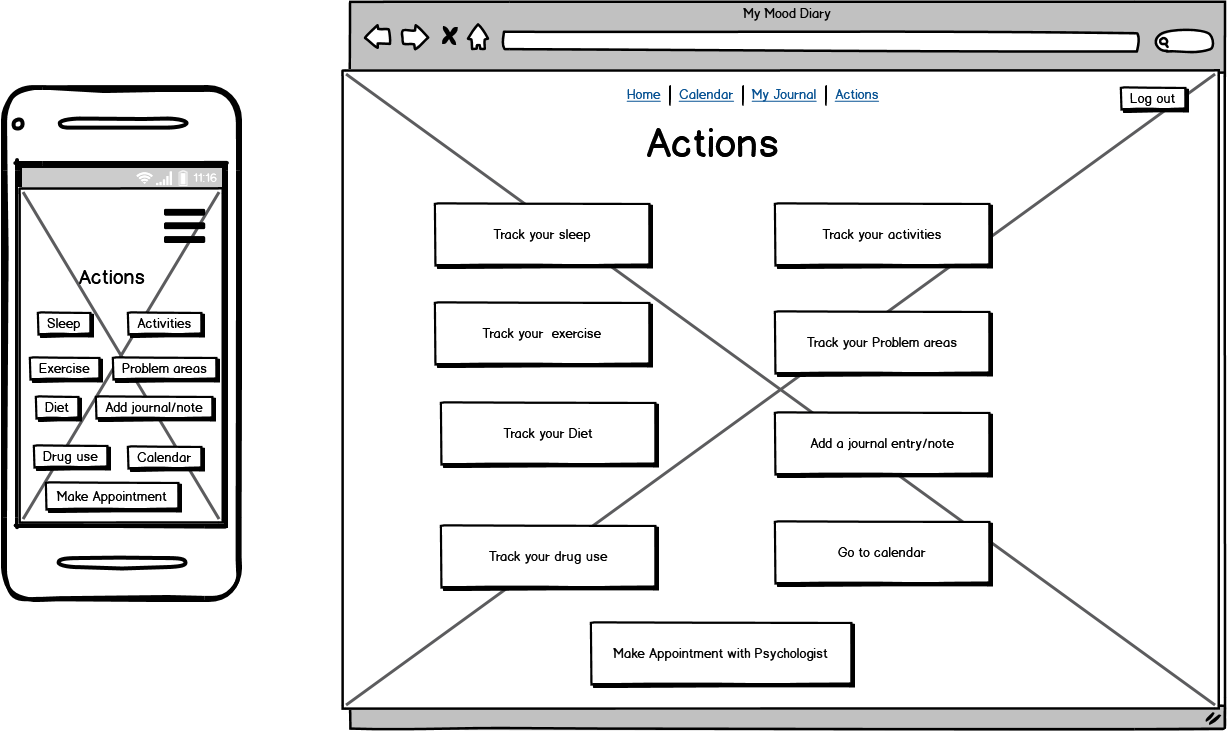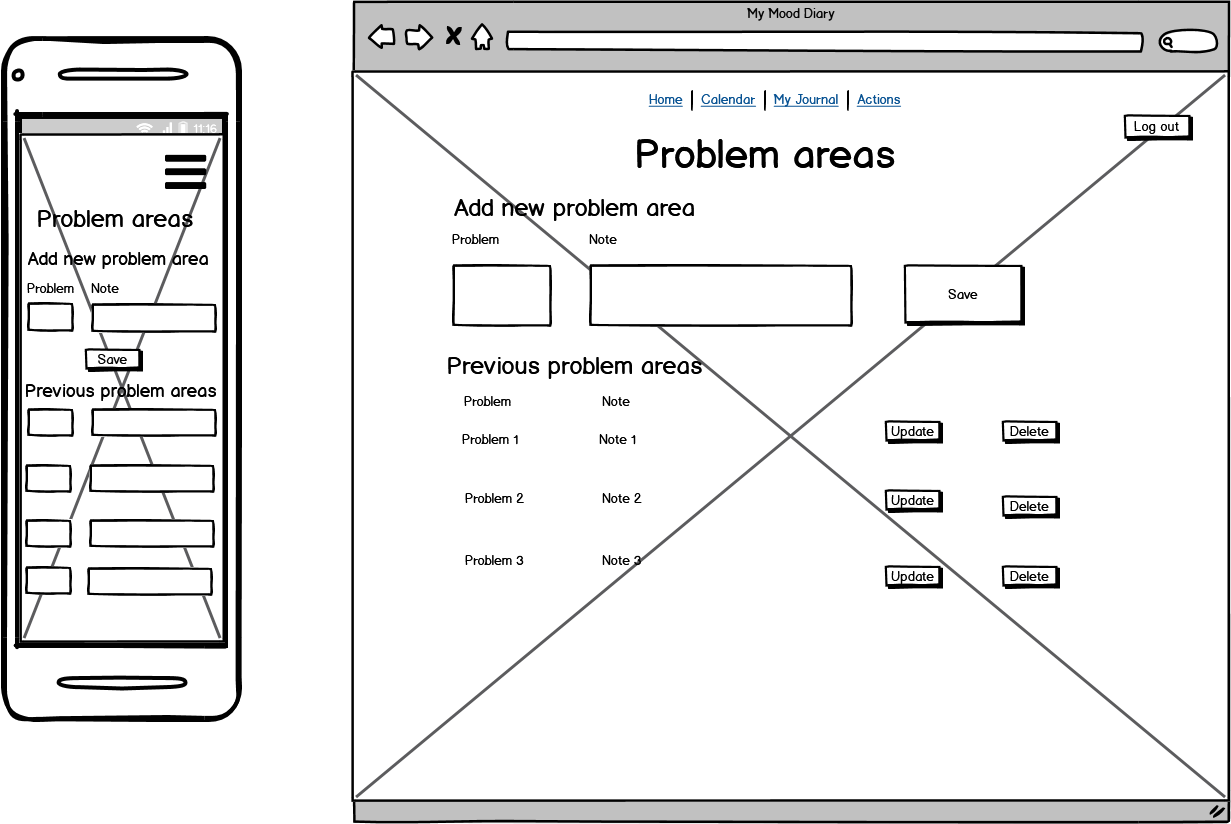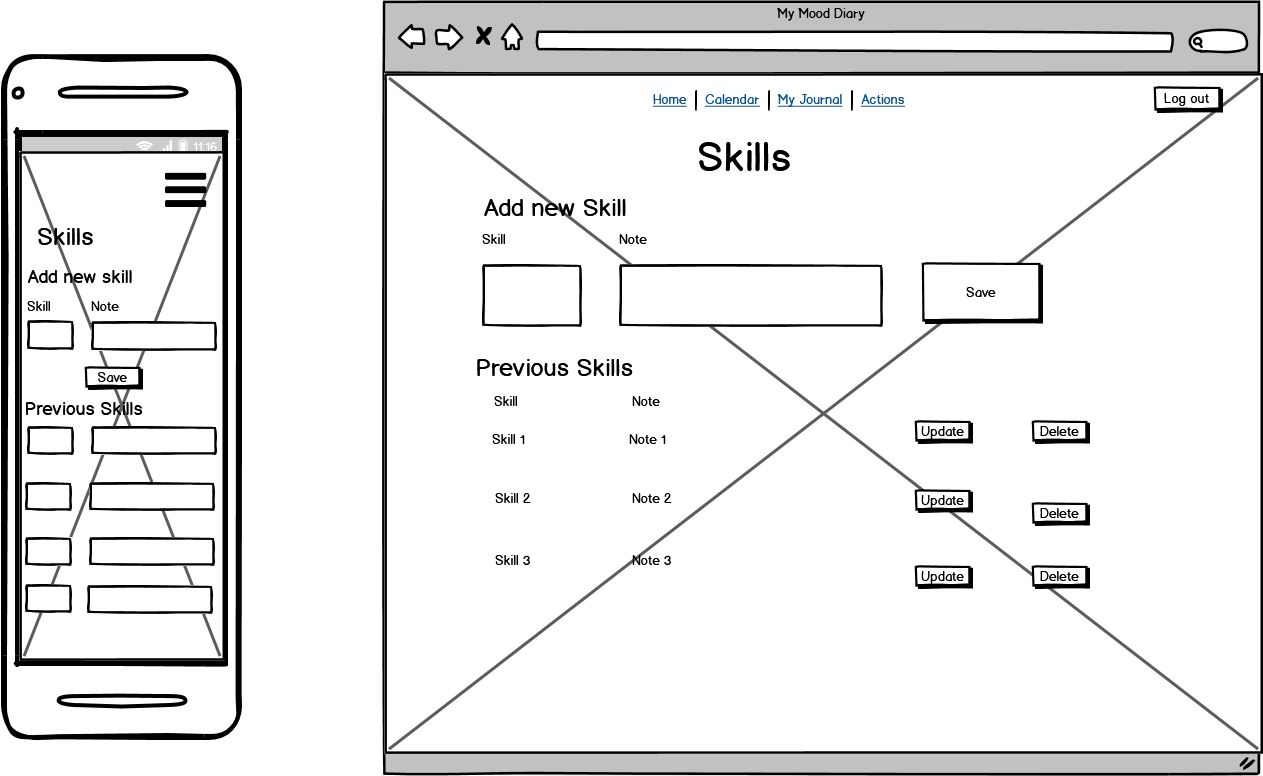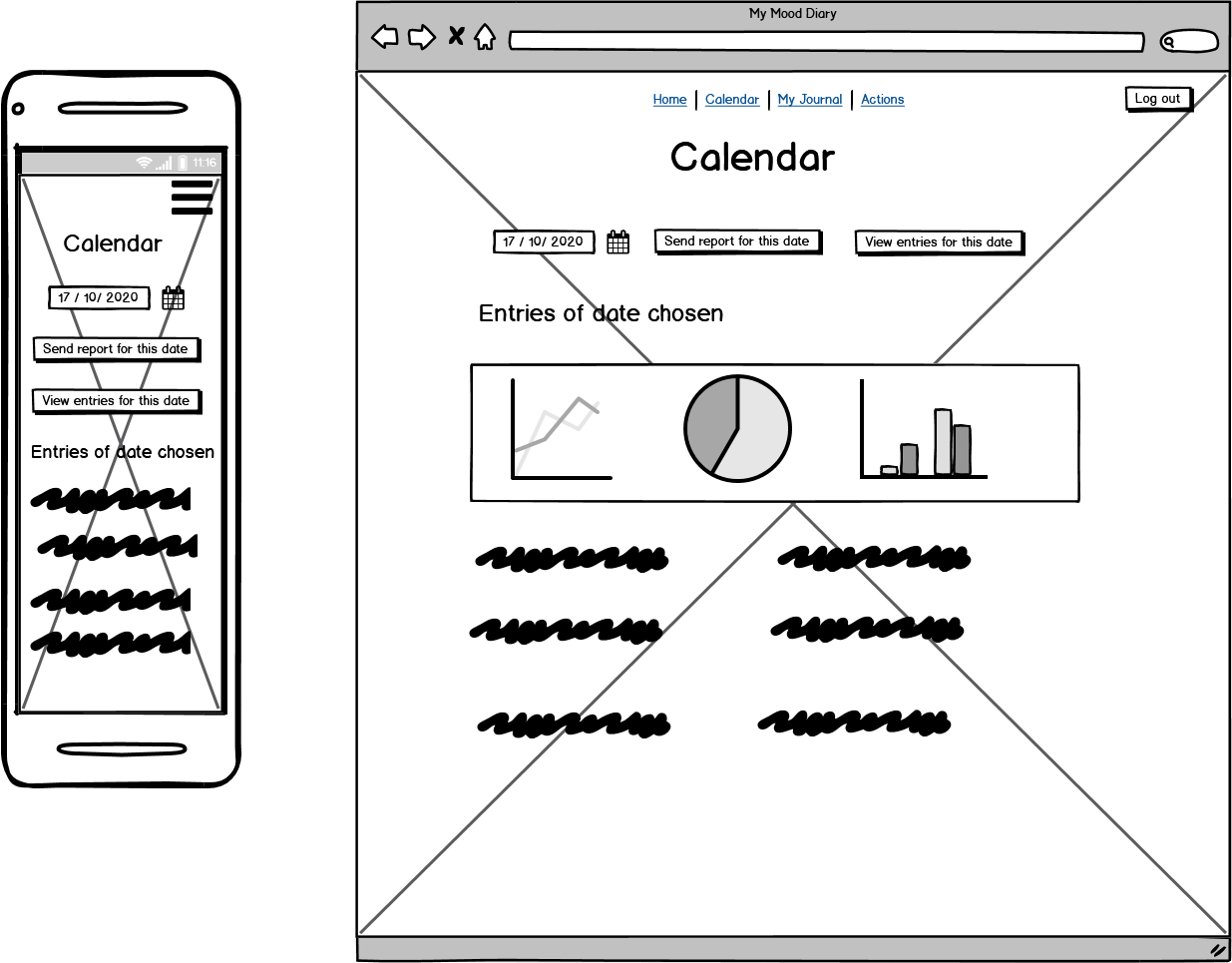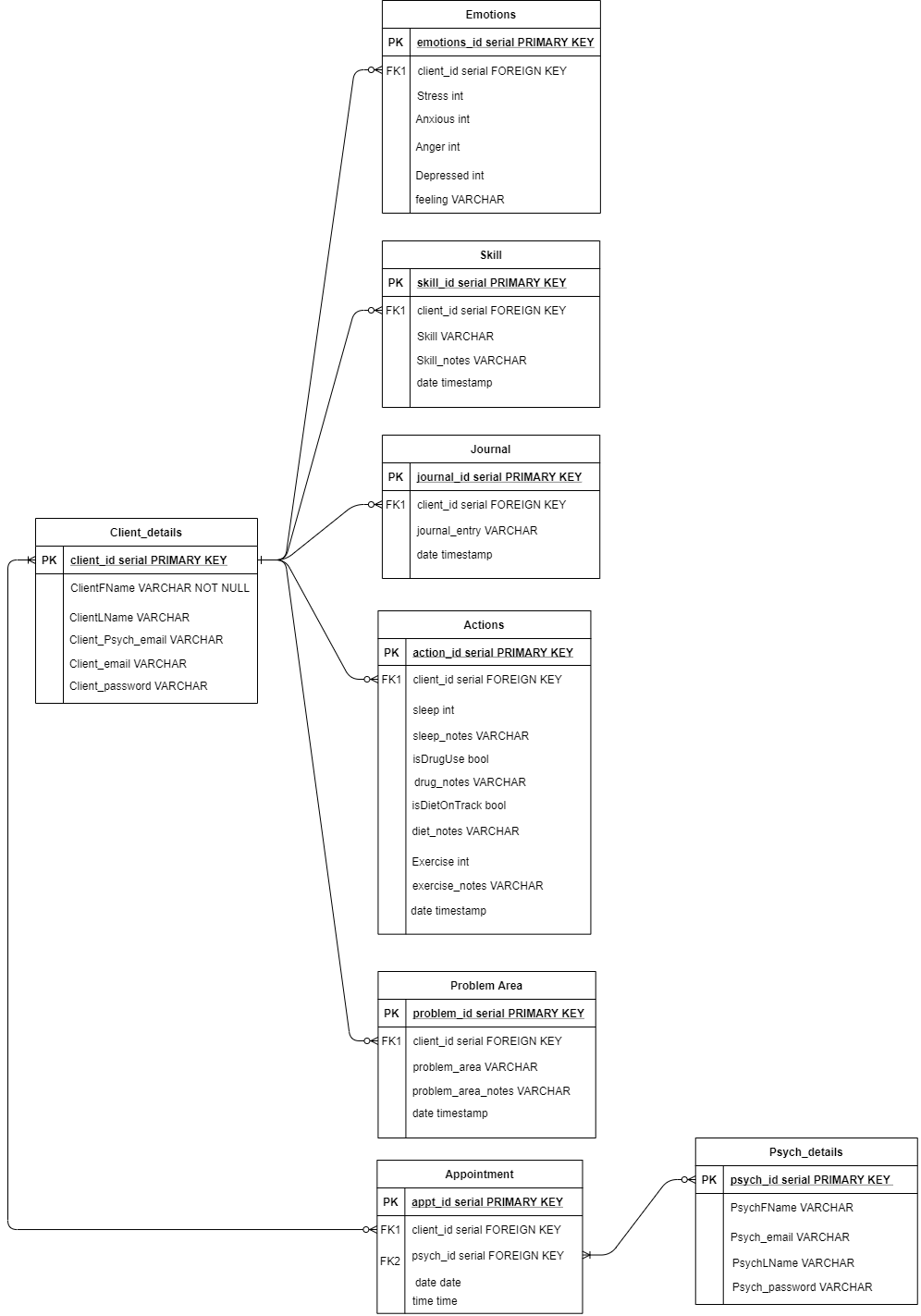Overview
The Trello board for this app can be found here: https://trello.com/b/88ms5t39/my-mood-diary
This app has been developed in consultation with clinical psychologists to track behaviours such as mood, diet, sleep, drug use, exercise as well as problem areas and skills.
Upon logging in, the user will be prompted to record their mood and emotions at that time which will be monitored and stored in a calendar.
It also allows users to add a daily journal entry and send a report to their therapist.
REST API end points can be found here: https://app.swaggerhub.com/apis/nerdypan/my-mood-diary/1.0.0
The MVP (minimum viable product) for this application is the user authentication end points, client profile details including profile picture and add, updating, deleting and retrieving journal entries for the logged in user.
Wireframes
The MVP includes the Login page, sign up page, profile page and the My Journal page below:
Login page
Sign up page
Profile page
My Journal
https://material-ui.com/components/pickers/#datepickers
Version 2 of this application will include:
How are you feeling? and Emotions
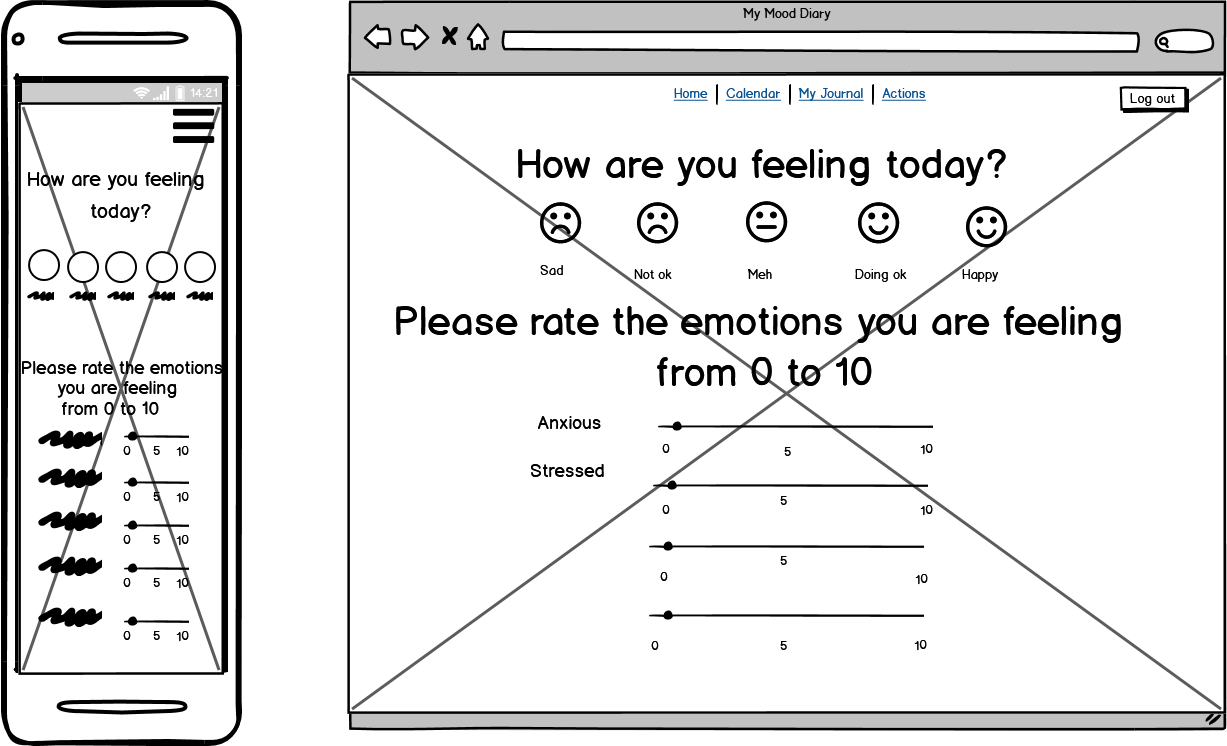 https://material-ui.com/components/slider/#discrete-sliders
https://material-ui.com/components/slider/#discrete-sliders
Actions
Problem Areas
Tracker Log
Skills
Calendar
Entity relationships
Instructions
The instructions for Ubuntu 20:
Update repositories on Ubuntu: sudo apt-get update
Clone GitHub repository: git clone https://github.com/PandelisT/my-mood-diary.git
Install python virtual environment: sudo apt-get install python3.8-venv
Create virtual environment: python3.8 -m venv venv
Activate the virtual environment source venv/bin/activate
Install pip: python -m pip install --upgrade pip
Install modules from requirements.txt: pip install -r requirements.txt