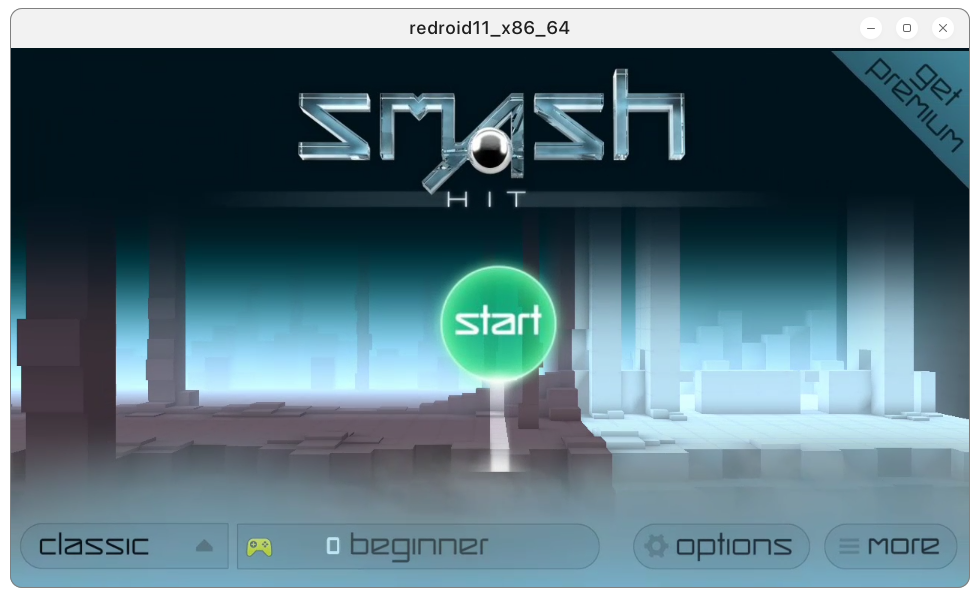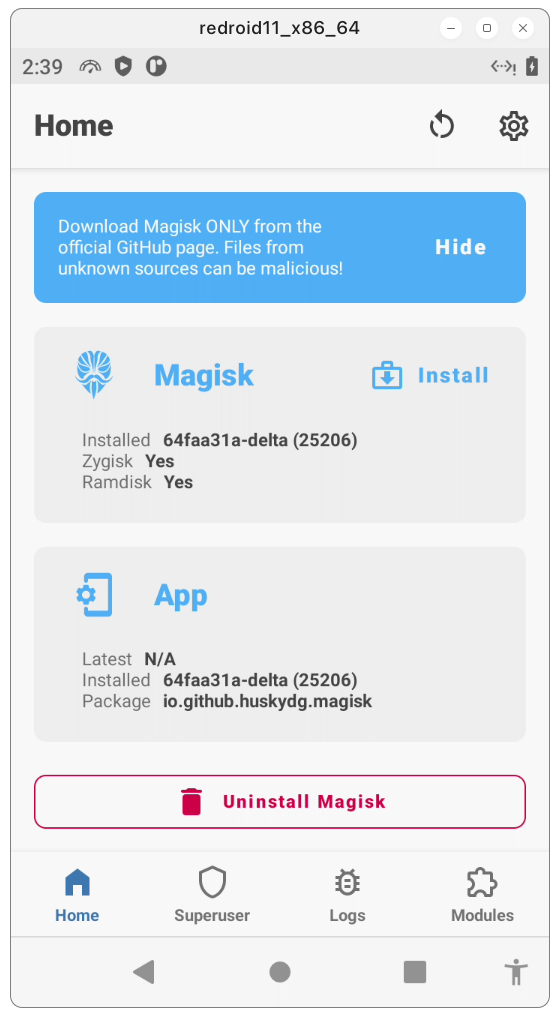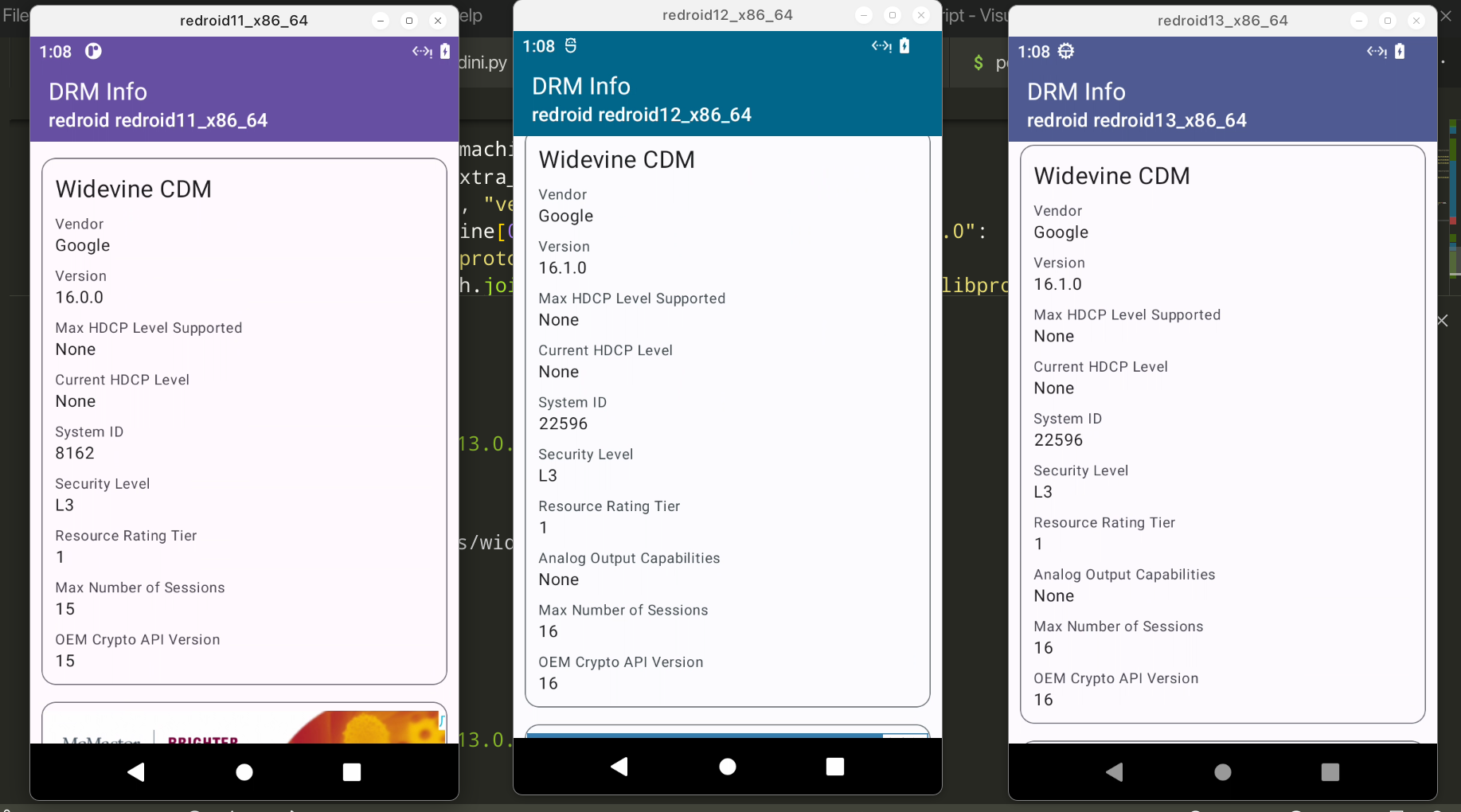-
https://github.com/ayasa520/redroid-script
But it seems that the author is no longer maintaining it, and the pull request has not been responded. Some file addresses have become invalidm.I only changed the valid file download address, and did not change the other code
## install required kernel modules apt install linux-modules-extra-`uname -r` modprobe binder_linux devices="binder,hwbinder,vndbinder" modprobe ashmem_linux
docker run -itd --restart=always --privileged \ --name a11_1 \ -v ~/redroid/redroid01/data:/data \ -p 11101:5555 \ abing7k/redroid:a11_magisk_arm \ androidboot.redroid_gpu_mode=guest## install required kernel modules apt install linux-modules-extra-`uname -r` modprobe binder_linux devices="binder,hwbinder,vndbinder" modprobe ashmem_linux
But the kernel modules failed after reboot in AMD. You can set a script to run these commands before booting up
docker run -itd --restart=always --privileged \ --name a11_01 \ -v ~/redroid/redroid01/data:/data \ -p 11101:5555 \ abing7k/redroid:a11_magisk_ndk_amd \ androidboot.redroid_gpu_mode=auto \ ro.product.cpu.abilist0=x86_64,arm64-v8a,x86,armeabi-v7a,armeabi \ ro.product.cpu.abilist64=x86_64,arm64-v8a \ ro.product.cpu.abilist32=x86,armeabi-v7a,armeabi \ ro.dalvik.vm.isa.arm=x86 \ ro.dalvik.vm.isa.arm64=x86_64 \ ro.enable.native.bridge.exec=1 \ ro.dalvik.vm.native.bridge=libndk_translation.so \ ro.ndk_translation.version=0.2.2It has 8 tags
- abing7k/redroid:a11_magisk_arm
- abing7k/redroid:a11_gapps_arm
- abing7k/redroid:a11_gapps_magisk_arm
- abing7k/redroid:a11_arm
- abing7k/redroid:a11_magisk_ndk_amd
- abing7k/redroid:a11_gapps_magisk_ndk_amd
- abing7k/redroid:a11_gapps_ndk_amd
- abing7k/redroid:a11_ndk_amd
If you want connect to this android.You can run scrcpy-web
docker run -itd --privileged --name scrcpy-web -p 8000:8000/tcp emptysuns/scrcpy-web:v0.1 docker exec -it scrcpy-web adb connect your_ip:11101Open your browser,and open your_ip:48000. Click on the H264 Converter
Pull up from the bottom of the screen
This script adds Gapps, Magisk and libndk to redroid without recompiling the entire image If redroid-script doesn't work, please create an issue
- lzip
Specify container type. Default is docker
option:
-c {docker,podman}, --container {docker,podman}Use
-aor--android-versionto specify the Android version of the image being pulled. The value can be8.1.0,9.0.0,10.0.0,11.0.0,12.0.0,12.0.0_64onlyor13.0.0. The default is 11.0.0.
python redroid.py -a 11.0.0
## Add OpenGapps to ReDroid image
<img src="./assets/3.png" style="zoom:50%;" />
```bash
python redroid.py -g
libndk_translation from guybrush firmware.
libndk seems to have better performance than libhoudini on AMD.
python redroid.py -nZygisk and modules like LSPosed should work.
python redroid.py -mpython redroid.py -w
This command will add Gapps, Magisk, Libndk, Widevine to the ReDroid image at the same time.
python redroid.py -a 11.0.0 -gmnwThen start the docker container.
docker run -itd --restart=always --privileged \
--name a11_1 \
-v ~/redroid/redroid01/data:/data \
-p 11101:5555 \
redroid/redroid:a11_magisk_arm \
androidboot.redroid_gpu_mode=guest-
Magisk installed: N/A
According to some feedback from WayDroid users, changing the kernel may solve this issue. https://t.me/WayDroid/126202
-
The device isn't Play Protect certified
- Run below command on host
adb root adb shell settings get secure android_id
- Grab device id and register on this website: https://www.google.com/android/uncertified/
-
libndk doesn't work
I only made it work on
redroid/redroid:11.0.0. Also, turning on Zygisk seems to break libndk for 32 bit apps, but arm64 apps still work. -
libhoudini doesn't work
I have no idea. I can't get any version of libhoudini to work on redroid.
-
If you want to install APK, you can use the adb install command.
1. [remote-android](https://github.com/remote-android)
2. [waydroid_script](https://github.com/casualsnek/waydroid_script)
3. [Magisk Delta](https://huskydg.github.io/magisk-files/)
4. [vendor_intel_proprietary_houdini](https://github.com/supremegamers/vendor_intel_proprietary_houdini)