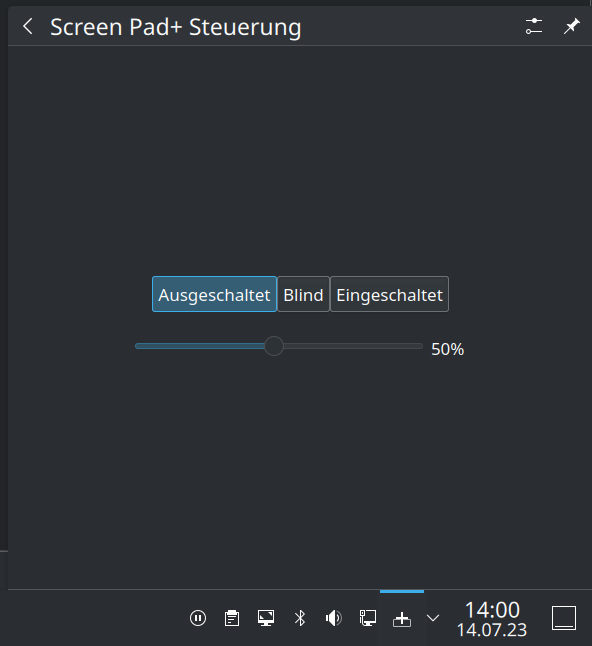This little plasmoid lets you control the brightness of your Screen Pad+ conveniently!
- Make sure you installed
asus-wmi-screenpad: https://github.com/Plippo/asus-wmi-screenpad - Copy
99-asus-screenpad-permissions.rulesto/etc/udev/rules.d/ - From the parent directory run
kpackagetool5 -i screen-pad-plus-plasmoid
On ArchLinux you can install the WMI driver from the AUR: https://aur.archlinux.org/packages/asus-wmi-screenpad-dkms-git
(yay -S aur/asus-wmi-screenpad-dkms-git)