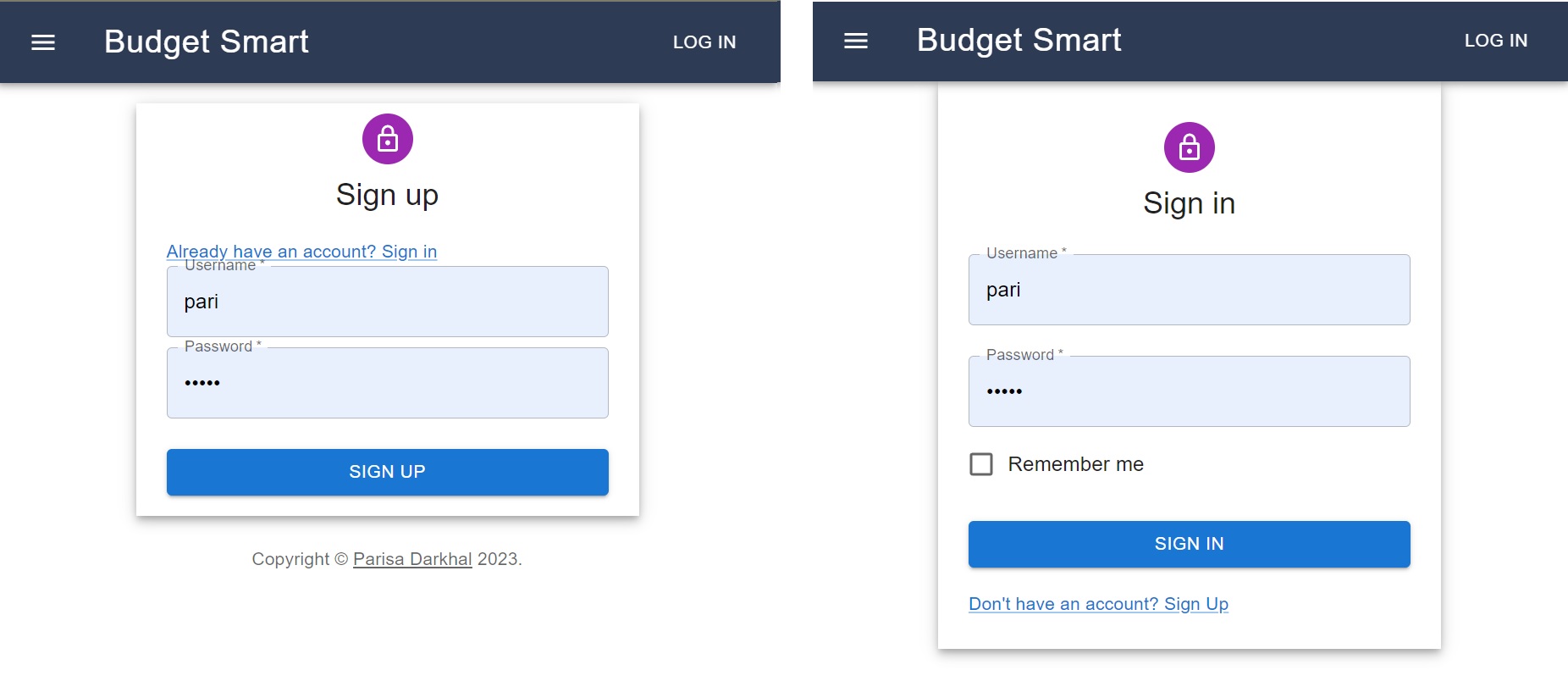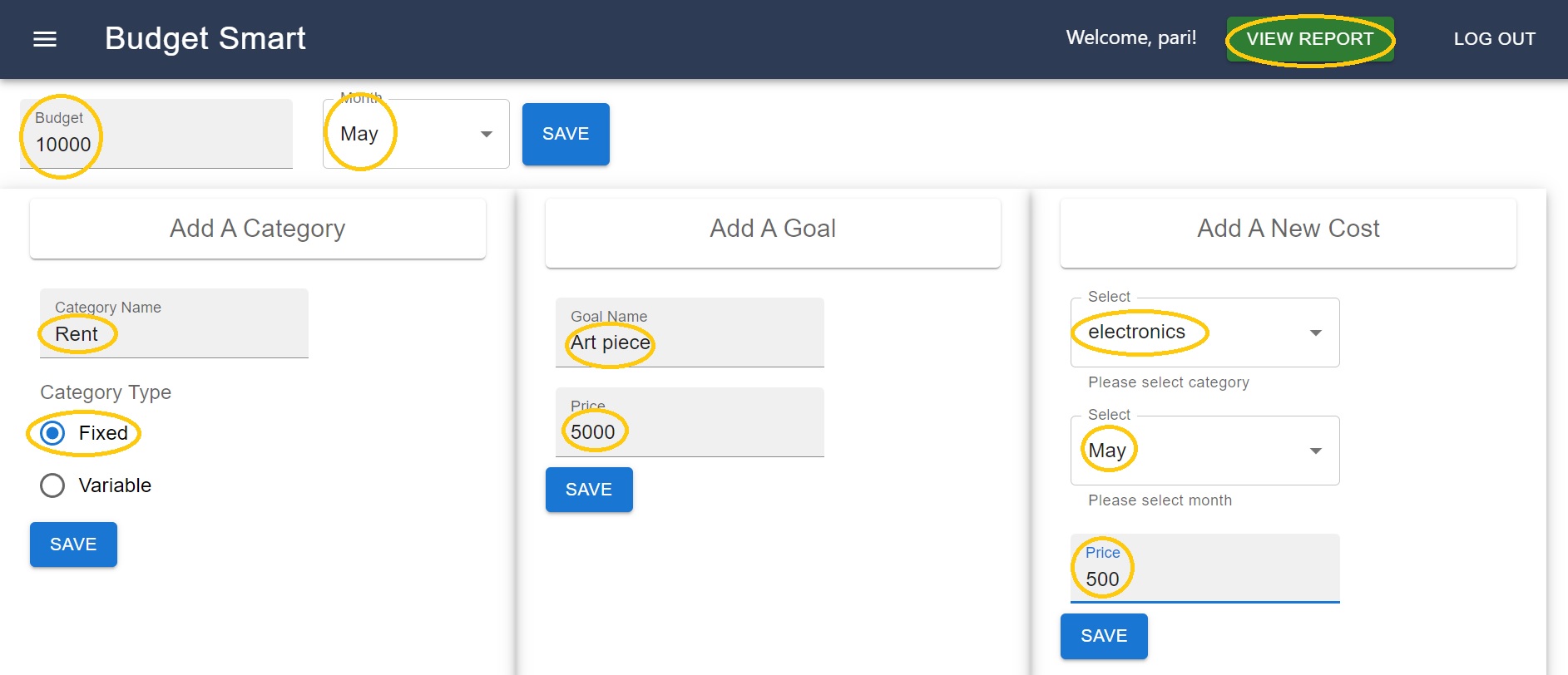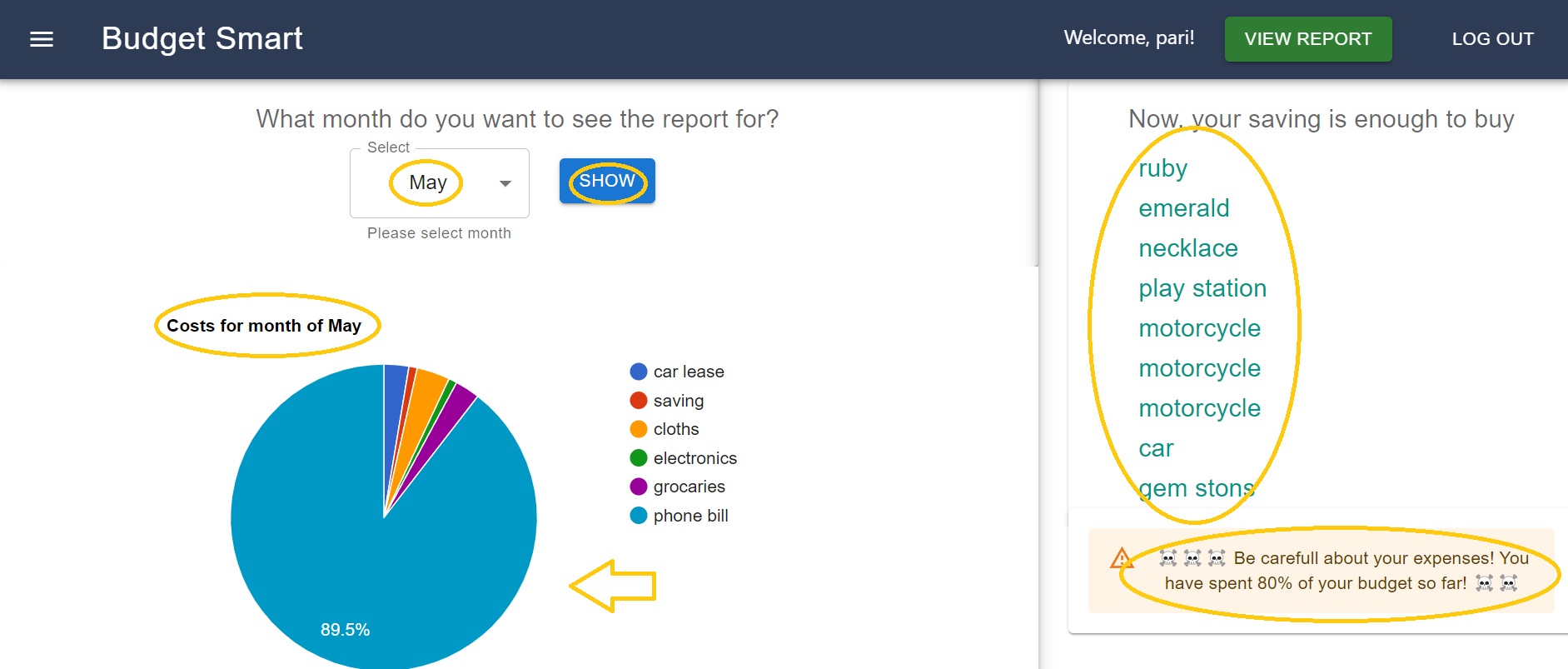Budget Smart is a web application designed to help users keep track of their expenses, control their budget, and achieve their financial goals. The project was developed as a means to improve skills in working with various technologies such as MYSQL, Sequelize, React, Material UI, Axios, React Google Charts, and React Toastify.
-
User Sign Up and Login: New users can create an account by signing up and existing users can log into their accounts securely.
-
Dashboard: Upon logging in, each user is presented with a personalized dashboard that includes the following features:
- Budget Tracking: Users can enter and save their budget for each month.
- Cost Categories: Users can define and save categories for their expenses (e.g., groceries, rent, etc.).
- Goals: Users can add and save their financial goals along with their respective prices.
- Expenses: Users can add each cost based on the category, month, and price, and store this data in the database using MYSQL and Sequelize.
-
Report Page: The "View Report" button in the navigation bar directs users to the report page, where they can access the following information:
- Monthly Expense Breakdown: A pie chart displays the costs and their percentages based on the chosen month. Users can hover over each segment to view the exact amount spent for that category.
- Goal Progress: Users can check their savings and compare them with their goal prices, giving them an idea of which goals are achievable with their current savings.
- Expense Alert: An alert is shown only when the user's expenditure exceeds 80% of their monthly budget, helping them stay on track with their spending.
- Node.js
- Express.js
- MYSQL
- Sequelize
- Bcrypt
- React
- Material UI
- Axios
- React Google Charts
- React Toastify
Link to Video - A video showcasing the functionalities of the Budget Smart web application.
To run the Budget Smart web application on your local machine, follow these steps:
- Clone the repository:
git clone https://github.com/parisadarkhal/budget-smart.git - Navigate to the project folder:
cd budget-smart/backend - Install backend dependencies:
npm install cd ..- Install frontend dependencies:
cd frontend && npm install - Start the backend server:
cd backend node server.js - Start the frontend development server:
cd frontend npm start
Contributions to the Budget Smart project are welcome. If you find any issues or have suggestions for improvements, please create a new issue or submit a pull request.
The Budget Smart project is open-source and available under the MIT License. Feel free to use, modify, and distribute the code according to the terms of this license.