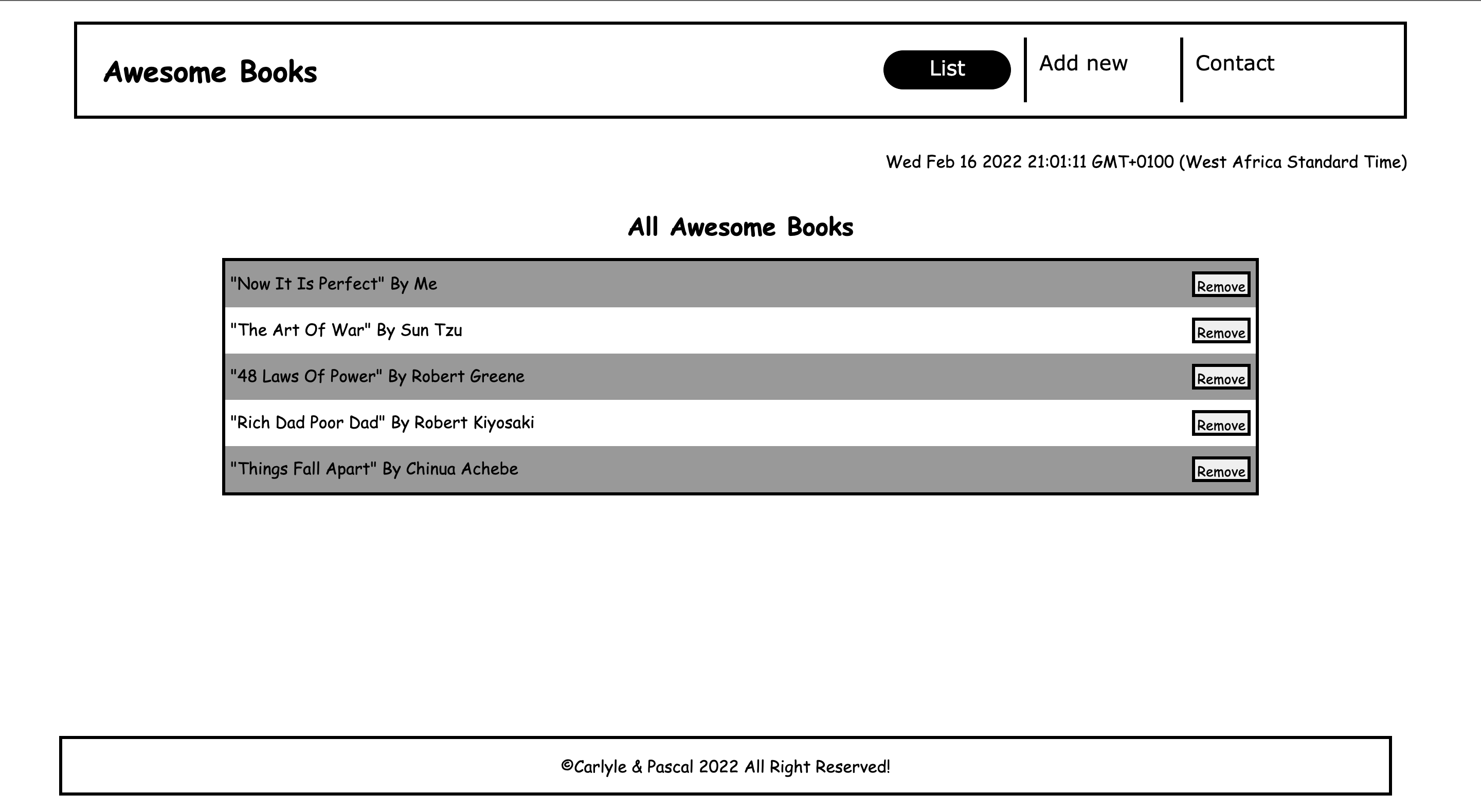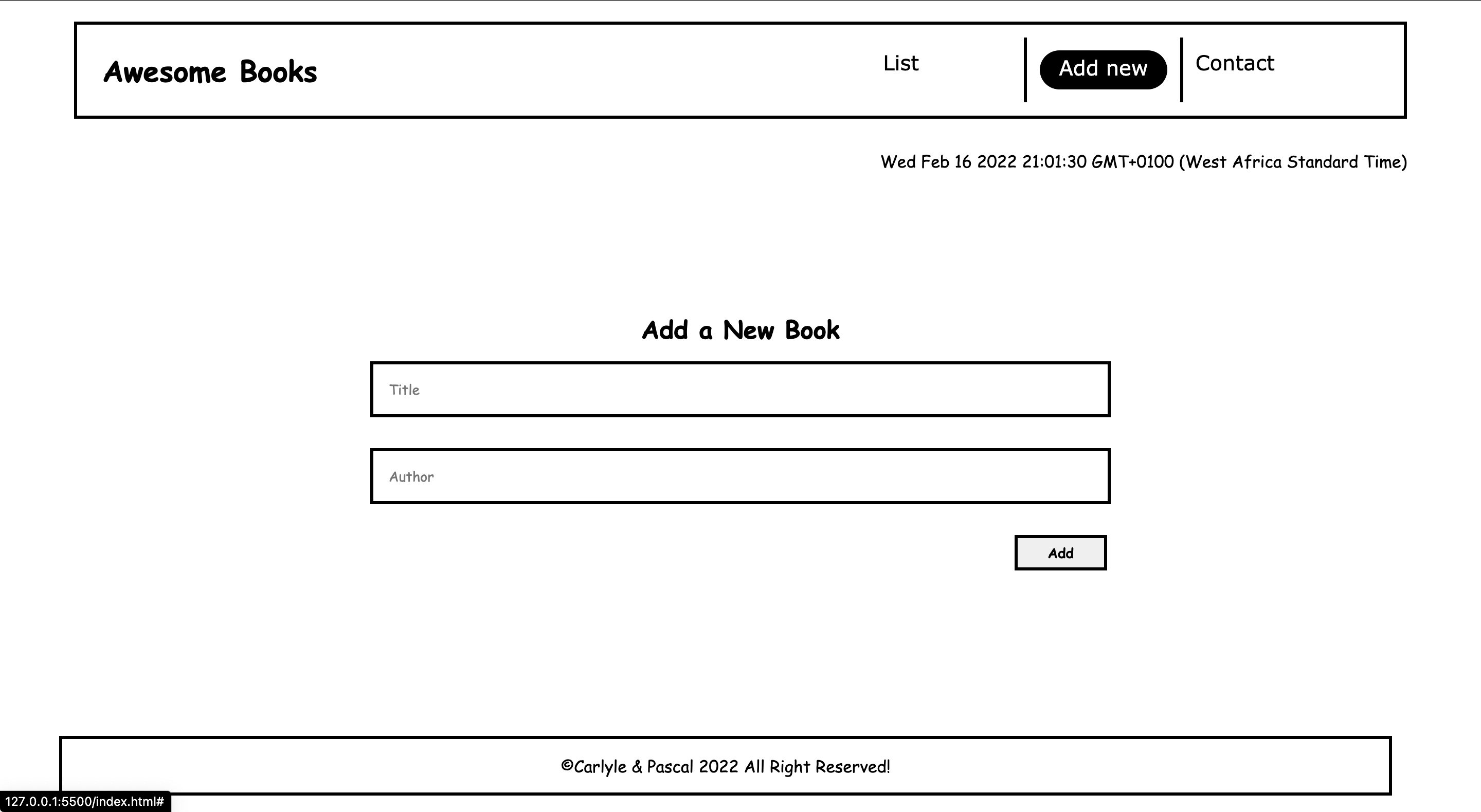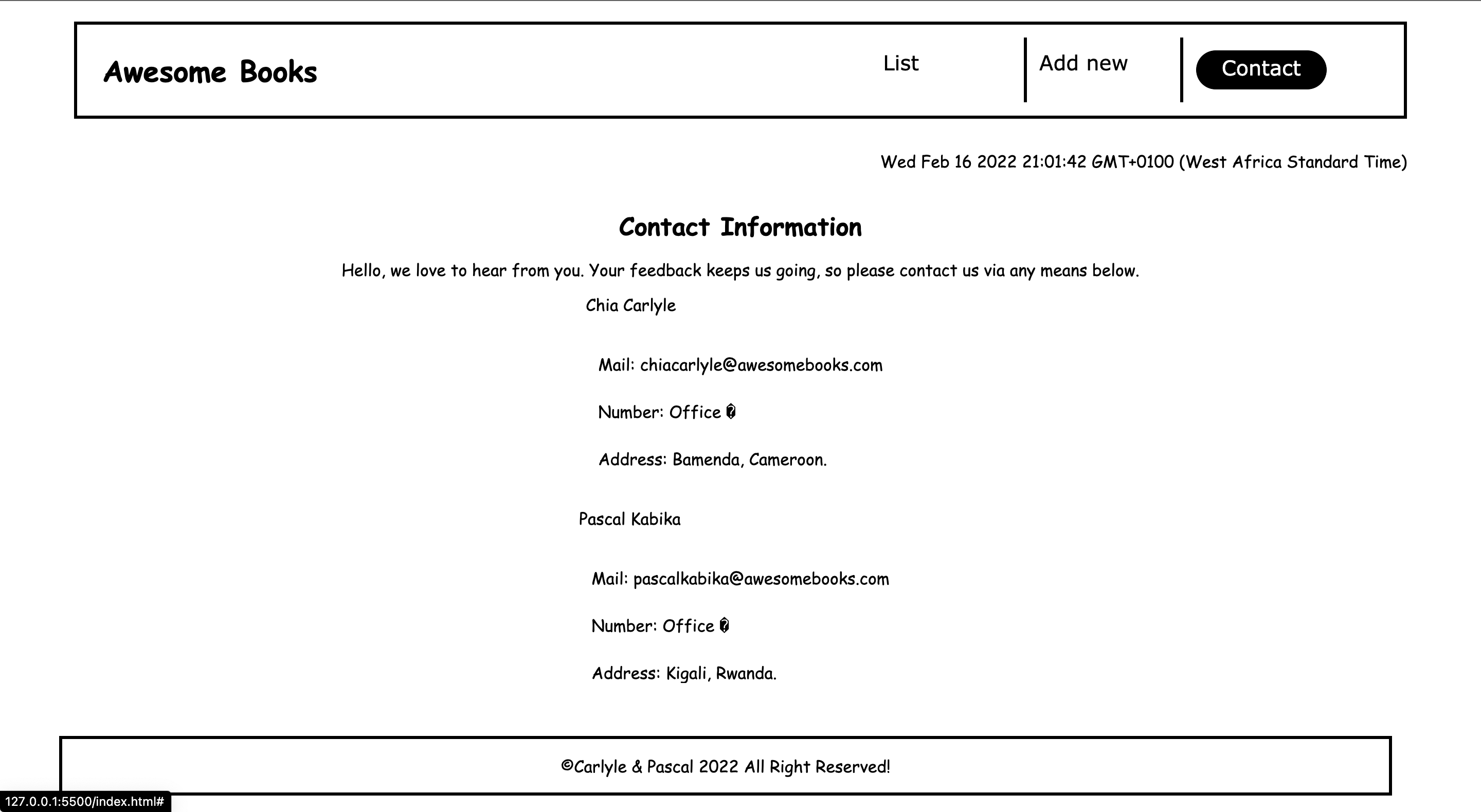A simple single-page web application built mainly with javascript to add and remove books on the browser. Click the link in the live demo section to try it out, or follow the steps in the Getting Started section to clone and own a local copy of the code.
- Javascript
- HTML
- CSS
To get a local copy up and running follow these simple example steps.
You will need:
A laptop or tablet, preferably a laptop; A browser installed like Chrome, Firefox, etc; A text editor like installed Atom, VS-code, etc; Terminal or commandline; Internet connection.
Proceed to follow these steps:
Follow these steps:
- Create a folder in the local storage of your computer which will contain the repository;
- open your browser and go to the project's repository on github;
- Click on the
code buttonand copy the https link that is provided on the dropdown; - open terminal or commandline from the folder you created in the first step, and type in the command, "git clone " and then paste the url you copied on the previous step, (https://github.com/carlylechia/Awesome-Book-Codes.git).
- finally, you have the repository on your local computer storage. You can now open your text editor and import the repository to start making changes.
👤 Chia Carlyle
- GitHub: @carlylechia
- Twitter: @CarlyleChia
- LinkedIn: Chia Carlyle
👤 Kabika Pascal
- GitHub: @githubhandle
- Twitter: @twitterhandle
- LinkedIn: LinkedIn
Contributions, issues, and feature requests are welcome!
Feel free to check the issues page.
Give a ⭐️ if you like this project!
- Hat tip to the Microverse team for the guidance and reviews.
This project is MIT licensed.