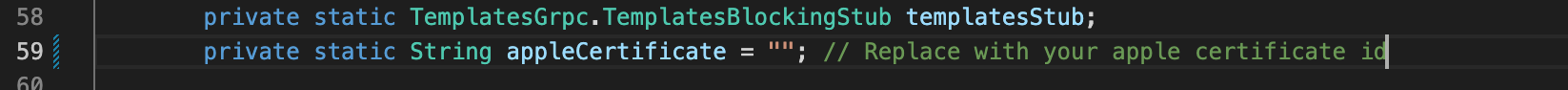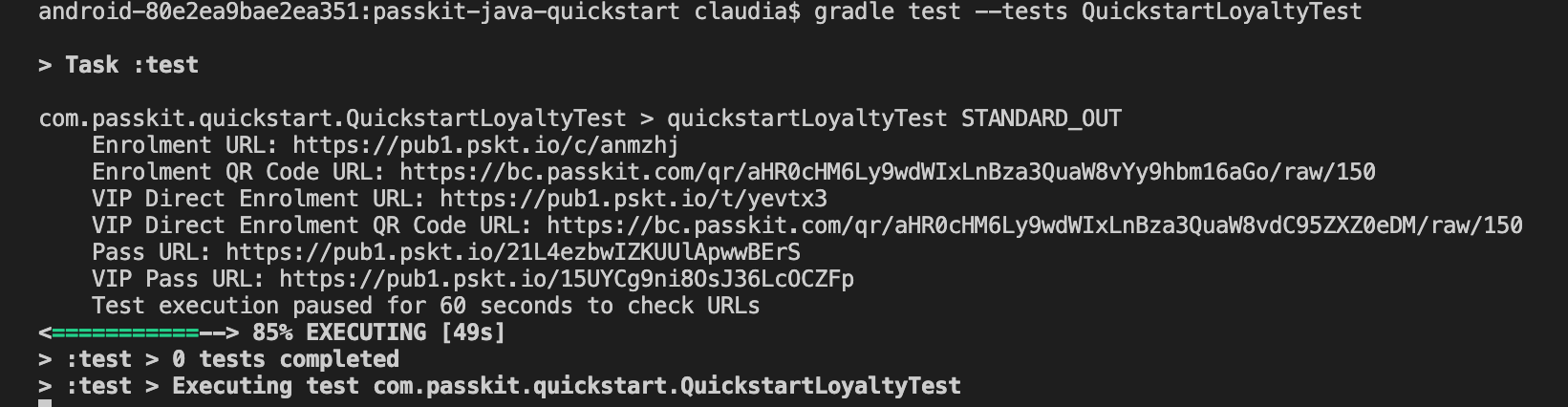This quickstart aims to help get Java developers up and running with the PassKit SDK as quickly as possible.
You will need the following:
- A PassKit account (signup for free at https://app.passkit.com)
- Your PassKit SDK Credentials (available from the https://app.passkit.com/app/account/developer-tools)
- Java JDK 8 or above (11.0.9LTS recommended) from https://www.oracle.com/java/technologies/downloads/ (https://docs.oracle.com/en/java/javase/18/install/overview-jdk-installation.html - guide on how to download)
- Gradle Build Tool from https://gradle.org/install/ with guide on how to install
- Apple wallet certificate id (for flights only, https://app.passkit.com/app/account/certificates)
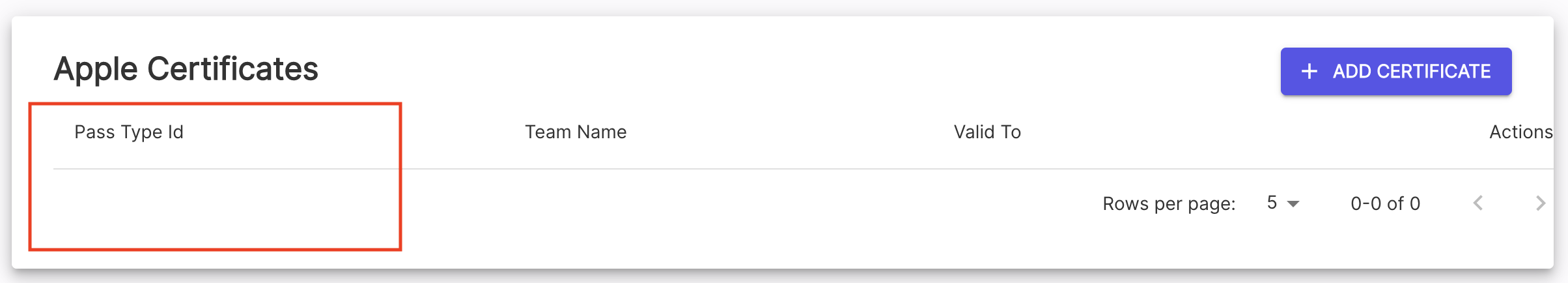
-
Download or clone this quickstart repository, create a folder
credentialsin the resources folder of the repository and add the following three PassKit credential files:- certificate.pem
- ca-chain.pem
- key-java.pem
You can disregard the key.pem credentials file as it is not compatible with Java.
-
Edit
passkit.propertiesin the resources folder- set
credentials.passwordto the password that you set when requesting your SDK credentials from https://app.passkit.com - if you are using flights edit
credentials.appleCertificatewith your id - check the API region of your account here and change it accordingly, for Europe/Pub1 use
grpc.host = "grpc.pub1.passkit.io"and for USA/Pub2 usegrpc.host = "grpc.pub2.passkit.io". - set other options as required
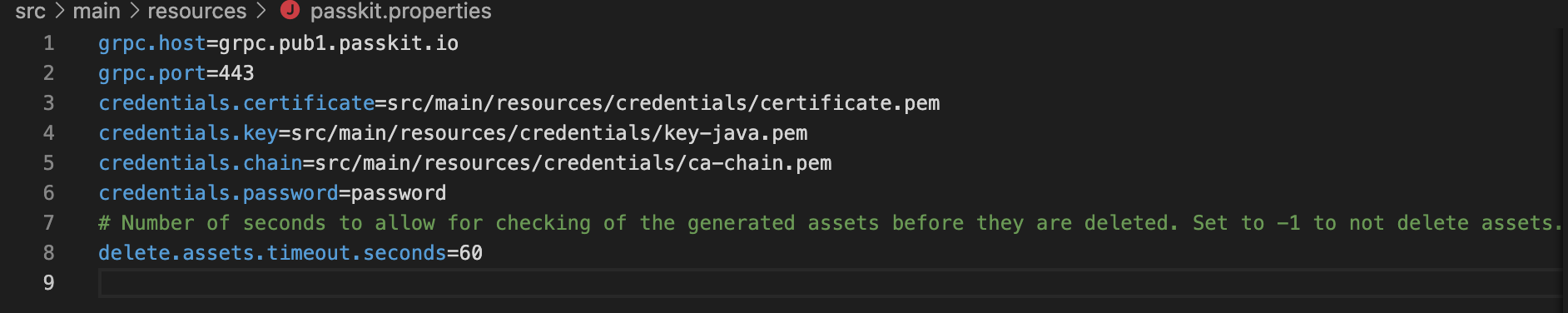
- set
-
If you wish to receive enrollment emails for loyalty or coupon cards edit
baseEmailandvipEmailon lines 77 and 78 in QuickstartLoyalty for loyalty,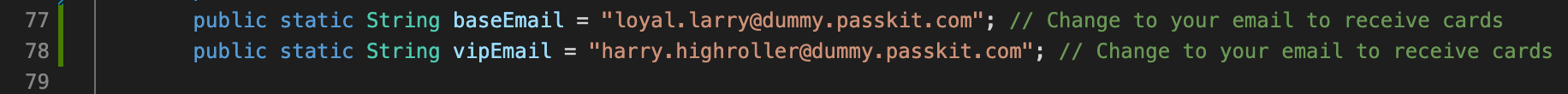 and lines 70 and 71 in QuickstartCoupons for coupons.
and lines 70 and 71 in QuickstartCoupons for coupons.
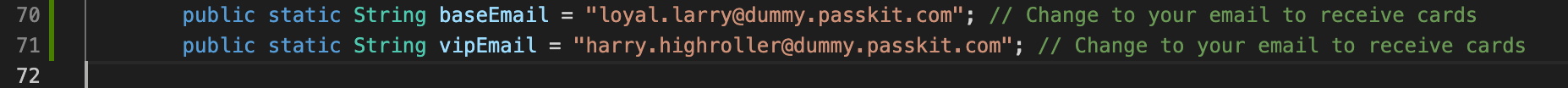
-
If you will be sending large amounts of data we reccomend using connection pooling. To use connection pooling follow these steps to uncomment the relevant sections in the code:
- Enable Connection Pooling Declaration: Locate the section where the connection pool is declared, it should be in the top section above the stub declaration, and ensure the connection pool is enabled. You can do this by removing any comment markers or enabling the appropriate code for the pool.
- Activate the Pool-Based Constructor: Switch to the constructor that initializes the connection pool by removing any comment markers or enabling the constructor code. This constructor will initialize the connection pool with a specified size and use the pool for creating gRPC stubs.
- Disable the Single Connection Constructor: The single connection constructor, which creates only one gRPC connection, should be disabled or commented out. This ensures that the connection pool will be used instead of creating a new connection for each request.
- Ensure Pool Shutdown Handling: Make sure the method responsible for shutting down the connection pool is enabled. This method should be invoked when the connection pool is no longer needed to ensure all gRPC channels are closed properly.
- Update Cleanup Logic: Modify the cleanup logic to use the pool shutdown method. Instead of closing individual gRPC channels, the cleanup process should handle shutting down the entire connection pool once all operations are complete.
- Add a pool size in the relevant Test file
Run gradle test --tests QuickstartLoyaltyTest or gradle test --tests QuickstartLEventTicketsTest or gradle test --tests QuickstartCouponsTest or gradle test --tests QuickstartFlightTicketsTest in the terminal.
The Loyalty tests will create a membership program with 2 tiers, base and VIP. It will enrol two members, one in each tier. The Event Tickets tests will create a venue, production, and event with 2 ticket types and create 2 tickets with the same order number.
The Coupons tests will create a campaign with 2 offers, base and VIP. It will create two coupons, one in each offer. It will then redeem one of the coupons and list the other.
The Flights Tickets tests will create a carrier, flight, an arrival airport, a departure airport, flight designator and boarding pass for one person.
The tests will display URLs to the generated passes and to the enrolment page. It will pause for a period determined in passkit.properties for you to check them.
The tests will then delete and clean-up all assets that it created. An example of what this would look like in the terminal is shown below:
- PassKit Membership Official Documentation
- PassKit Coupons Official Documentation
- PassKit Boarding Passes Official Documentation
- PassKit Events Official Documentation
For implementing in your own projects, use the GrpcConnection class to manage connection to the PassKit gRPC endpoints.
Use the GrpcConnection's ManagedChannel object to create the stubs you require in your implementation.