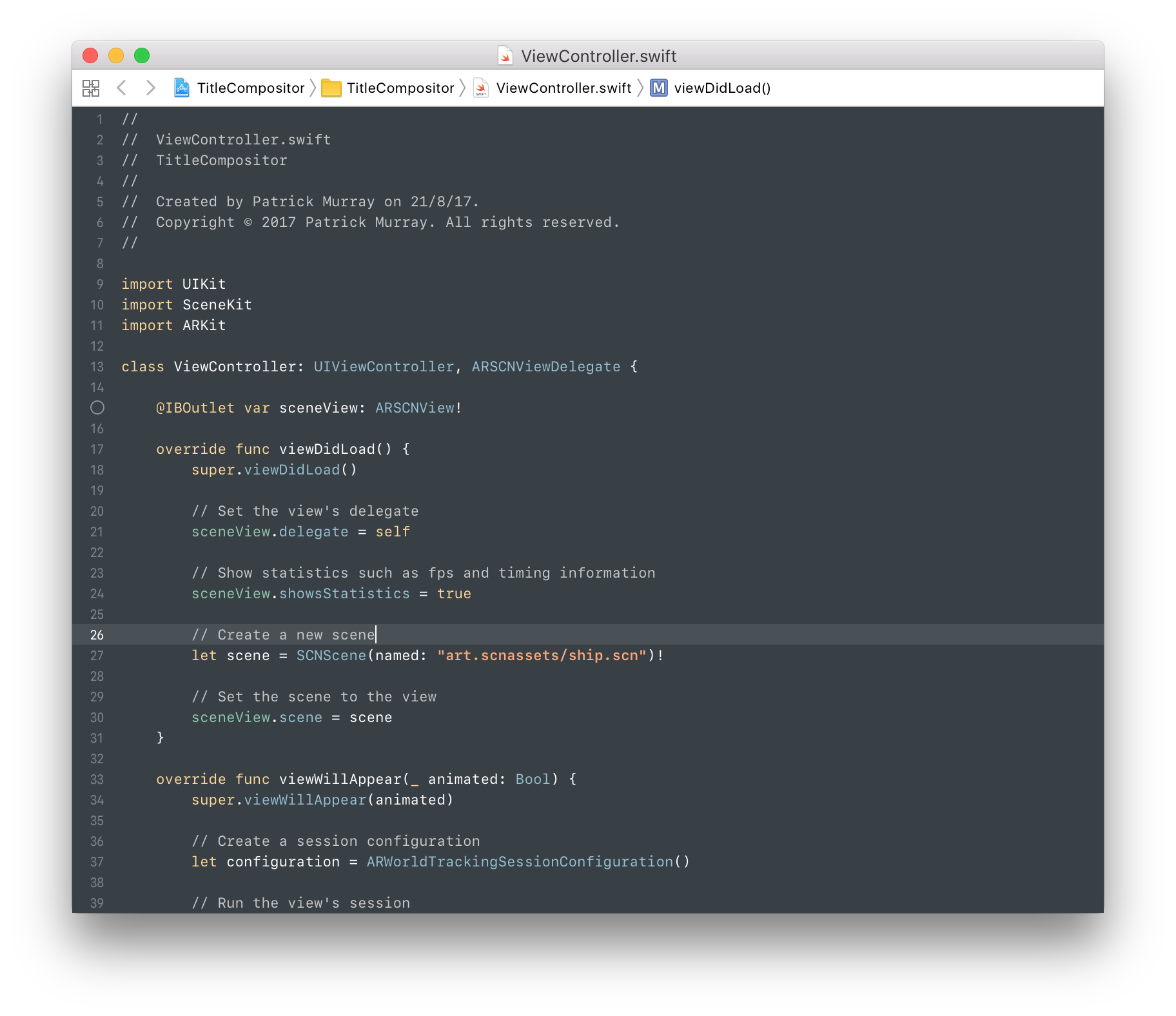Custom Xcode theme inspired by Apple's WWDC 2017 session slides, and adapted for my slides at /dev/world/2017 conference.
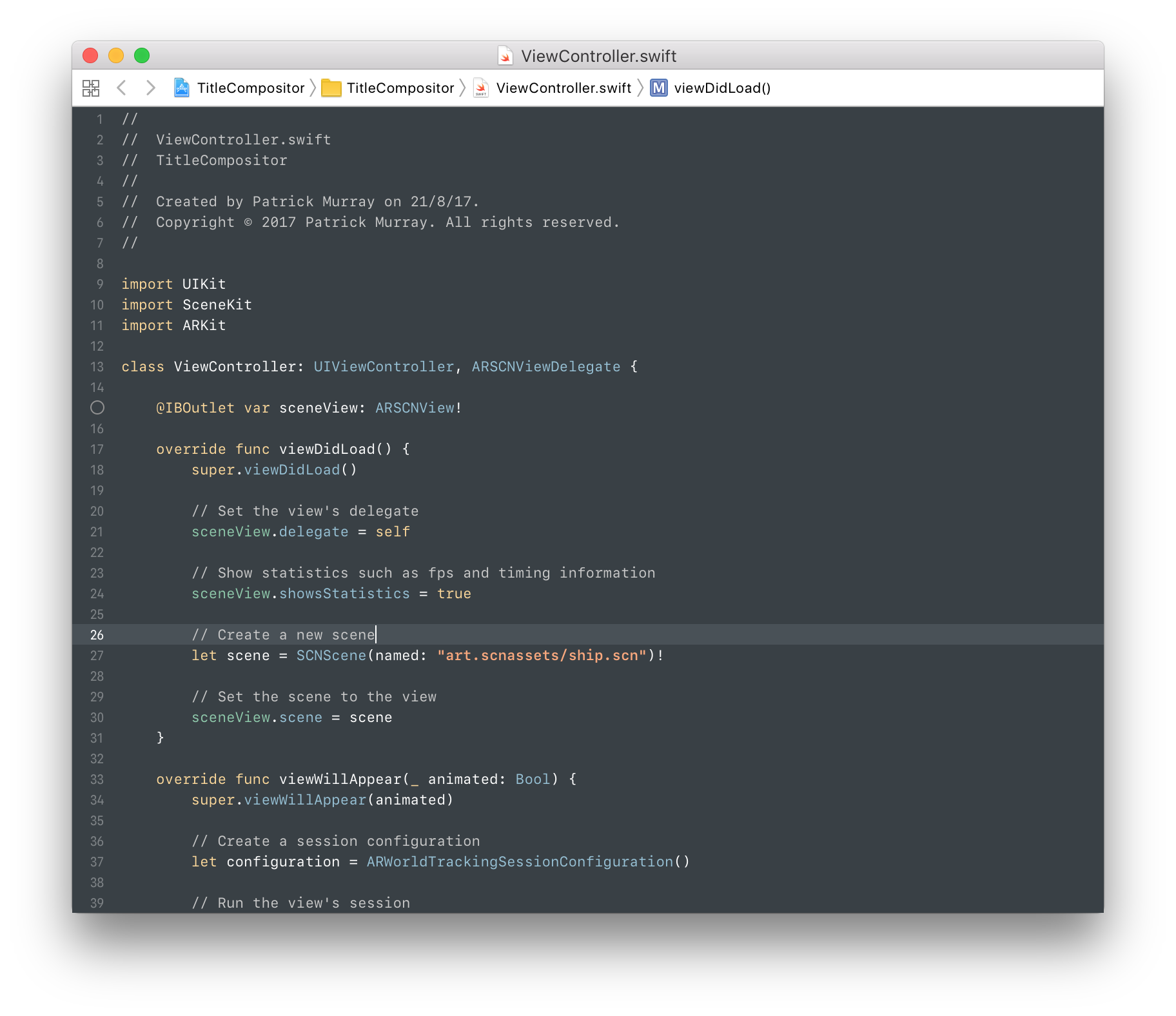
Xcode (Click to expand)
- Download using the GitHub .zip download option and unzip them.
- Create the custom themes folder:
~/Library/Developer/Xcode/UserData/FontAndColorThemes/
- Move
San Jose.xccolortheme file to this custom themes folder.
Build Your Own? Here's the Colours!
Colour Table (Click to expand)
| Component / Element |
Hex Colour |
|
| Editor Elements |
|
|
| Background |
#2B3135 |
 |
| Current Line |
#394045 |
 |
| Cursor |
#FFFFFF |
 |
| Selection |
#1C4C56 |
 |
| Invisibles |
#7F7F7F |
 |
| Code Elements |
|
|
| Plain Text |
#807F7F |
 |
| Comments |
#BDBDBD |
 |
| Documentation Markup |
#BDBDBD |
 |
| Documentation Markup Keywords |
#BDBDBD |
 |
| Strings |
#F69767 |
 |
| Characters |
#A096C8 |
 |
| Numbers |
#A096C8 |
 |
| Keywords |
#FDD285 |
 |
| Preprocessor Statements |
#CD9670 |
 |
| URLs |
#3DB3CE |
 |
| Attributes |
#C1845D |
 |
| Project Class Names |
#7DC09A |
 |
| Project Function and Method Names |
#7DC09A |
 |
| Project Constants |
#7DC09A |
 |
| Project Type Names |
#7DC09A |
 |
| Project Instance Variables and Globals |
#7DC09A |
 |
| Project Preprocessor Macros |
#CD9670 |
 |
| Other Class Names |
#85B3CC |
 |
| Other Function and Method Names |
#85B3CC |
 |
| Other Constants |
#85B3CC |
 |
| Other Type Names |
#85B3CC |
 |
| Other Instance Variables and Globals |
#85B3CC |
 |
| Other Preprocessor Macros |
#CD9670 |
 |
Colours are in the sRGB space.