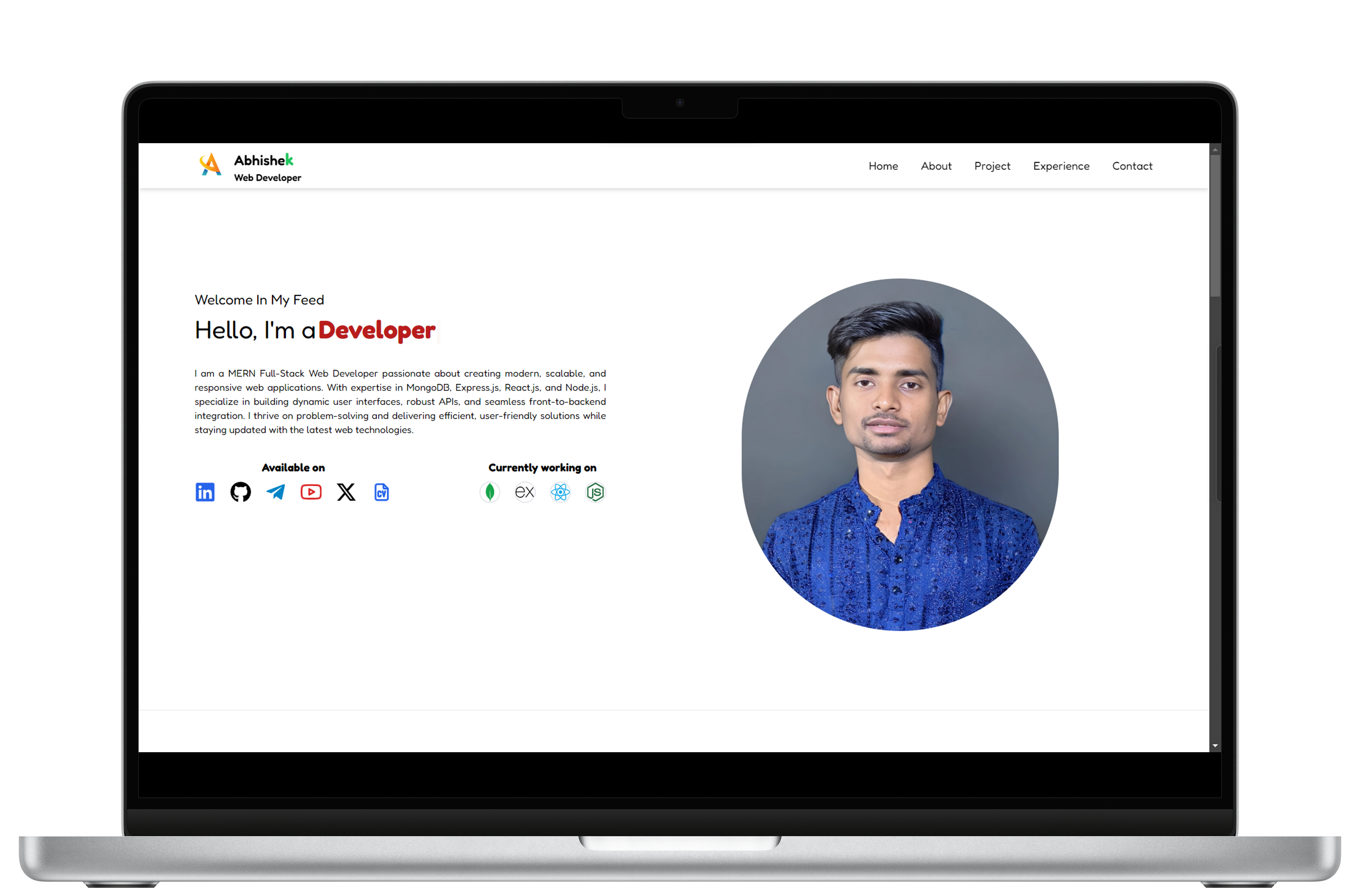This is a simple portfolio website built using HTML, CSS, JavaScript, Tailwind CSS and Vite(daisyUI) . It includes a responsive design that works well on both desktop and mobile devices. The website is designed to showcase your skills, experience, and achievements.
- HTML
- CSS
- JavaScript
- Tailwind CSS
- Vite
- daisyUI
- React
- Node.js
- MIT License
- Abhishek Patel
To install this project, follow these steps:
npm create vite@latest ./portfolio
npm install
pnpm install
pnpm run dev## Install Tailwind CSS
npm install -D tailwindcss postcss autoprefixer
npx tailwindcss init -p
## Add the following to your tailwind.config.js file
content: [
"./index.html",
"./src/**/*.{js,ts,jsx,tsx}",
],
## paste in index.css file
@tailwind base;
@tailwind components;
@tailwind utilities;
## run devlopment server
npm run devnpm i -D daisyui@latest
module.exports = {
//...
plugins: [
require('daisyui'),
],
}<form action="https://formget.io/f/xxxxxxxxxx" method="POST">
<input type="text" name="name" placeholder="Name" required>
<input type="email" name="email" placeholder="Email" required>
<textarea name="message" placeholder="Message" required></textarea>
<button type="submit">Submit</button>
</form>This is a simple portfolio website built using HTML, CSS, and JavaScript. It includes a responsive design that works well on both desktop and mobile devices.
- Responsive design that works well on both desktop and mobile devices
- Navigation menu with dropdowns
- Gallery section with images and captions
- About section with bio and contact information
- Contact form with validation
- Dark mode toggle
To get started, follow these steps:
- Clone the repository to your local machine.
- Open the project in your preferred code editor.
- Customize the CSS and JavaScript files as needed.
- Test the website on different devices and browsers.
You can customize the website by modifying the CSS and JavaScript files. Here are some suggestions:
- Change the font family and size of the text.
- Modify the colors of the website to match your preferences.
- Add or remove images and captions from the gallery section.
- Update the contact form with your own fields and validation rules.
Contributions are welcome! If you find any bugs or have suggestions for improvements, please open an issue or submit a pull request on the GitHub repository.
This project is licensed under the MIT License.