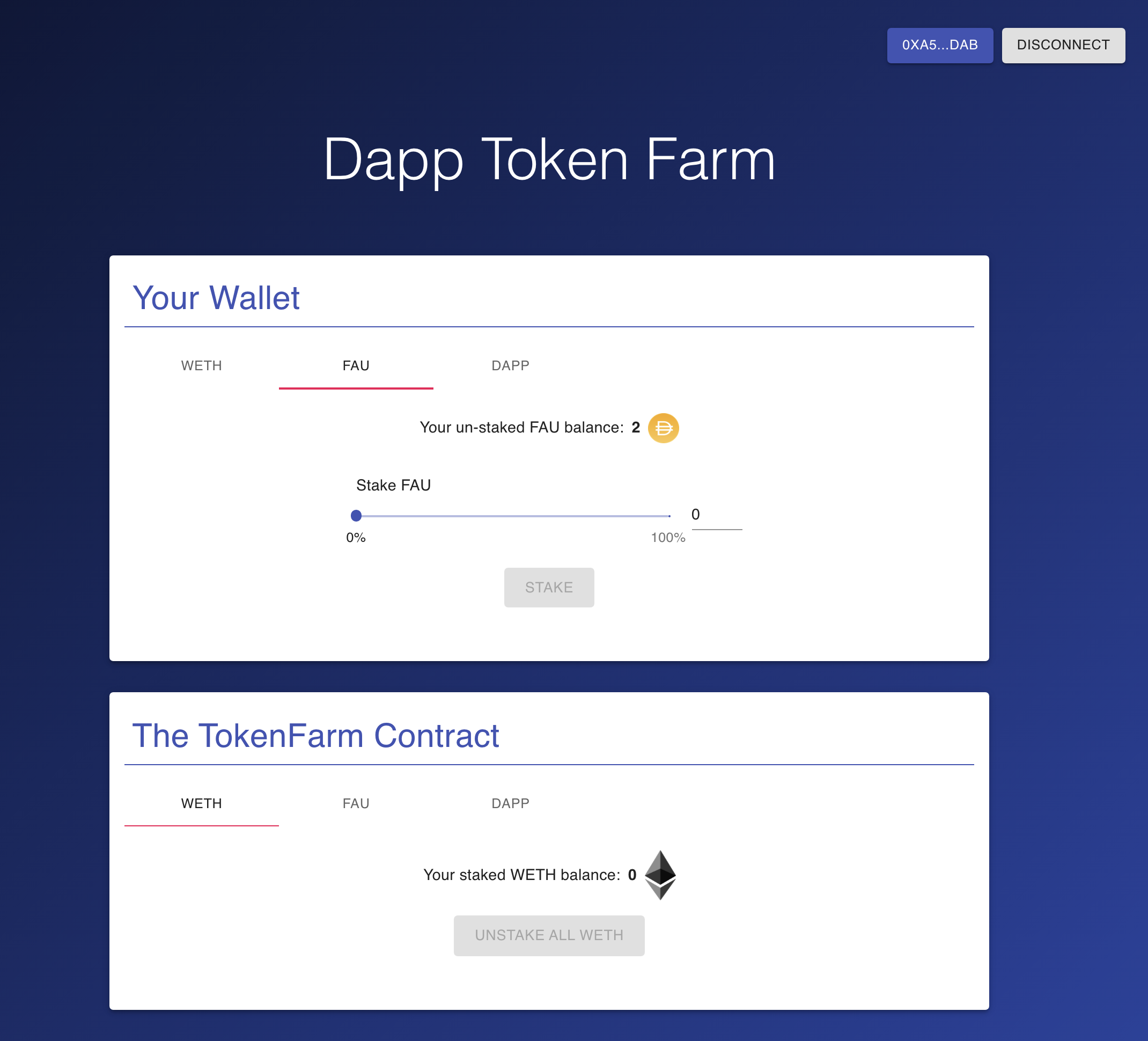ℹ️ Important: This repo is no longer maintained; we invite all people learning Solidity to head to Cyfrin Updraft! The 100% free #1 smart contract education platform on earth. Developed with love by Patrick & Cyfrin <3
This is a repo to build your own full stack defi staking application for yield farming, borrowing and lending, or any other project you can think of. It allows you to:
stakeTokens: Add any approved token to the farming contract for yeild farming, collateral, or whatever you want to do.unStakeTokens: Remove your tokens from the contract.getUserTotalValue: Get the total value that users have supplied based on calculations from the Chainlink Price Feeds.issueTokens: Issue a reward to the users staking on your platform!
And more!
Please install or have installed the following:
- Install Brownie, if you haven't already. Here is a simple way to install brownie.
pip install --user pipx
pipx ensurepath
# restart your terminal
pipx install eth-brownieOr if you can't get pipx to work, via pip (it's recommended to use pipx)
pip install eth-brownie- Clone this repo
git clone https://github.com/PatrickAlphaC/defi-stake-yield-brownie
cd defi-stake-yield-brownie
npm install -g ganache-cliIf you want to be able to deploy to testnets, do the following.
- Set your environment variables
Set your WEB3_INFURA_PROJECT_ID, and PRIVATE_KEY environment variables.
You can get a WEB3_INFURA_PROJECT_ID by getting a free trial of Infura. At the moment, it does need to be infura with brownie. You can find your PRIVATE_KEY from your ethereum wallet like metamask.
You'll also need testnet rinkeby or Kovan ETH and LINK. You can get LINK and ETH into your wallet by using the rinkeby faucets located here. If you're new to this, watch this video.
You'll also want an Etherscan API Key to verify your smart contracts.
You can add your environment variables to the .env file:
export WEB3_INFURA_PROJECT_ID=<PROJECT_ID>
export PRIVATE_KEY=<PRIVATE_KEY>
export ETHERSCAN_TOKEN=<YOUR_TOKEN>DO NOT SEND YOUR KEYS TO GITHUB If you do that, people can steal all your funds. Ideally use an account with no real money in it.
brownie run scripts/deploy.pyThis will deploy the contracts, depoly some mock Chainlink contracts for you to interact with.
brownie run scripts/deploy.py --network kovanThis will do the same thing... but on Kovan.
cd front_end
yarn
yarn startand you'll be able to interact with the UI
brownie test
pip install black
pip install autoflake
autoflake --in-place --remove-unused-variables -r .
black .
To get started with Brownie:
- Chainlink Documentation
- Check out the Chainlink documentation to get started from any level of smart contract engineering.
- Check out the other Brownie mixes that can be used as a starting point for your own contracts. They also provide example code to help you get started.
- "Getting Started with Brownie" is a good tutorial to help you familiarize yourself with Brownie.
- For more in-depth information, read the Brownie documentation.
- Create React App for front end fun
- Materials-UI
Shoutout to Matt Durkin on twitter for creating the UI! Shoutout to Gregory from Dapp University for the inspiration for this!
Any questions? Join our Discord or open an issue.
This project is licensed under the MIT license.